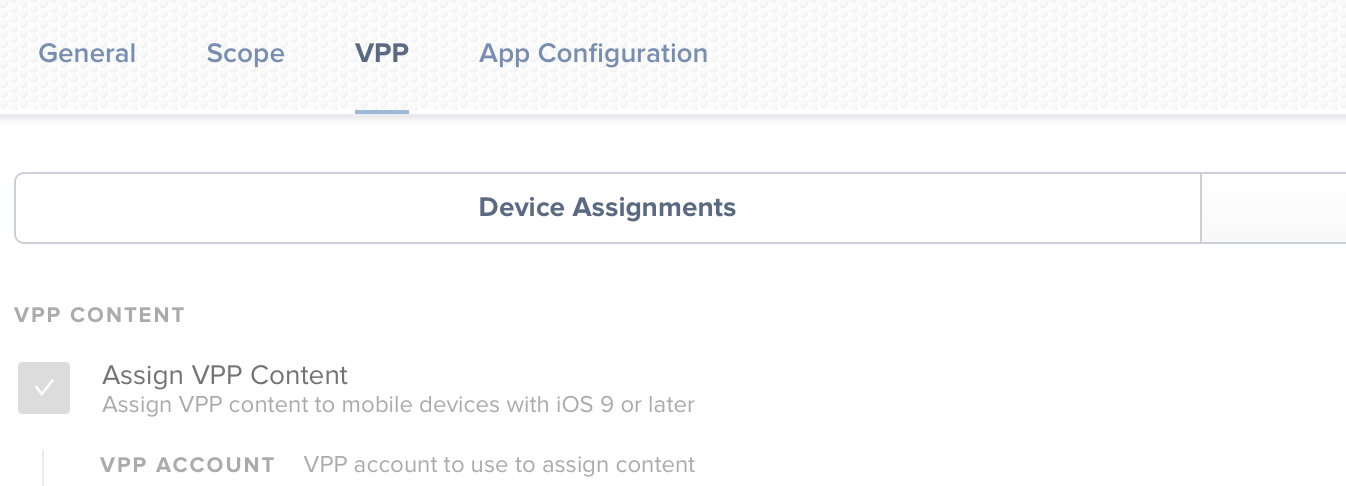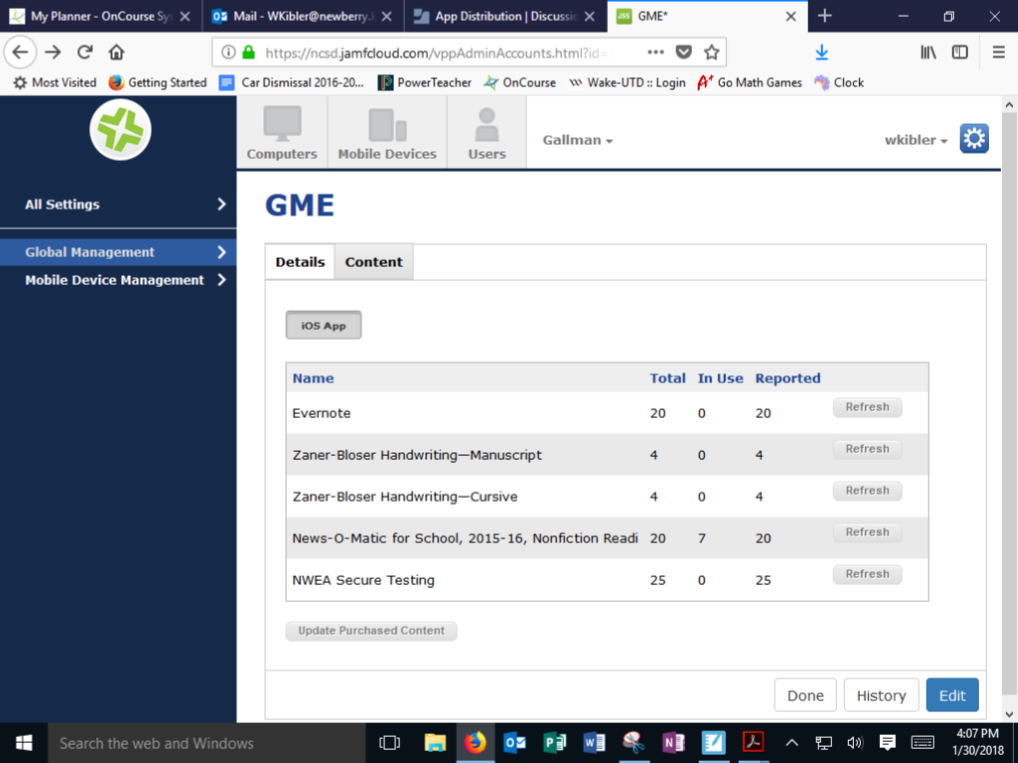Purchased app in VPP, app shows up in JAMF and I've set the scope to the 4 devices I want to install the app on. I set it to install automatically, but still be available in Self Service.
The app did not install automatically, but it is in Self Service. However, when I tap the install button, it just spins and spins and never installs.
Ipads have been updated, tried a hard reboot, but still no install.
Command to send has been sent, but Status says "Pending- Application is not available to install"
Any ideas?