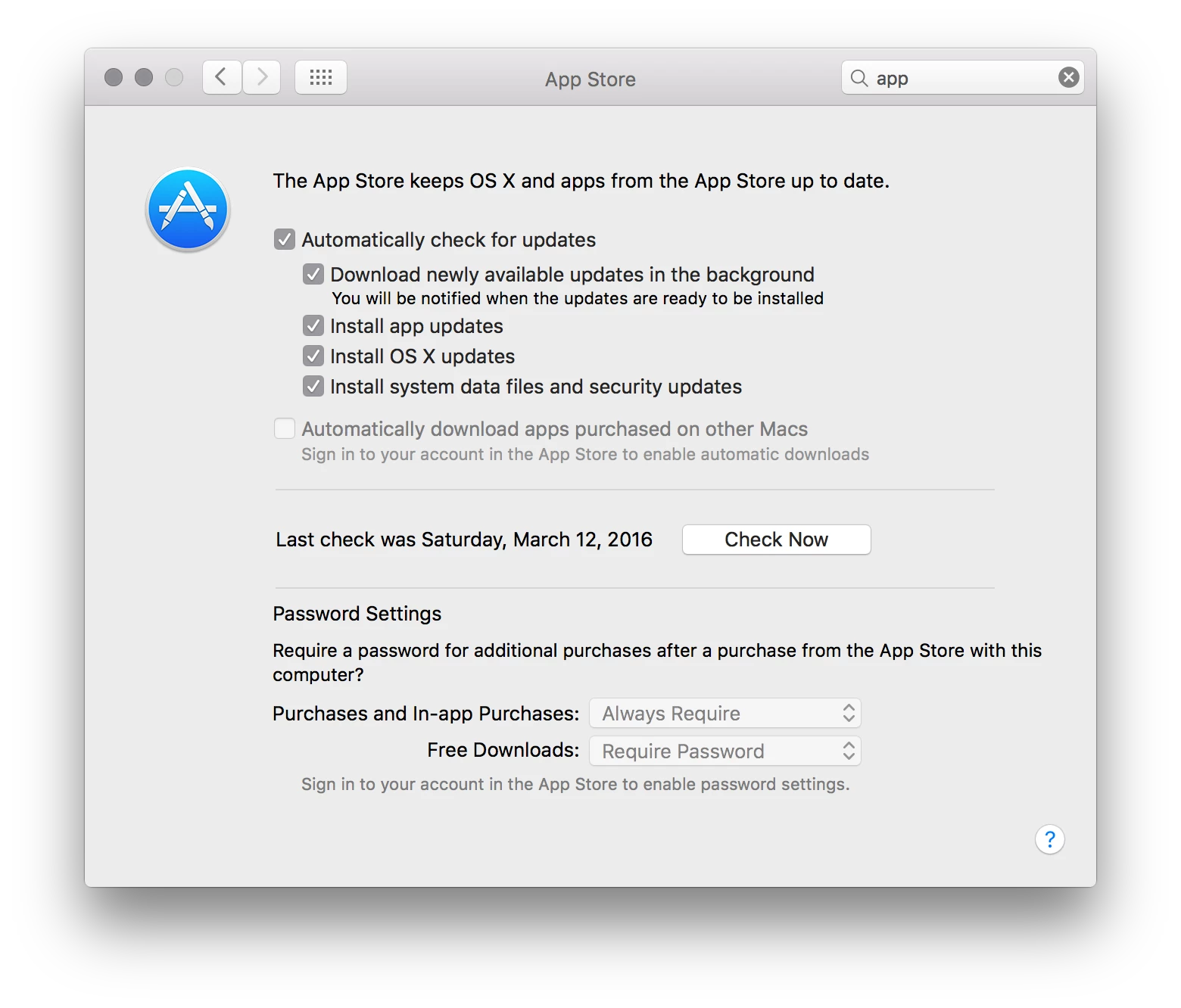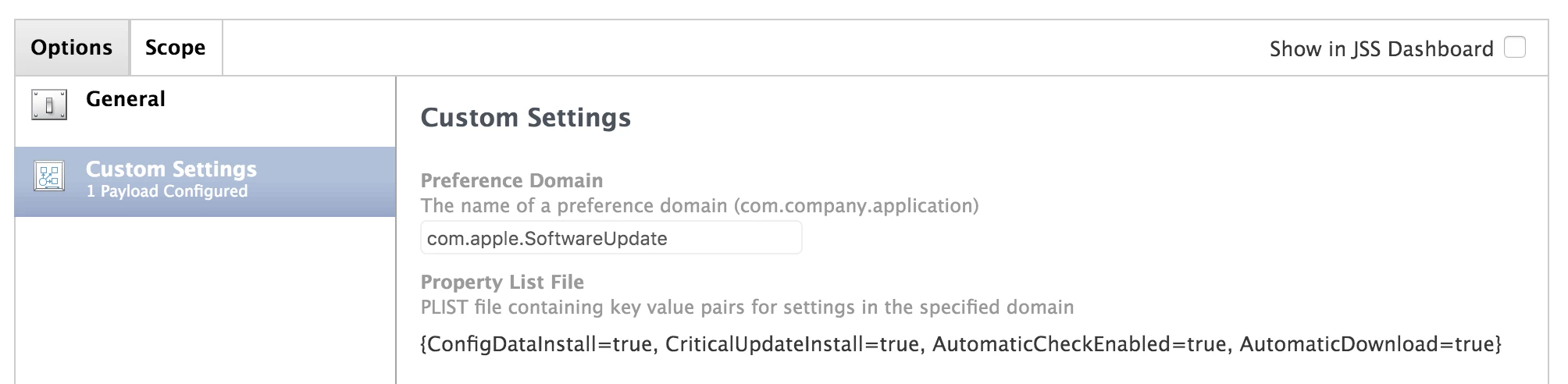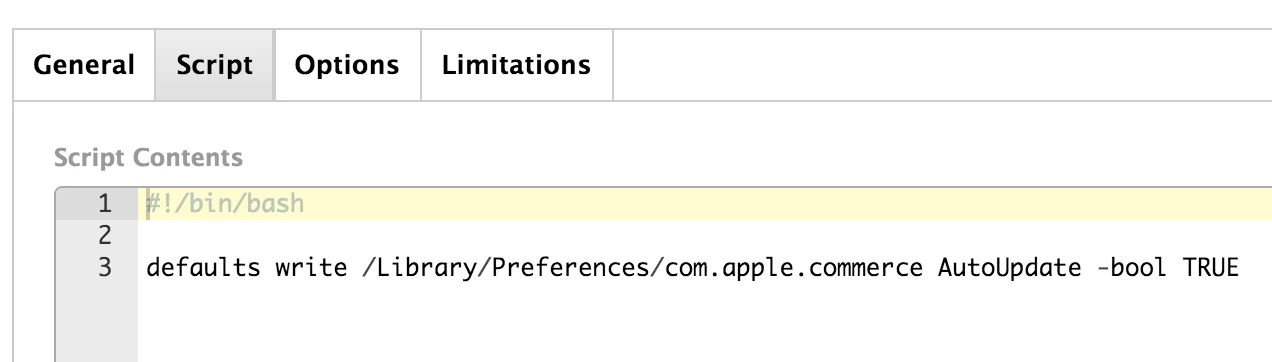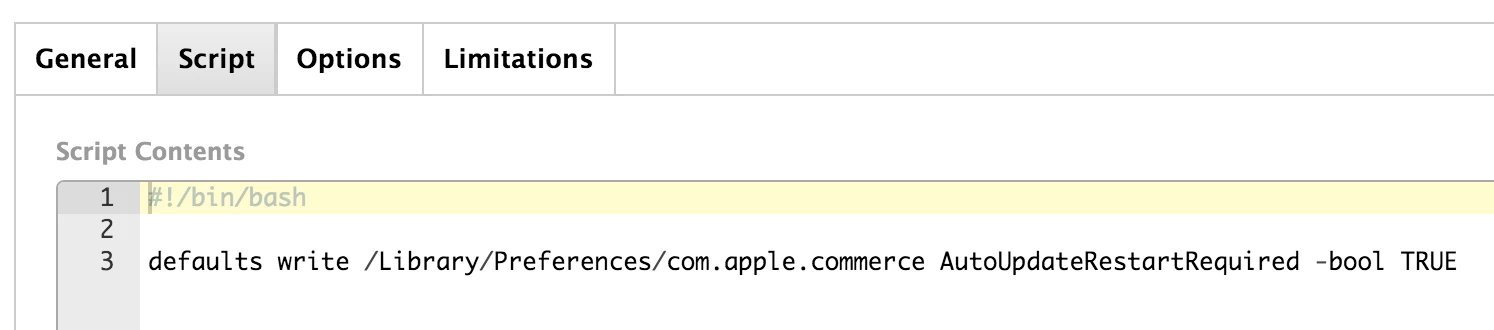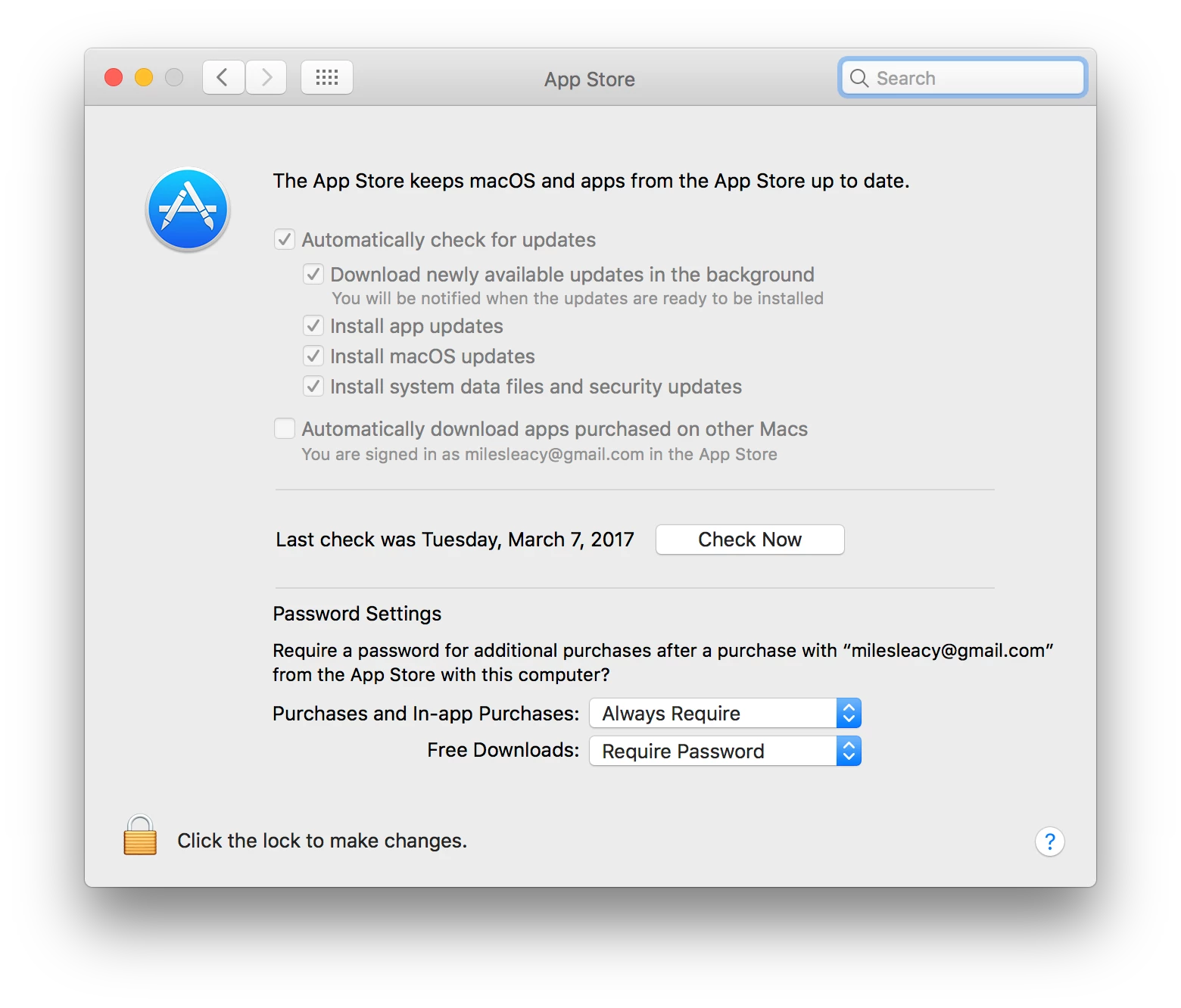Three items...
Configuration profile using a custom payload...
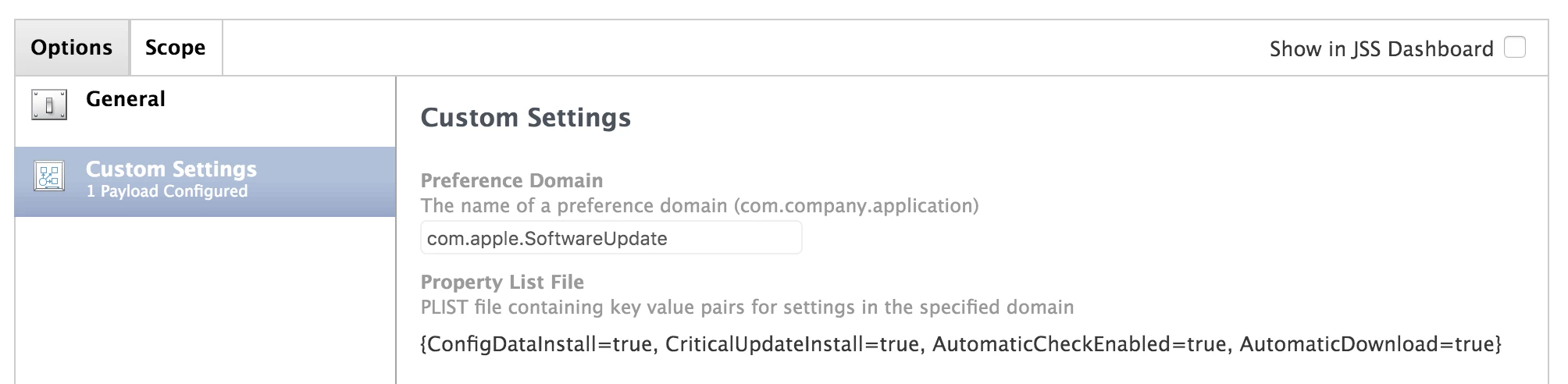
This covers the "Automatically check for updates", "Download newly available updates in the background", and "Install system data files and security updates" (includes Xprotect updates).
The other two options are governed by the preference domain com.apple.commerce, and I have not been successful in setting these with a configuration profile. I use scripts temporarily until these settings are consistently manageable with profiles...
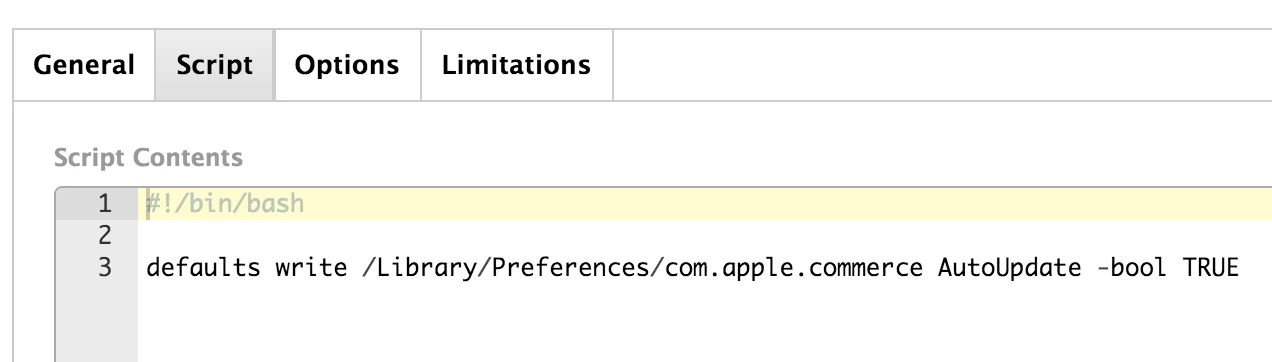
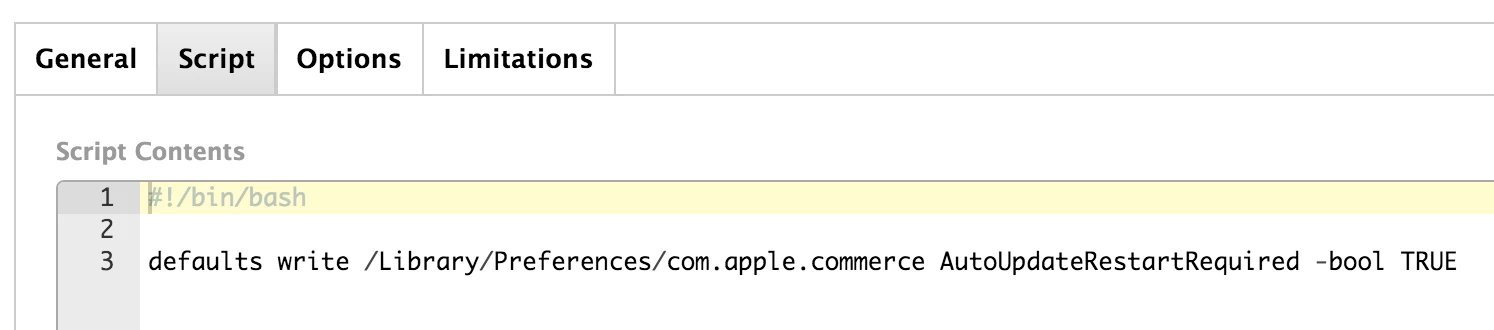
These are separate by design. Modularity is everything. I have an extension attribute for these settings populated by a "defaults read" on the same keys. Policies that run these scripts are scoped to smart computer groups where the setting is off.