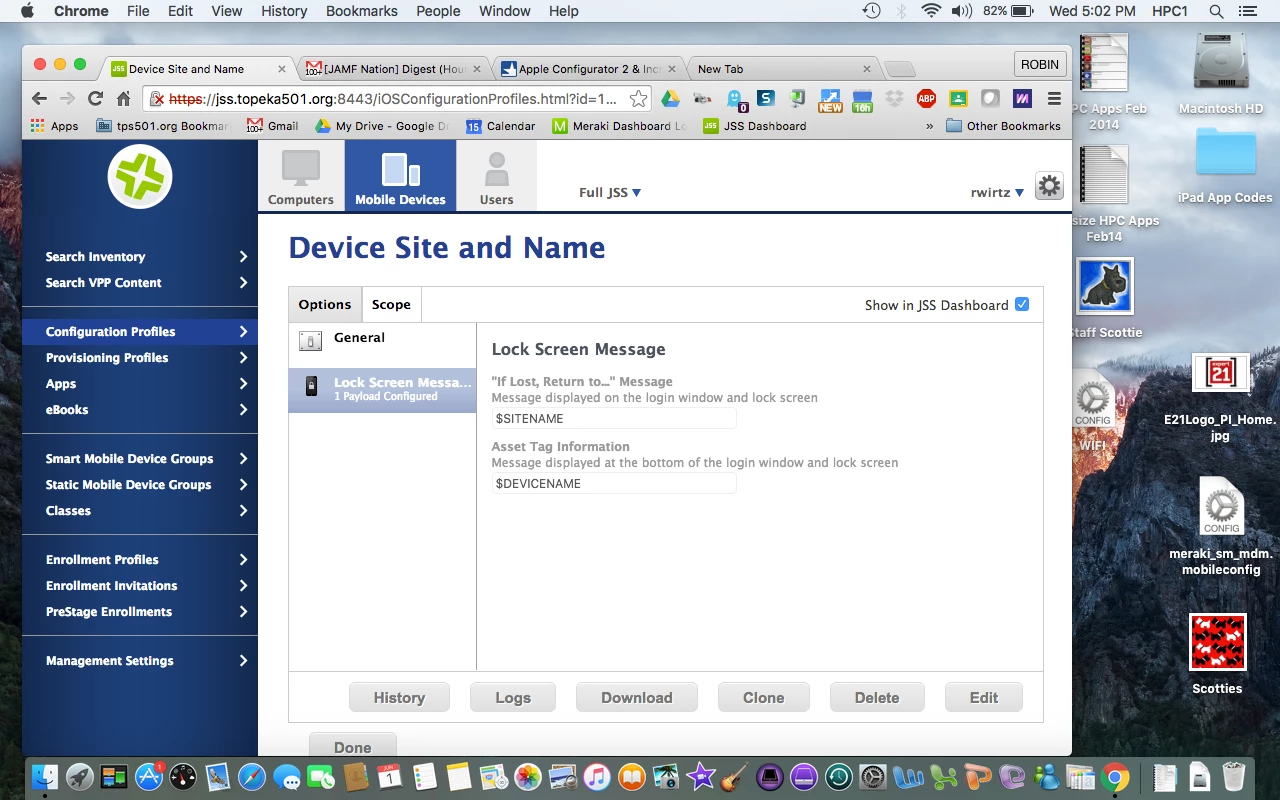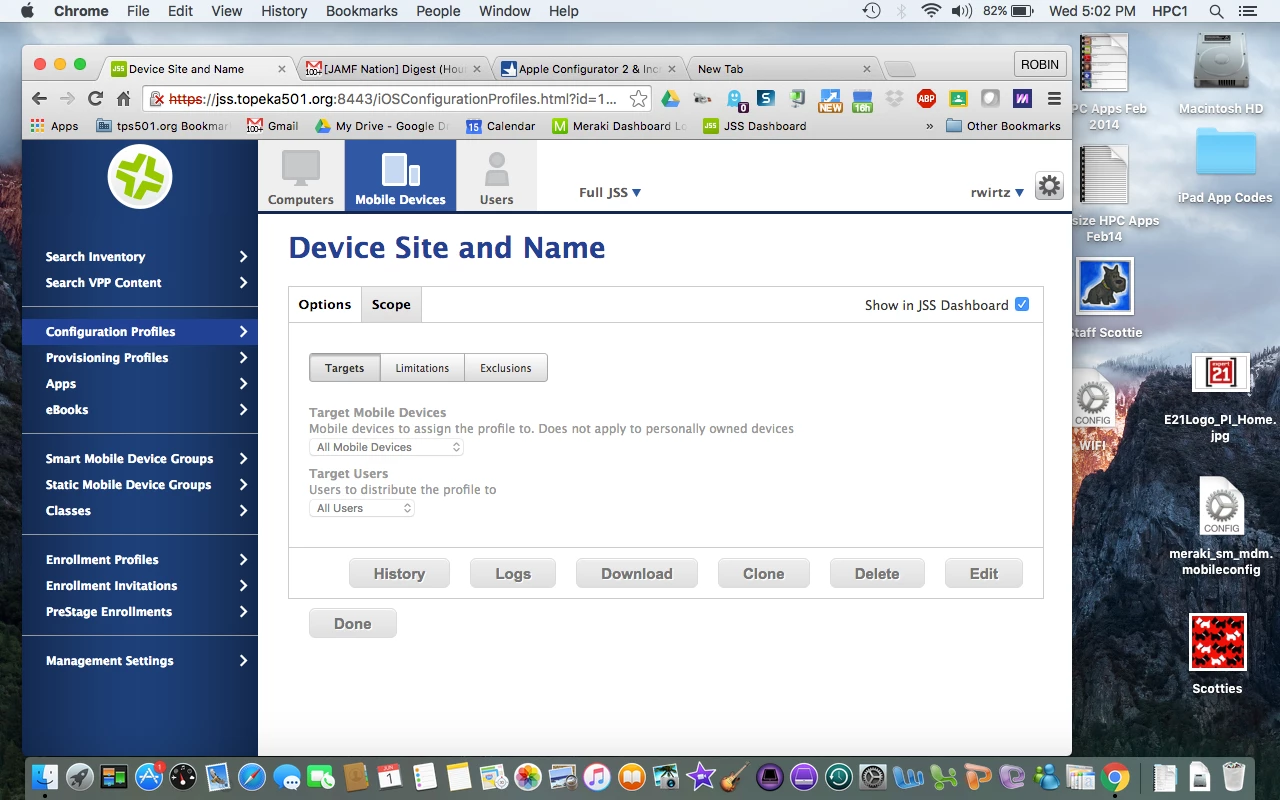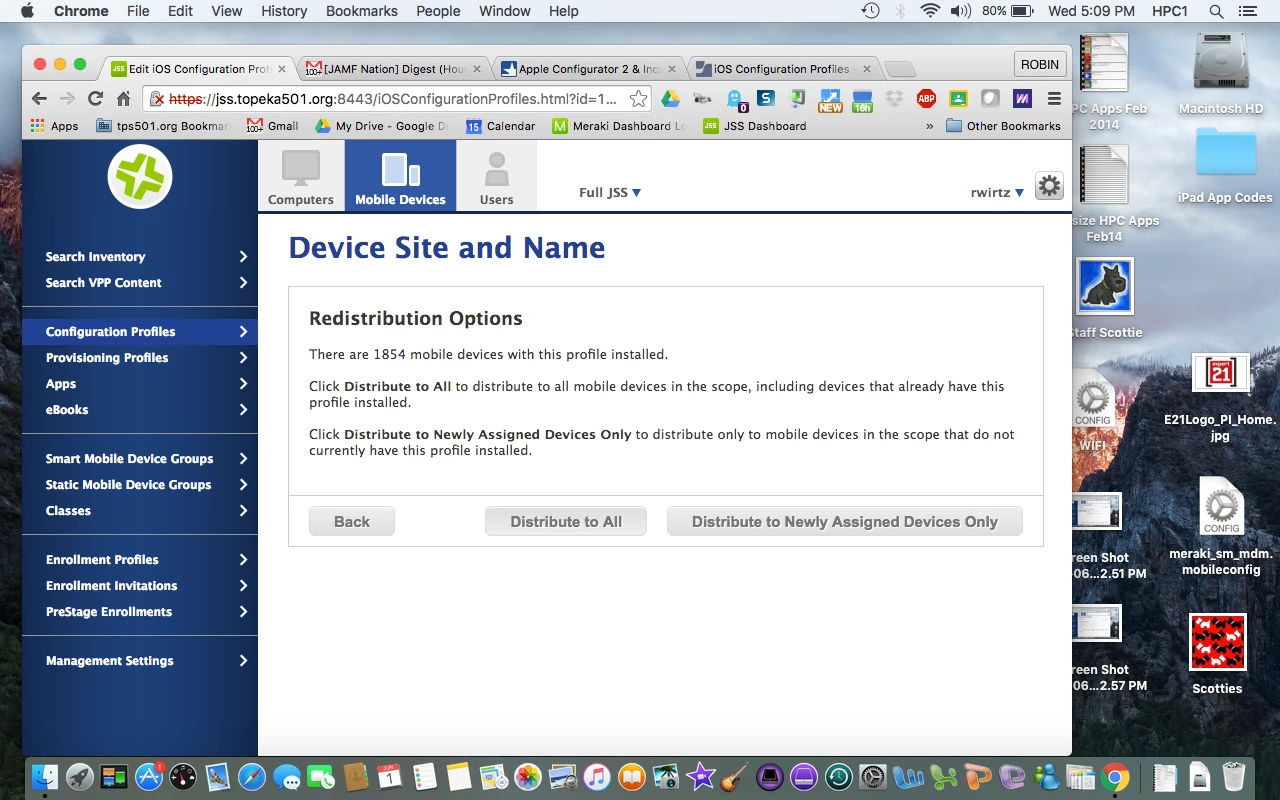What am I doing wrong? Functionality that I'd come to rely on in Apple Configurator 1.x doesn't appear to be working in AC2.
I have a Mac Mini with only 3 extra USB ports, so I can only image 3 devices at a time.
AC2.2
I have a blueprint that includes a "Device Name" change that names a device BAR<1>. If I have 3 devices plugged in, I do get BAR1, BAR2, and BAR3. As expected. However if I then unplug and plug in 3 more devices, they also get named BAR1, BAR2, and BAR3, and so on. Clearly a problem. In AC1, this would be smart enough to increment the device ID+number up & up & up.
With likely 10s, possibly 100s of devices, the chances for someone to misname them is far too high. And then in Casper there will be duplicates. And renaming them doesn't help because the device's incorrect name is on the lock screen and doesn't update (I tried).
What am I doing wrong?