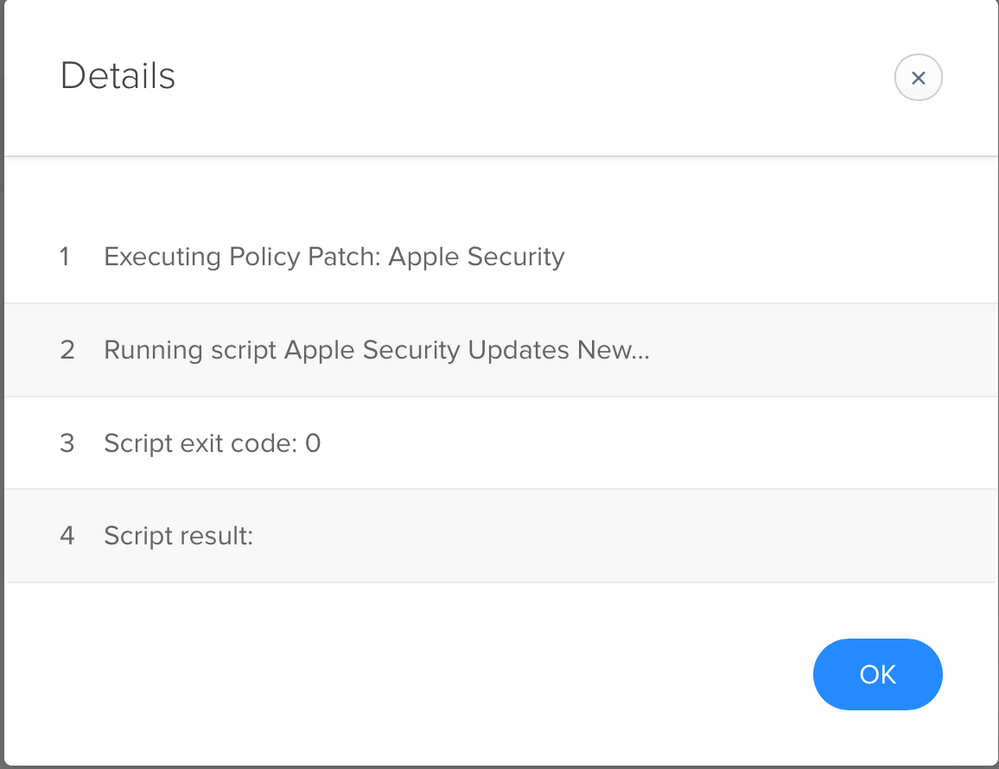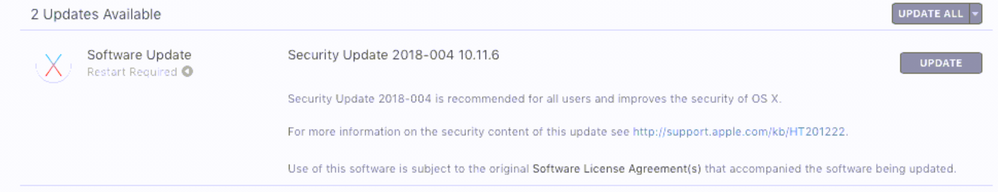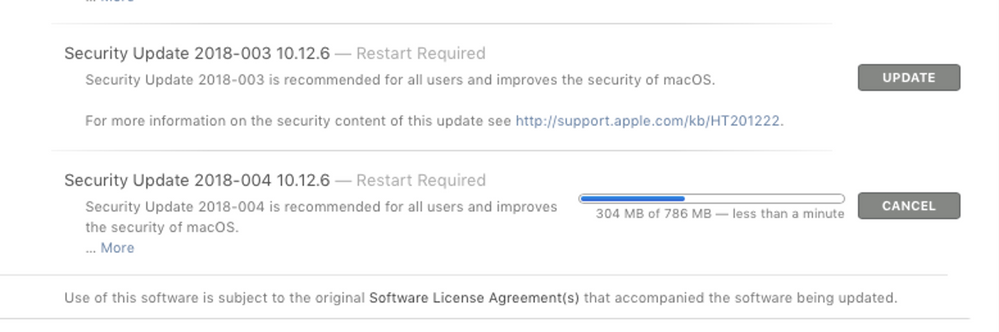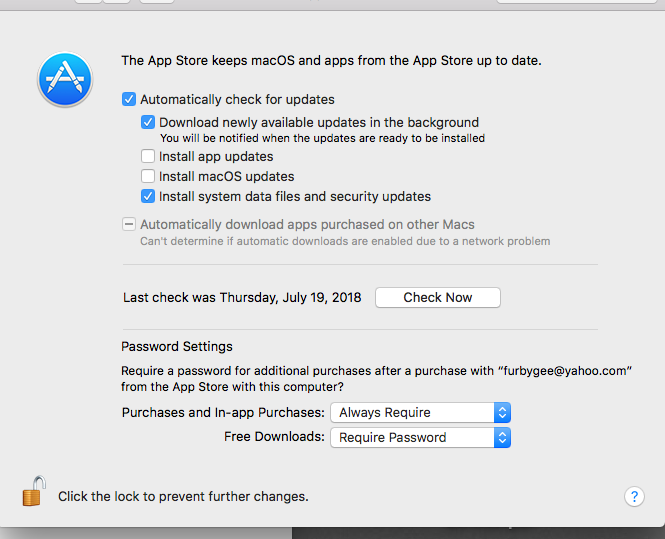- Jamf Nation Community
- Products
- Jamf Pro
- Re: Apple Security Patches
- Subscribe to RSS Feed
- Mark Topic as New
- Mark Topic as Read
- Float this Topic for Current User
- Bookmark
- Subscribe
- Mute
- Printer Friendly Page
Apple Security Patches
- Mark as New
- Bookmark
- Subscribe
- Mute
- Subscribe to RSS Feed
- Permalink
- Report Inappropriate Content
Posted on
07-18-2018
07:21 AM
- last edited on
03-04-2025
05:19 AM
by
![]() kh-richa_mig
kh-richa_mig
I have this script, but I don't think it's working, I ran it on a 10.11 Mac that a pending patch and it didn't do anything.
#!/bin/bash
### Environment Variables ###
# For OS updates use OSXUpd
# For Security updates use SecUpd
# Get any OS updates
getosupd=$(softwareupdate -l | grep OSXUpd | awk 'NR==1 {print $2}')
# Get any security updates
getsecupd=$(softwareupdate -l | grep SecUpd | awk 'NR==1 {print $2}')
MSG1='OS Software updates have been installed and require a restart. Please save your work and restart your machine'
MSG2='Security updates have been installed and require a restart. Please save your work and restart your machine'
### DO NOT MODIFY BELOW THIS LINE ###
# Install OS updates
if
softwareupdate -i $getosupd | grep "restart"
then
sudo /Library/Application Support/JAMF/bin/jamfHelper.app/Contents/MacOS/jamfHelper
-windowType utility -title "WARNING" -description "$MSG1" -icon /System/Library/CoreServices/CoreTypes.bundle/Contents/Resources/AlertCautionIcon.icns -iconSize 96 -button1 "OK" -defaultButton 1
fi
# Install Security updates
if
softwareupdate -i $getsecupd | grep "restart"
then
sudo /Library/Application Support/JAMF/bin/jamfHelper.app/Contents/MacOS/jamfHelper
-windowType utility -title "WARNING" -description "$MSG2" -icon /System/Library/CoreServices/CoreTypes.bundle/Contents/Resources/AlertCautionIcon.icns -iconSize 96 -button1 "OK" -defaultButton 1
fi
exit 0- Mark as New
- Bookmark
- Subscribe
- Mute
- Subscribe to RSS Feed
- Permalink
- Report Inappropriate Content
Posted on 07-18-2018 07:29 AM
JAMF says the policy ran, look on machine and patch is still there.
- Mark as New
- Bookmark
- Subscribe
- Mute
- Subscribe to RSS Feed
- Permalink
- Report Inappropriate Content
Posted on 07-18-2018 08:11 AM
I'll have to take a look at your script after I'm off work, but I do have a script that accomplishes this on jamf nation if you'd wanna take a look at that and see if that helps too.
Apple Software Update Search v2
- Mark as New
- Bookmark
- Subscribe
- Mute
- Subscribe to RSS Feed
- Permalink
- Report Inappropriate Content
Posted on 07-19-2018 08:17 AM
How are you doing the reboots for Apple Security updates?
- Mark as New
- Bookmark
- Subscribe
- Mute
- Subscribe to RSS Feed
- Permalink
- Report Inappropriate Content
Posted on 07-19-2018 10:41 AM
Specifically for the security update part, this will not work:
getsecupd=$(softwareupdate -l | grep SecUpd | awk 'NR==1 {print $2}')You need the exact name of the update in order to install it with softwareupdate -i [item]. The name of the update will be something like "Security Update 2018-003010.12.6" and grepping for SecUpd will bring back zilch.
- Mark as New
- Bookmark
- Subscribe
- Mute
- Subscribe to RSS Feed
- Permalink
- Report Inappropriate Content
Posted on 07-19-2018 10:43 AM
@therealmacjeezy How do you have your Reboot policy setup?
- Mark as New
- Bookmark
- Subscribe
- Mute
- Subscribe to RSS Feed
- Permalink
- Report Inappropriate Content
Posted on 07-19-2018 11:24 AM
Looks like this doesn't install patches. I ran the policy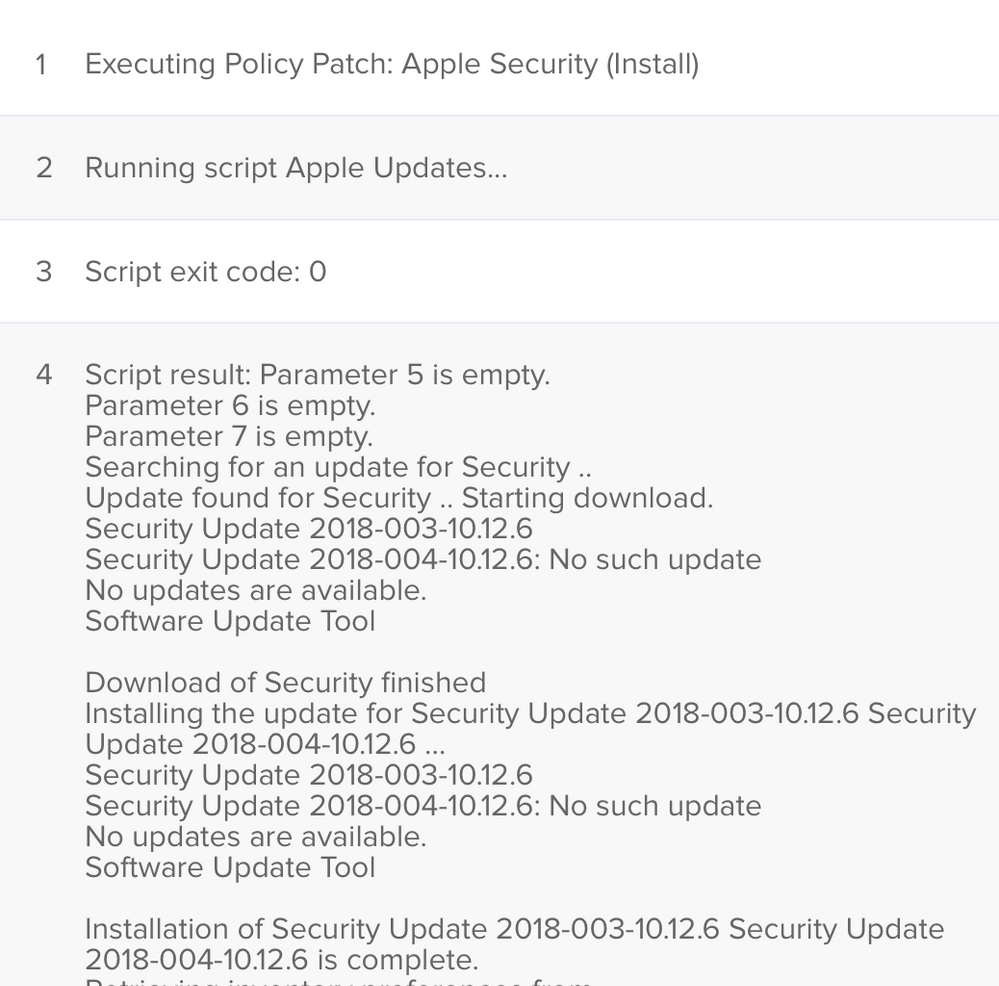
- Mark as New
- Bookmark
- Subscribe
- Mute
- Subscribe to RSS Feed
- Permalink
- Report Inappropriate Content
Posted on 07-19-2018 11:37 AM
You'd have to do something like this:
#!/bin/bash
updates=$(/usr/sbin/softwareupdate -l)
getsecupd="$(echo "$updates" | /usr/bin/grep -B1 recommended | /usr/bin/grep -v recommended | grep Security | sed -n 's/ * //p')"
/usr/sbin/softwareupdate -i "$getsecupd"
exit 0- Mark as New
- Bookmark
- Subscribe
- Mute
- Subscribe to RSS Feed
- Permalink
- Report Inappropriate Content
Posted on 07-19-2018 02:42 PM
Hey Guys, just gotta ask why the script and not the built in mechanism? many use the following settings via defaults write and/or config profiles to accomplish the same thing in an Apple approved way:
which depending on your choices may look like this:
I chose to not download OS Updates in this example. JSS reporting will tell you what's patched and what's not
- Mark as New
- Bookmark
- Subscribe
- Mute
- Subscribe to RSS Feed
- Permalink
- Report Inappropriate Content
Posted on 07-20-2018 10:34 AM
I want more control.
- Mark as New
- Bookmark
- Subscribe
- Mute
- Subscribe to RSS Feed
- Permalink
- Report Inappropriate Content
Posted on 07-20-2018 01:50 PM
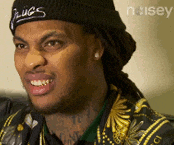
- Mark as New
- Bookmark
- Subscribe
- Mute
- Subscribe to RSS Feed
- Permalink
- Report Inappropriate Content
Posted on 07-23-2018 01:26 PM
Does anyone have a mdm profile for the critical updates?
- Mark as New
- Bookmark
- Subscribe
- Mute
- Subscribe to RSS Feed
- Permalink
- Report Inappropriate Content
Posted on 07-24-2018 09:29 AM
@therealmacjeezy Taking a look at utilizing your script. Is there a reason why "security" is the only detectable label when determining whether a restart is needed? Wouldn't you want macOS updates included as well?
- Mark as New
- Bookmark
- Subscribe
- Mute
- Subscribe to RSS Feed
- Permalink
- Report Inappropriate Content
Posted on 07-24-2018 09:32 AM
More my use case on want to push security updates.