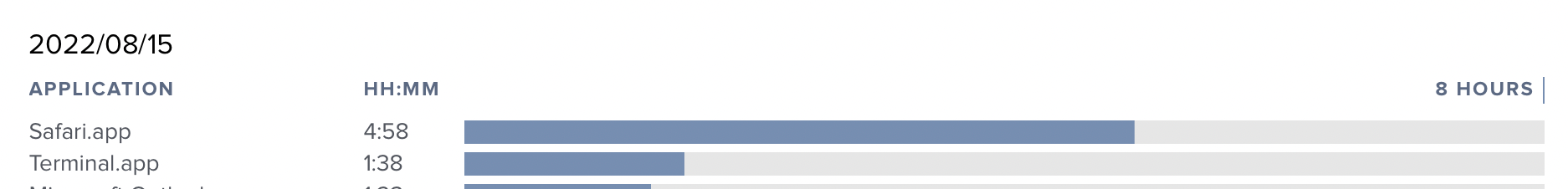We need to view usage statistics on each of the Adobe apps we use. I can't figure out how to report the usage in the last 90 days per user. I don't even seem to get very close. Below is essentially what I'm looking for.
ComputerName, UserName, ApplicationName, Usage
laptop12, jdoe@company.com, Adobe Acrobat Pro, 23 hoursIf I look at each of roughly 800 computers I can see the pretty charts that claim to show usage. Some level of data is there, but I see no way to export it to make it useful.