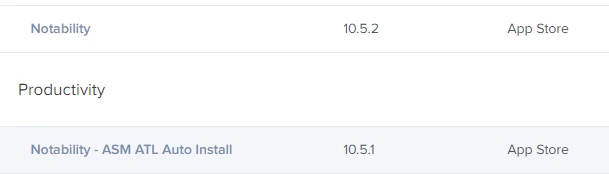Good morning,
I have all of our apps that are pushed down to the devices set to Automatically force updates. Updates are not happening. Is there a setting that I may be missing? I have spoken with a few device users and the devices are not being turned over night so the updates should be going through. Below is a screenshot of my setup for the app.
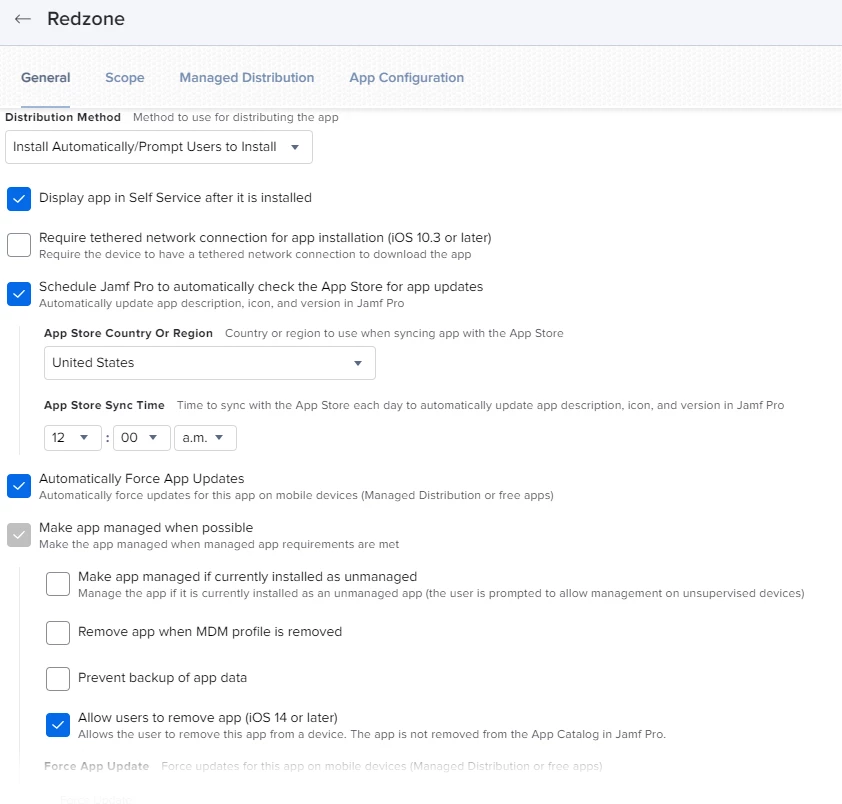
Thank you in advance for any advice.
Rachel