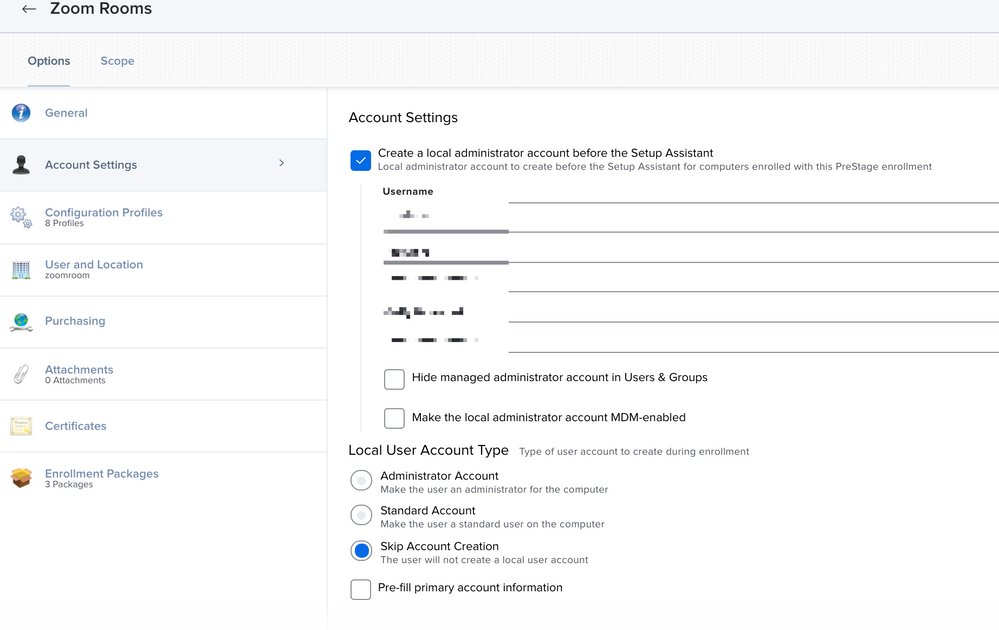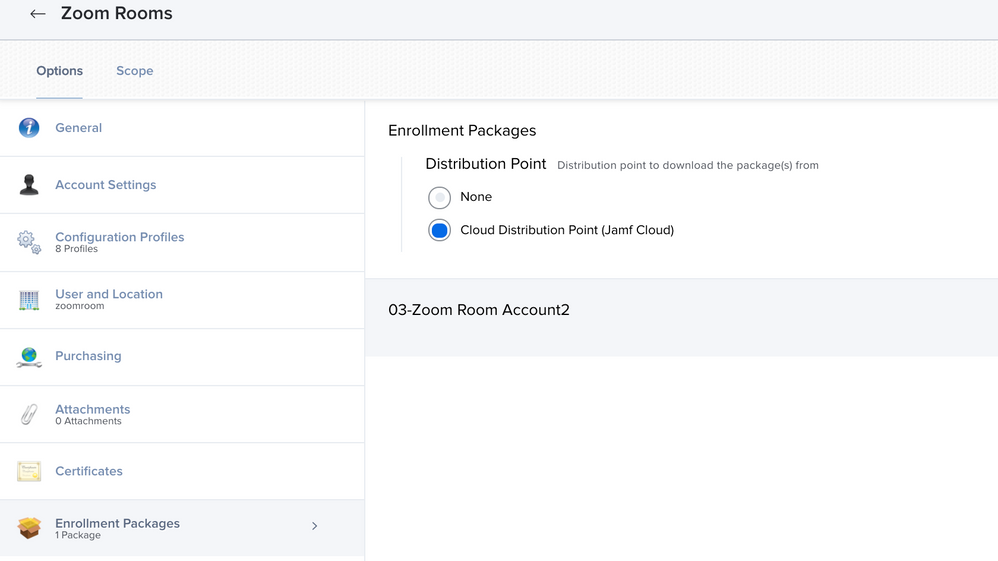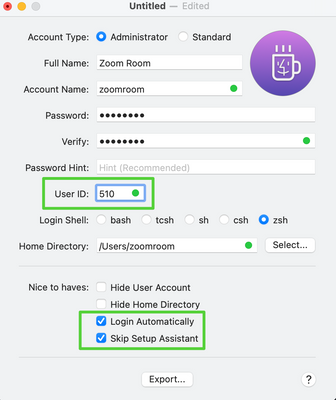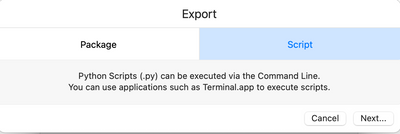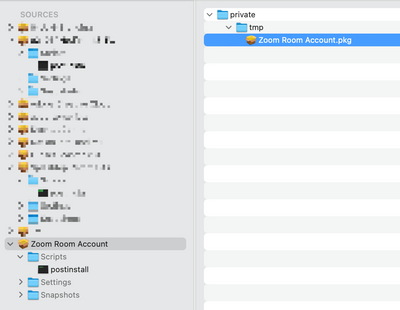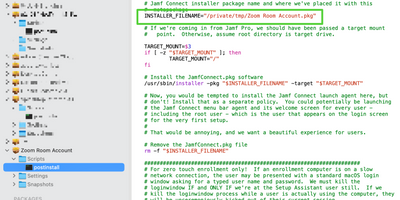- Jamf Nation Community
- Products
- Jamf Pro
- Auto Login with ABM Big Sur+
- Subscribe to RSS Feed
- Mark Topic as New
- Mark Topic as Read
- Float this Topic for Current User
- Bookmark
- Subscribe
- Mute
- Printer Friendly Page
Auto Login with ABM Big Sur+
- Mark as New
- Bookmark
- Subscribe
- Mute
- Subscribe to RSS Feed
- Permalink
- Report Inappropriate Content
Posted on 08-09-2021 11:01 AM
I thought I would share a workflow for enabling auto-login for Macs with pre-stage and JAMF Pro on Big Sur+
First the tools you'll need:
2. Payload-Free_Package_Creator.pkg
3. JamfConnectMetaPackage postinstaller.sh
4. Jamf Pro Pre-stage setup like this.
5. Jamf Composer installed
6. Apple Developer ID Installer cert or a Jamf Pro Self signed cert to sign the pre-stage pkgs.
Self Sign how to guide is in here
Steps:
1. Create the auto-login account with MacUserGenerator.app file and export as python script.
Make sure you check the two check boxes below.
2. Use the payload free package creator and add the python script from step 2.
3. Open Jamf Composer and create a blank pkg.
A. The pkg is created from step 2
B. Add post-install script and add this script and update the path and pkg name JamfConnectMetaPackage postinstaller.sh
C. Create the pkg and sign and add to your pre-stage.
4. Done! Now this is ready for you to test.
The great thing about this workflow is no reboot required to auto login as your account you create. The Mac will enroll and go right to the desktop.
- Mark as New
- Bookmark
- Subscribe
- Mute
- Subscribe to RSS Feed
- Permalink
- Report Inappropriate Content
Posted on 01-22-2024 03:38 PM
Has this been updated at all for Sonoma?