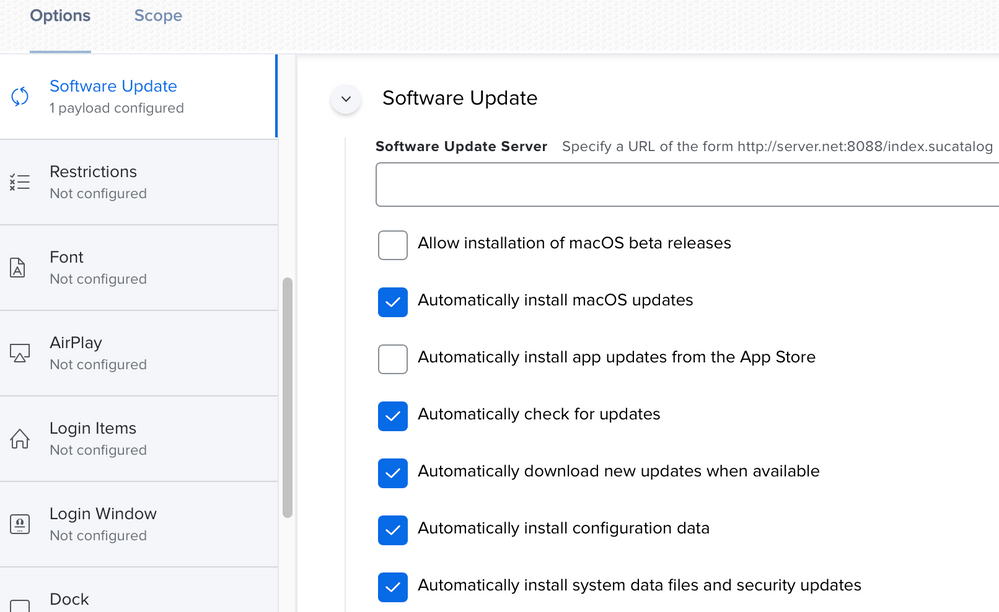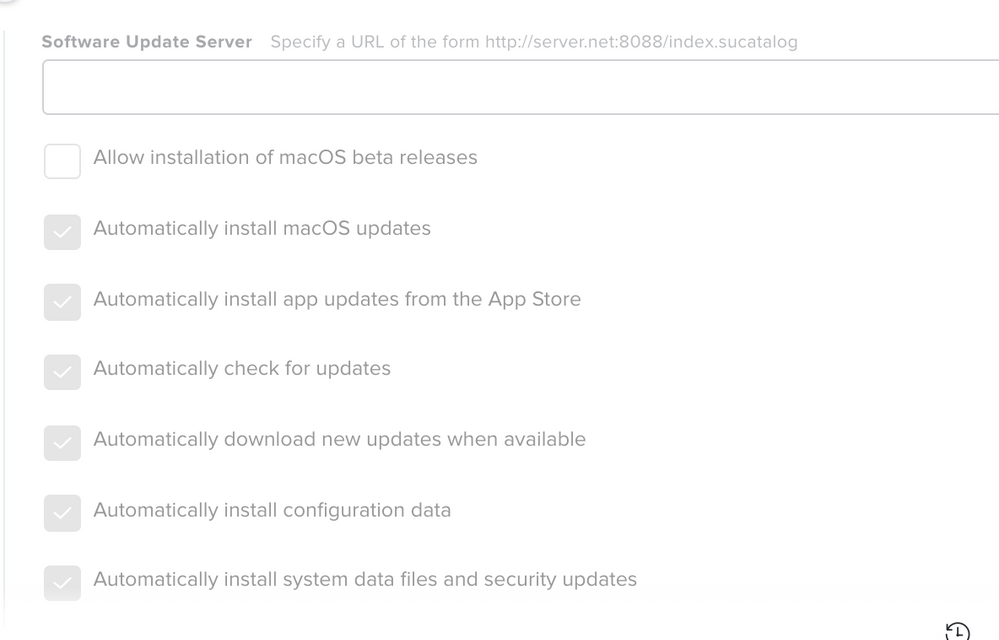- Jamf Nation Community
- Products
- Jamf Pro
- Re: Automatic MacOS Updates
- Subscribe to RSS Feed
- Mark Topic as New
- Mark Topic as Read
- Float this Topic for Current User
- Bookmark
- Subscribe
- Mute
- Printer Friendly Page
- Mark as New
- Bookmark
- Subscribe
- Mute
- Subscribe to RSS Feed
- Permalink
- Report Inappropriate Content
Posted on 05-24-2019 12:43 PM
I'm not sure why I'm struggling with this one as I"m sure it's easy but
With Jamf Pro does anyone know how to enforce automatic OS updates? Mostly just want to make sure all my macs are getting security updates but I'm not seeing it anywhere.
Solved! Go to Solution.
- Mark as New
- Bookmark
- Subscribe
- Mute
- Subscribe to RSS Feed
- Permalink
- Report Inappropriate Content
Posted on 05-24-2019 12:47 PM
I have a script that can enable the OS's automatic macOS updates option. It's available via the blog post linked below:
- Mark as New
- Bookmark
- Subscribe
- Mute
- Subscribe to RSS Feed
- Permalink
- Report Inappropriate Content
Posted on 05-24-2019 12:47 PM
I have a script that can enable the OS's automatic macOS updates option. It's available via the blog post linked below:
- Mark as New
- Bookmark
- Subscribe
- Mute
- Subscribe to RSS Feed
- Permalink
- Report Inappropriate Content
Posted on 05-24-2019 01:55 PM
This is great thanks so much!
- Mark as New
- Bookmark
- Subscribe
- Mute
- Subscribe to RSS Feed
- Permalink
- Report Inappropriate Content
Posted on 08-12-2019 11:28 AM
@rtrouton Finally getting around to trying to deploy this script. Am I missing something? I'm trying to just run the script locally and I just get hit with a ton of errors. Is there something special you need to do before executing the script.
- Mark as New
- Bookmark
- Subscribe
- Mute
- Subscribe to RSS Feed
- Permalink
- Report Inappropriate Content
Posted on 03-16-2021 12:49 AM
You can also accomplish the same using a Configuration Profile with a custom Plist-file containing:
<?xml version="1.0" encoding="UTF-8"?>
<!DOCTYPE plist PUBLIC "-//Apple//DTD PLIST 1.0//EN" "http://www.apple.com/DTDs/PropertyList-1.0.dtd">
<plist version="1.0">
<dict>
<key>AutomaticCheckEnabled</key>
<true/>
<key>AutomaticallyInstallMacOSUpdates</key>
<true/>
<key>AutomaticDownload</key>
<true/>
<key>CriticalUpdateInstall</key>
<true/>
<key>ConfigDataInstall</key>
<true/>
</dict>
</plist>...and use the domain "com.apple.SoftwareUpdate"
- Mark as New
- Bookmark
- Subscribe
- Mute
- Subscribe to RSS Feed
- Permalink
- Report Inappropriate Content
Posted on 03-16-2021 04:01 AM
- Mark as New
- Bookmark
- Subscribe
- Mute
- Subscribe to RSS Feed
- Permalink
- Report Inappropriate Content
Posted on 03-19-2021 12:35 PM
Nice @eirikw! Does this automatically pull from Apple or is an update server actually required?
- Mark as New
- Bookmark
- Subscribe
- Mute
- Subscribe to RSS Feed
- Permalink
- Report Inappropriate Content
Posted on 03-19-2021 01:35 PM
Does either the script or the configuration policy allow for deferrals so that the installs won't just be run when a user isn't expecting them? Especially if the updates require a reboot?
- Mark as New
- Bookmark
- Subscribe
- Mute
- Subscribe to RSS Feed
- Permalink
- Report Inappropriate Content
Posted on 03-20-2021 12:54 PM
@jpuebs If left blank it will use Apples servers to pull the updates.
@ian.sterling JAMF recommend using the Restart Options payload alongside the Software Update payload to define restart prefs & the user interaction tab to manage deferrals.
https://docs.jamf.com/10.25.0/jamf-pro/administrator-guide/Running_Software_Update.html
The config profile basically just hard codes the settings in System Preferences > Software Update.
- Mark as New
- Bookmark
- Subscribe
- Mute
- Subscribe to RSS Feed
- Permalink
- Report Inappropriate Content
Posted on 03-21-2021 02:02 PM
With the config profile for software updates , does it allow users to update organically? They get pop ups to install updates and have options to defer, and they don't apply until they manually reboot or does it happen while idle?
Still not clear how the software update policy works in comparison, with or without the restart options and how is it better?
- Mark as New
- Bookmark
- Subscribe
- Mute
- Subscribe to RSS Feed
- Permalink
- Report Inappropriate Content
Posted on 09-24-2021 07:48 AM
I'm coming around to this and have further questions.
Does "Automatically install macOS updates" includes major updates? For instance, when macOS Monterey is released, will my clients automatically upgrade to that? Because I want my clients to be on the latest version of their currently installed OS but not to jump major versions like Big Sur to Monterey.
Are there any controls to avoid that scenario? And from what I understand, we can no longer ignore updates via the command line, correct? So that's out as well.
- Mark as New
- Bookmark
- Subscribe
- Mute
- Subscribe to RSS Feed
- Permalink
- Report Inappropriate Content
Posted on 03-22-2021 12:20 AM
@chrisB The main reason to avoid the built-in settings in some cases is that they tend to add empty fields in the configuration when you don't need them. In this instance, Jamf Pro adds "<key>CatalogURL</key><string/>" to the plist. Granted, macOS probably ignores that and uses the default server setting, but in other cases it actually breaks functionality.