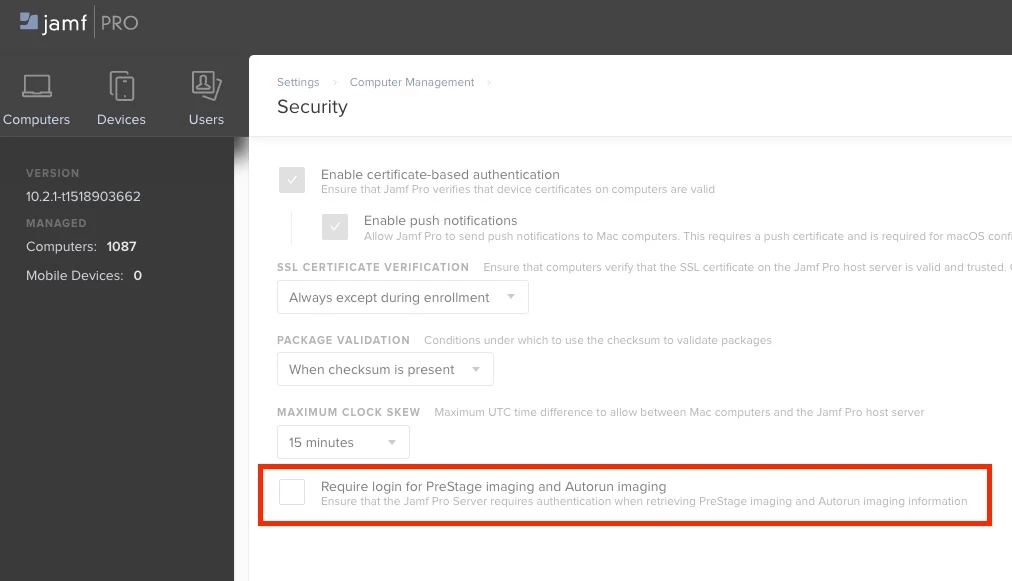In our labs and classrooms we need to image (completely erase and lay down a new, clean disk image) at least once a year. With over 350 macs this needs to be done to and, typically, only 2 weeks to do the work, this process needs to be done by a completely automated and remote task.
I have struggled for a while to understand why JAMF's "Autorun" or "Prestage" imaging kept stoping and asking for me to log into the JSS to complete the imaging work flow. I read the documentation, looked at the settings and basically kept trying.
Thanks only to others on JAMF Nation I found out that for completely automated imaging you need to change a setting on the JSS to stop requiring the JSS login during imaging. See the attached picture.
IMHO, this is a major missing piece in the JAMF documentation for Autorun and Prestage imaging. Therefore, I have filed a feature request to have this added to the documentation for those features. That feature request is at: https://www.jamf.com/jamf-nation/feature-requests/7327/documentation-request-add-to-autorun-imaging-need-to-change-security-settings-to-allow-completely-automate-imaginged
Please vote up or down as you see fit.
Thanks!