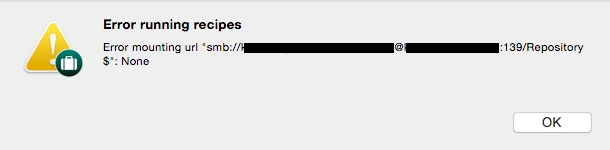Hello everyone!
I have been playing around with autopkg the passed couple days and would love to get it working.
It looks like everything is working until it has to talk to the JSS. It mounts our CasperShare but give me this error.
Error mounting Url "smb://jssuser:jsspassord:@ourjss:139/caspershare$: None
I was suggested to take a look at the defaults read and all of them look right to me
defaults read com.github.autopkg JSS_REPOS - looks right
defaults read com.github.autopkg JSS_URL - looks right
defaults read com.github.autopkg JSS_VERIFY_SSL - says no SSL exists
defaults read com.github.autopkg API_USERNAME - looks good
defaults read com.github.autopkg API_PASSWORD - looks good