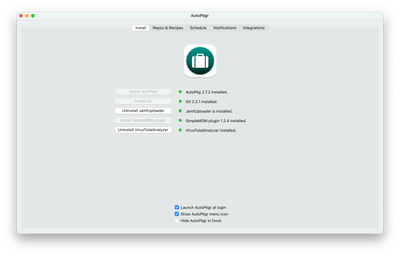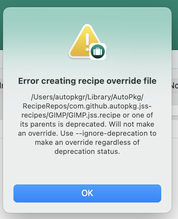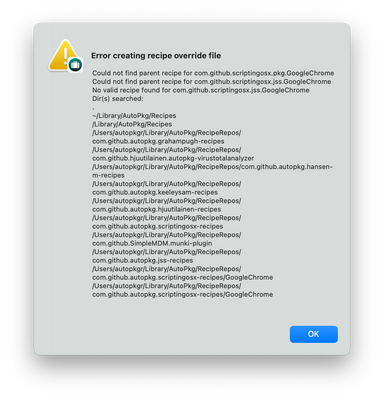- Jamf Nation Community
- Products
- Jamf Pro
- Re: Autopkgr issues on fresh install
- Subscribe to RSS Feed
- Mark Topic as New
- Mark Topic as Read
- Float this Topic for Current User
- Bookmark
- Subscribe
- Mute
- Printer Friendly Page
Autopkgr issues on fresh install
- Mark as New
- Bookmark
- Subscribe
- Mute
- Subscribe to RSS Feed
- Permalink
- Report Inappropriate Content
Posted on 04-27-2023 10:11 AM
So we have an iMac setup for our Autopkgr server. It was working fine for almost 2 years then stuff went down hill 3-4 months ago and I put it aside as I had other projects in the works. This week I did a clean install of MacOS Ventura 13.3.1. I then went through all the steps to install and configure Autopkgr as well as Autopkg. Everything looks right until I either try to create an override or search repos. Screenshots attached. Any help would be appreciated.
Thank you
- Mark as New
- Bookmark
- Subscribe
- Mute
- Subscribe to RSS Feed
- Permalink
- Report Inappropriate Content
Posted on 04-28-2023 05:15 AM
@Tonydig11 . I think I may be able to help. This happened to me on my AutoPkg machine and the fix was pretty simple. Essentially, what you need to do is go to GitHub and create a Personal Access Token. There are two kinds: a Classic and a Fine-Grained token. Either will work. Here is a link. After you do that, make sure you copy it to your clipboard, then save it as a plain-text document. In that document paste in the token..nothing else and again, make sure to save it as plain-text, not a regular text file. Save it to your desktop as something like gitToken.txt. Open terminal and enter: cp -av ~/Desktop/gitToken.txt ~/<username>/.autopkg_gh_token and press enter. *<username> is the name of the user directory on the machine running AutoPkg or AutoPkgr. That command will copy from the desktop the text file with the token to the user's directory you specify and make it a hidden file. After you do that, you should be able to search as usual.
I had the same problem yesterday and those steps fixed it.
- Mark as New
- Bookmark
- Subscribe
- Mute
- Subscribe to RSS Feed
- Permalink
- Report Inappropriate Content
Posted on 04-28-2023 08:50 AM
@Tonydig11 JSSImporter is deprecated. Use JamfUploader instead, then you'll be able to create new .jamf recipes instead of .jss recipes: https://github.com/lindegroup/autopkgr/wiki/Jamf-Pro
More on JamfUploader here: https://github.com/grahampugh/jamf-upload