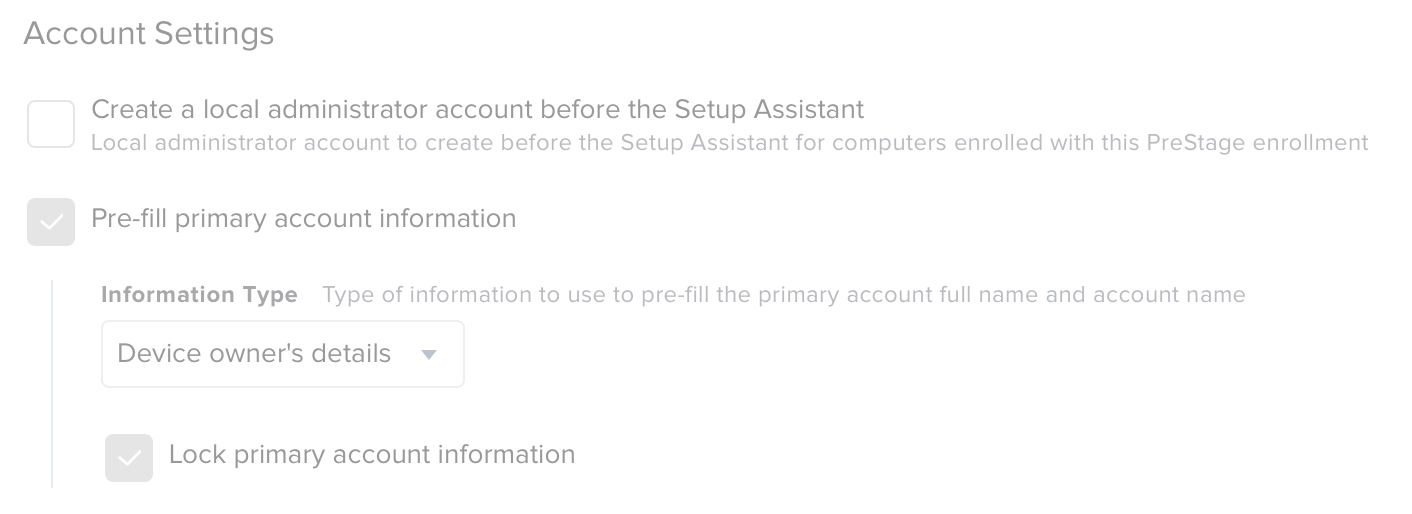I am a little lost in all the changes Apple/jamf have made recent years. But overall when installing a new mac through DEP is there a way to avoid manual user creation on the mac ?
I would like to get rid of user must create a account manual on a mac, as they so often make spelling errors etc in their names and if the name of the account is not correct the certificates will not work as they are generated through that naming
We are using Azure SSO and have set azure up as IDP if that changes something.
please help clearing up my mind 🙂
Question
Avoid account creation ?
 +8
+8Enter your E-mail address. We'll send you an e-mail with instructions to reset your password.