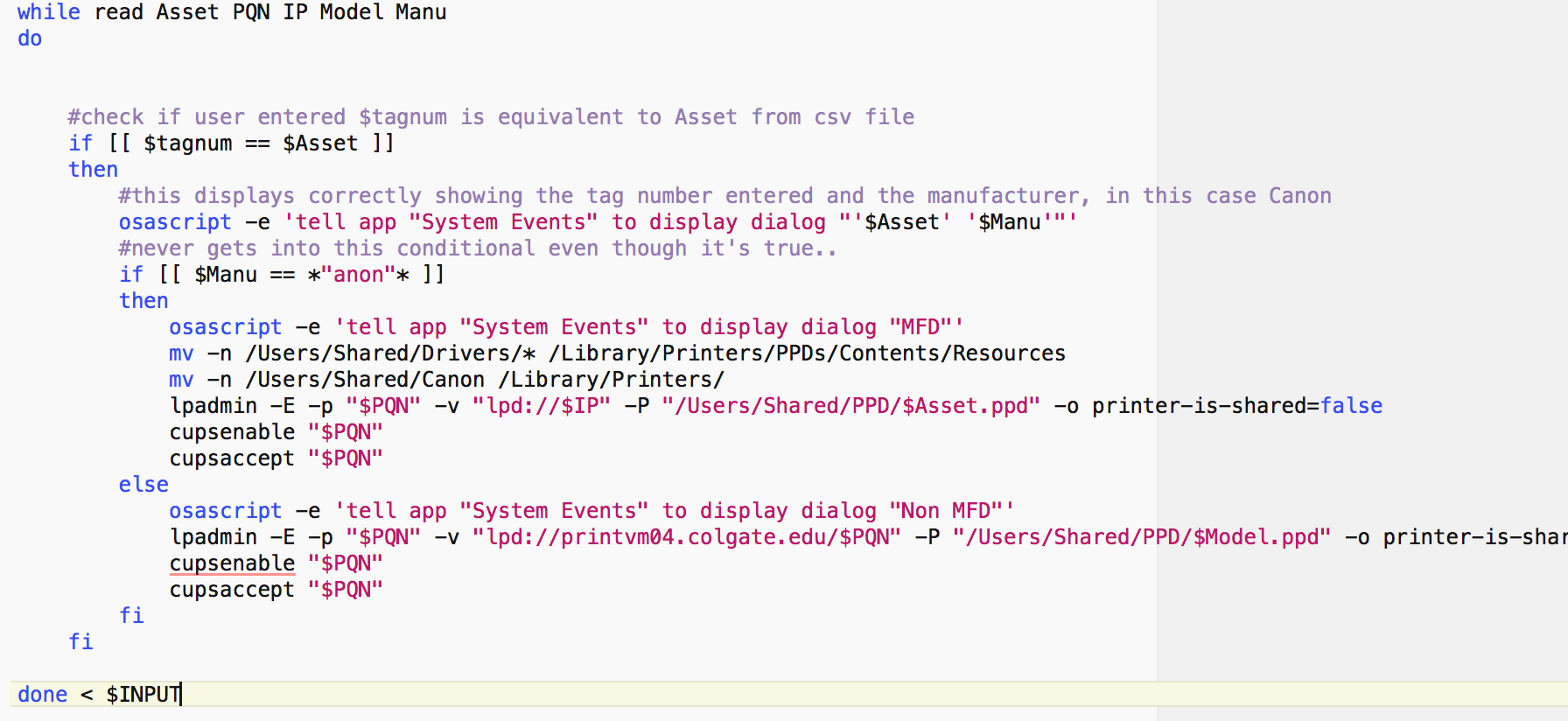Hi all. I've been working on a script that is used in self service which allows users to enter a tag number for a printer and then the printer is mapped. The script pulls from a CSV file. We have been able to make this work for all non-MFD machines and MFD machines separately. Unfortunately I cannot manage to get a combined script that will do both.
The reason this is occurring is that no matter what it always goes to the very last conditional statement, in most cases the else, even if the statement is true.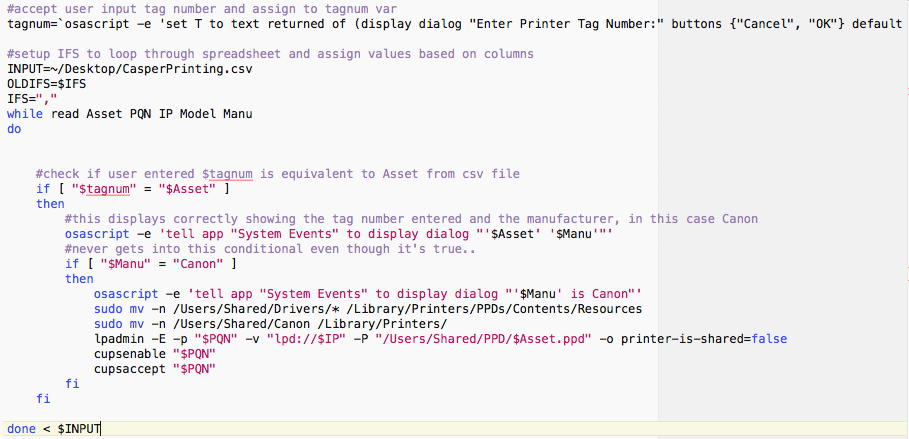
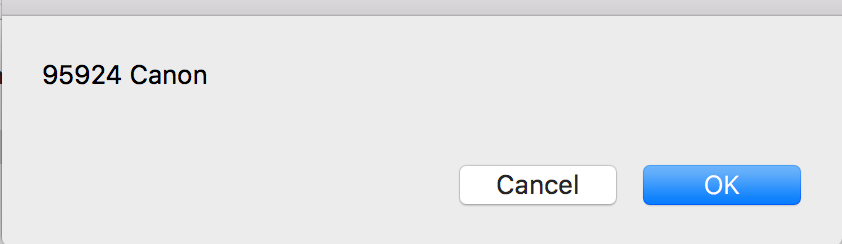
In these screen shots, you can see the script and what happens when I run (I excluded the prompt asking for the user input tag, but included showing the tag entered and showing that Canon is the manufacturer. I never receive the pop up, as I should since the if [ "$Manu" = "Canon" ] statement is true. I've tried many different combinations of syntax for this if/nested if/loop statement, and all results have it ignoring and going right to the final conditional. Any help would be great.