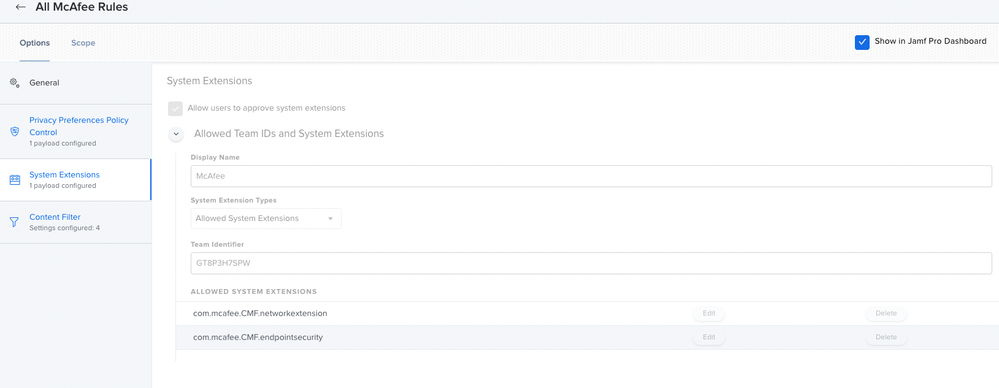- Jamf Nation Community
- Products
- Jamf Pro
- Re: Big Sur 11.6 + McAfee + M1
- Subscribe to RSS Feed
- Mark Topic as New
- Mark Topic as Read
- Float this Topic for Current User
- Bookmark
- Subscribe
- Mute
- Printer Friendly Page
Big Sur 11.6 + McAfee + M1
- Mark as New
- Bookmark
- Subscribe
- Mute
- Subscribe to RSS Feed
- Permalink
- Report Inappropriate Content
Posted on 10-07-2021 06:29 AM
So I am having an issue where even though the policies are deploying correctly, on a fresh new M1 mac I am having issues where the "Allow" option to grant permission to System Extensions never appears.
I tried on an Intel based mac, clean install, same policies and configuration profiles and it pops up with the "allow" option, has anyone else had a similar issue?
I'm not even sure why I'm being prompted as i am sure i have all the correct PPPC and System extensions being allowed in a Configuration Policy...
- Mark as New
- Bookmark
- Subscribe
- Mute
- Subscribe to RSS Feed
- Permalink
- Report Inappropriate Content
Posted on 10-07-2021 08:49 AM
Do you have rosetta installed on the M1? I believe McAfee only works via rosetta translation on m1 currently.
- Mark as New
- Bookmark
- Subscribe
- Mute
- Subscribe to RSS Feed
- Permalink
- Report Inappropriate Content
Posted on 10-07-2021 11:16 PM
Yes i do, my builds onboard straight into a group where Rosetta is applied first before anything else happens
- Mark as New
- Bookmark
- Subscribe
- Mute
- Subscribe to RSS Feed
- Permalink
- Report Inappropriate Content
Posted on 10-07-2021 08:51 AM
On M1 Macs do System Extensions need to be restarted so they are approved in the security environment? I seem to recall that was a thing.
- Mark as New
- Bookmark
- Subscribe
- Mute
- Subscribe to RSS Feed
- Permalink
- Report Inappropriate Content
Posted on 10-07-2021 11:17 PM
Yea so my machines build via JAMF and then restart to enforce File Vault and usually everything works fine, this is only happening now with fresh builds of Big Sur 11.6