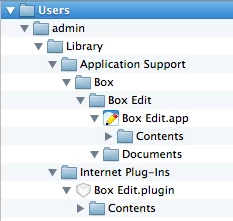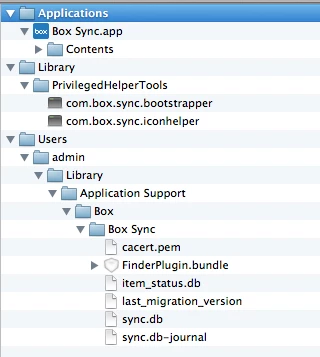Hi,
We are recent Enterprise customers of Box.com and looking to deploy Box Edit and Sync to our casper managed machines.
From the online discussion here
We have followed the instructions for Sync, and got that working in Self Service with the exception of running the bootstrapper. Have other people run this the bootstrapper as a background process? As ours never seems to complete then gives an error.
According to this technote, Box Edit is "designed to work with Mac deployment tools, such as Casper Suite". Am i missing something? They have provided a DMG and not a pkg that could just slot into Casper. Also it appears to be required to be run per user, per machine. How have others handled this?
thanks
Jamie