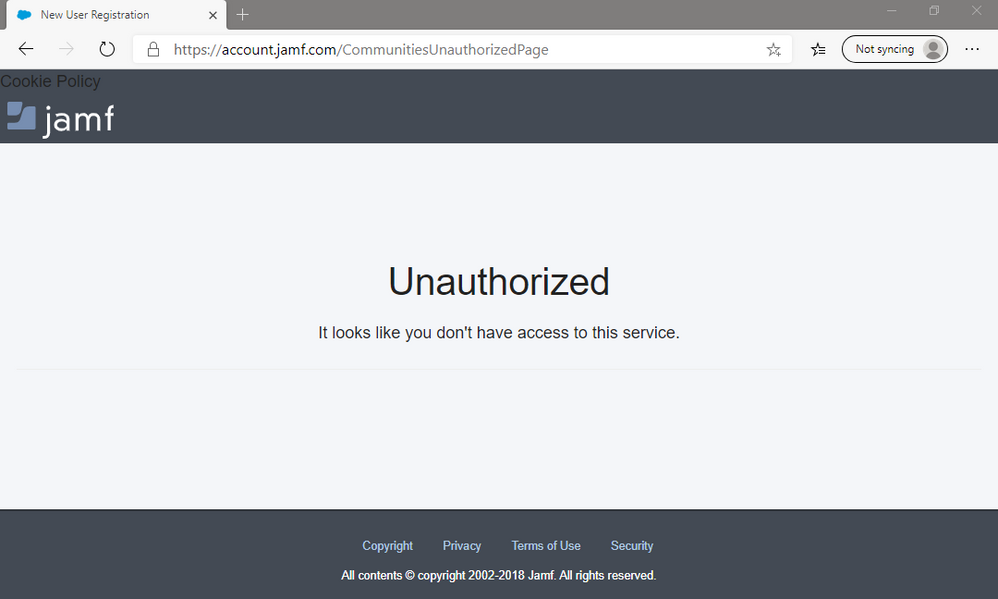- Jamf Nation Community
- Products
- Jamf Pro
- Re: Can't access the Jamf 100 Exam
- Subscribe to RSS Feed
- Mark Topic as New
- Mark Topic as Read
- Float this Topic for Current User
- Bookmark
- Subscribe
- Mute
- Printer Friendly Page
Can't access the Jamf 100 Exam
- Mark as New
- Bookmark
- Subscribe
- Mute
- Subscribe to RSS Feed
- Permalink
- Report Inappropriate Content
Posted on 03-17-2020 07:53 AM
I'm looking to sit the Jamf 100 Exam but when I click the purchase button it takes me to a logon screen and after validating my account it then presents the message:
Unauthorized
It looks like you don't have access to this service.
Is there something special I need to do so that I can book this exam? I can't see that I'm doing anything wrong but if anybody knows why this isn't working I'd be glad to hear it!
- Mark as New
- Bookmark
- Subscribe
- Mute
- Subscribe to RSS Feed
- Permalink
- Report Inappropriate Content
Posted on 03-25-2020 01:46 PM
I'm in the same boat - I sent something to Jamf support so I am hopeful they will resolve whatever seems to be the problem
- Mark as New
- Bookmark
- Subscribe
- Mute
- Subscribe to RSS Feed
- Permalink
- Report Inappropriate Content
Posted on 03-25-2020 01:47 PM
same thing for me...
- Mark as New
- Bookmark
- Subscribe
- Mute
- Subscribe to RSS Feed
- Permalink
- Report Inappropriate Content
Posted on 03-28-2020 11:49 AM
I hate "me too" posts, but, me too...
follow-up:
I really wanted to take the test today so I called support. This is from the email they sent:
Please use this link to login:
https://account.jamf.com/CommunitiesLogin#
Then, select 'Jamf Certified Associate Exam'
Select 'Login' in the upper right corner
You should see the exam in the lower left of the screen and it should say 'Enrolled' in the corner. Elect that one.
I closed all tabs in Safari, then started fresh. Never did see "enrolled", but I was able to login, purchase, take, and pass the test.
- Mark as New
- Bookmark
- Subscribe
- Mute
- Subscribe to RSS Feed
- Permalink
- Report Inappropriate Content
Posted on 03-30-2020 01:39 PM
It looks like clicking on login from http://trainingcatalog.jamf.com works, clicking on login from https://training.jamf.com doesn't. Redirects you to two different URLs.
- Mark as New
- Bookmark
- Subscribe
- Mute
- Subscribe to RSS Feed
- Permalink
- Report Inappropriate Content
Posted on 04-21-2020 06:37 AM
Good morning! A systems team has fixed this issue. Sorry about the hassle and thank you for bringing it to our attention. If you do see any future issues pop up please reach out to us at support@jamf.com and we'll jump right on it.
Best,
Jeremy
- Mark as New
- Bookmark
- Subscribe
- Mute
- Subscribe to RSS Feed
- Permalink
- Report Inappropriate Content
Posted on 08-11-2023 02:29 AM
Unfortunetly it has not been "fixed" yet. As I bought the exam, money was taken out of my account, I got no confirmation that I bought this exam on my e-mail. And it's been 24 hours since I've created a ticket. So no its not fixed.
- Mark as New
- Bookmark
- Subscribe
- Mute
- Subscribe to RSS Feed
- Permalink
- Report Inappropriate Content
Posted on 08-11-2023 11:31 AM
Hi there,
I'll reach out to directly via email about this.
Thanks,
Jeremy