Hi, all.
I'm having two huge problems with Composer (Version 11.4.1 running on an M2 MacBook Air w/ macOS 14.4.1).
- When I create a source, I can't see files at all to interact with them. They appear to be there (see screenshot), and I can sort of kind of navigate the filesystem inside there with the arrow keys, but I see nothing. This makes it impossible to work with Composer atm, and it's a crucial part of my Jamf workflow. Anyone here seen this or know how to fix it? I've already tried uninstalling, ripping out the Composer prefs, and reinstalling. No joy.
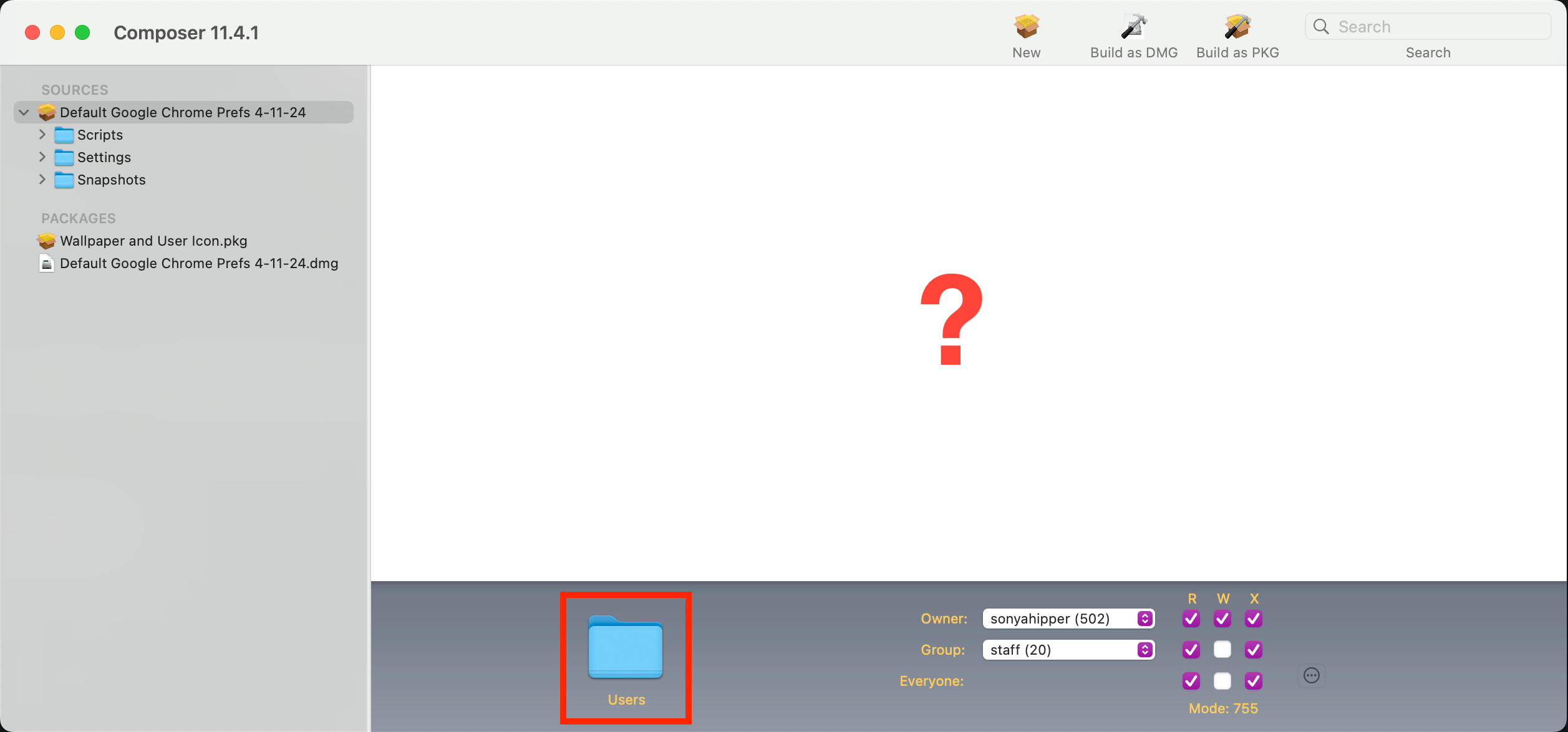
- When I try to create a source from an existing file, I'm able to do it from a .dmg, but not a .pkg. Those always fail.
Anyway, HELP! Is there maybe a beta I can try? I dunno…








