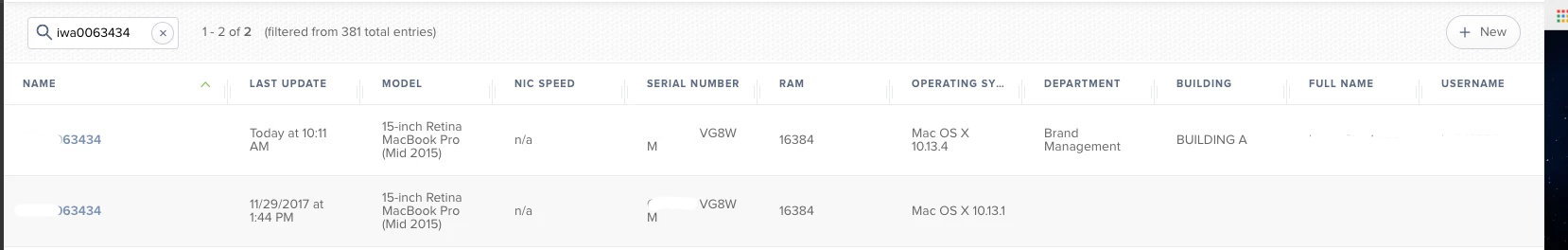
We have a few systems in JSS that appear to be incomplete and duplicates. When attempting to delete the incompleteduplicate entry we get an error that states "The page you requested could not be found". What if any is the best way to delete these entries and are they using a license?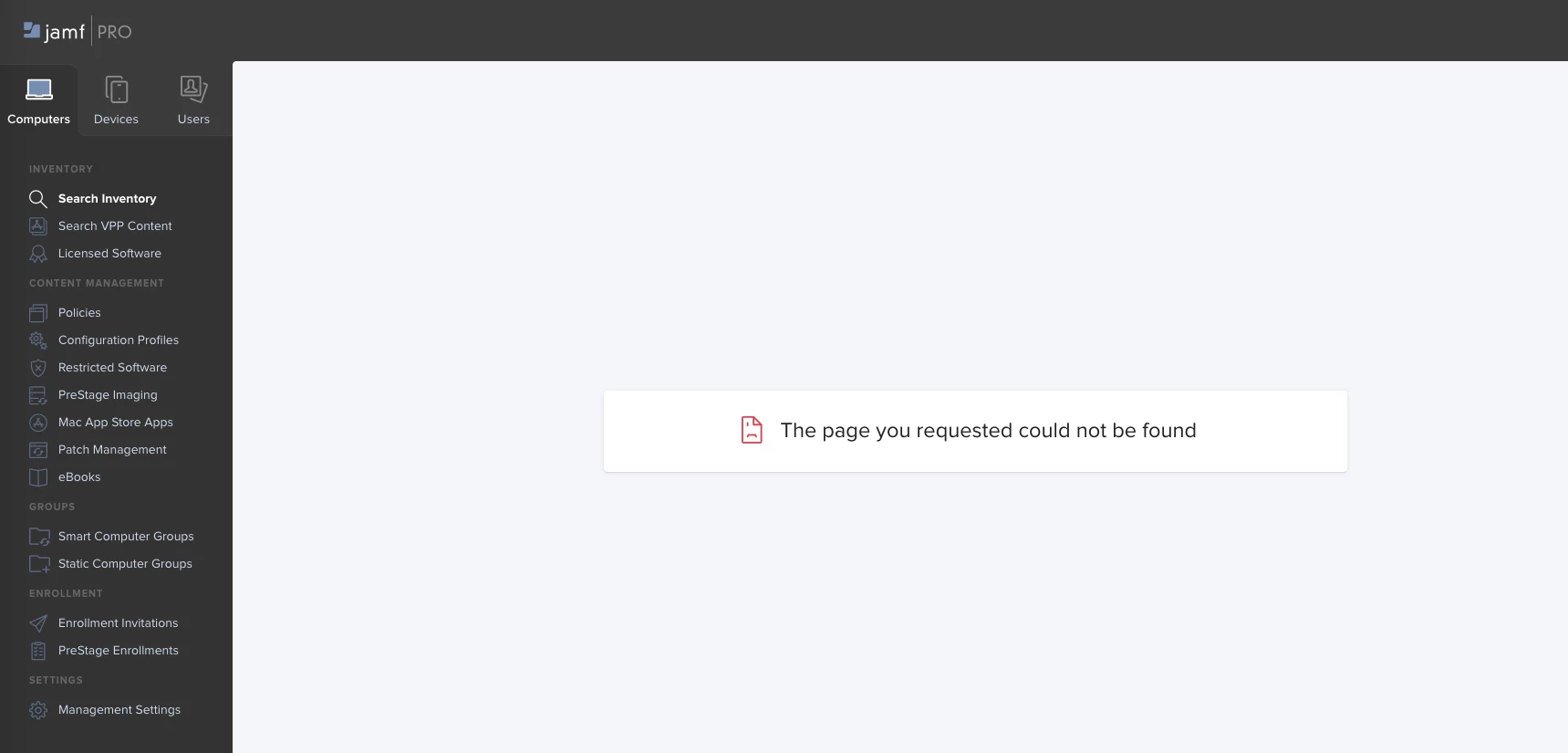
I have searched here for an answer and did not find one specific to my issue.



