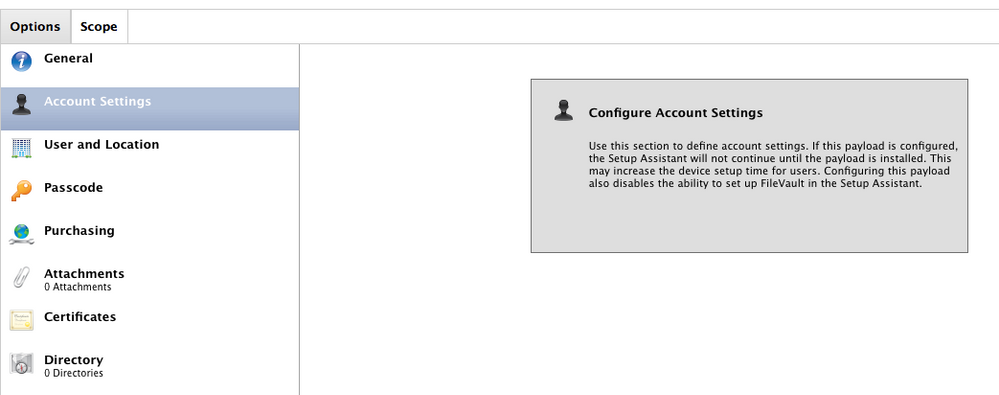- Jamf Nation Community
- Products
- Jamf Pro
- Cannot get new computer to see/authorize with DEP/...
- Subscribe to RSS Feed
- Mark Topic as New
- Mark Topic as Read
- Float this Topic for Current User
- Bookmark
- Subscribe
- Mute
- Printer Friendly Page
Cannot get new computer to see/authorize with DEP/Jamf
- Mark as New
- Bookmark
- Subscribe
- Mute
- Subscribe to RSS Feed
- Permalink
- Report Inappropriate Content
Posted on
01-05-2017
09:05 AM
- last edited
a month ago
by
![]() kh-richa_mig
kh-richa_mig
Hello! We just bought two of the new MacBook Pro (15-inch, Late 2016) computers and we cannot get them to connect/see DEP/JAMF. I've confirmed that the serial numbers are registered in deploy.apple.com and the serial numbers show up on our JAMF PreStage DEP Enrollment but when we power the computers on they do not show the DEP/JAMF splash screen. Is there an easy solution for this and/or is there a good way to troubleshoot to see where the disconnect is? Any information or help would be appreciated.
We bought a couple of new computers at the same time that are not the new touchbar macs and they setup with no perceived issues.
- Mark as New
- Bookmark
- Subscribe
- Mute
- Subscribe to RSS Feed
- Permalink
- Report Inappropriate Content
Posted on 01-05-2017 09:10 AM
You could update your token for your DEP site. Some of our sites were having problems communicating to the Apple DEP site. Once we updated their tokens, they were able to enroll/image with the DEP workflow.
- Mark as New
- Bookmark
- Subscribe
- Mute
- Subscribe to RSS Feed
- Permalink
- Report Inappropriate Content
Posted on 01-05-2017 12:07 PM
We can try that but our JAMF server already has the serial numbers for all the new computers. Everything on the JAMF side looks normal and ready but the computer's don't setup properly.
- Mark as New
- Bookmark
- Subscribe
- Mute
- Subscribe to RSS Feed
- Permalink
- Report Inappropriate Content
Posted on 01-05-2017 01:01 PM
I'm seeing DEP issues today as well. Computer is assigned to a pre-stage, but not hitting DEP during Setup Assitant.
- Mark as New
- Bookmark
- Subscribe
- Mute
- Subscribe to RSS Feed
- Permalink
- Report Inappropriate Content
Posted on 01-05-2017 03:39 PM
When the Accounts payload is configured within a DEP PreStage Enrollment Profile scoped to a Mac, in some cases the jamf binary does not install on the Mac. Which is required to enforce the full jamf management framework.
In your prestage enrollment, remove the account settings payload.
I had the same issue. Once the account settings payload was removed, I was able to do the DEP/JAMF splash screen and the policies were pushed.
This is a known issue, under PI-002847.
- Mark as New
- Bookmark
- Subscribe
- Mute
- Subscribe to RSS Feed
- Permalink
- Report Inappropriate Content
Posted on 01-06-2017 12:05 PM
Thanks @isradame . This worked for me.
- Mark as New
- Bookmark
- Subscribe
- Mute
- Subscribe to RSS Feed
- Permalink
- Report Inappropriate Content
Posted on 01-25-2017 05:50 AM
Removing the Account Settings payload didn't work for me... any other work arounds?
- Mark as New
- Bookmark
- Subscribe
- Mute
- Subscribe to RSS Feed
- Permalink
- Report Inappropriate Content
Posted on 11-21-2017 04:13 AM
Removing the Account Settings payload didn't work for me... any other work arounds?
Any solution found for this?