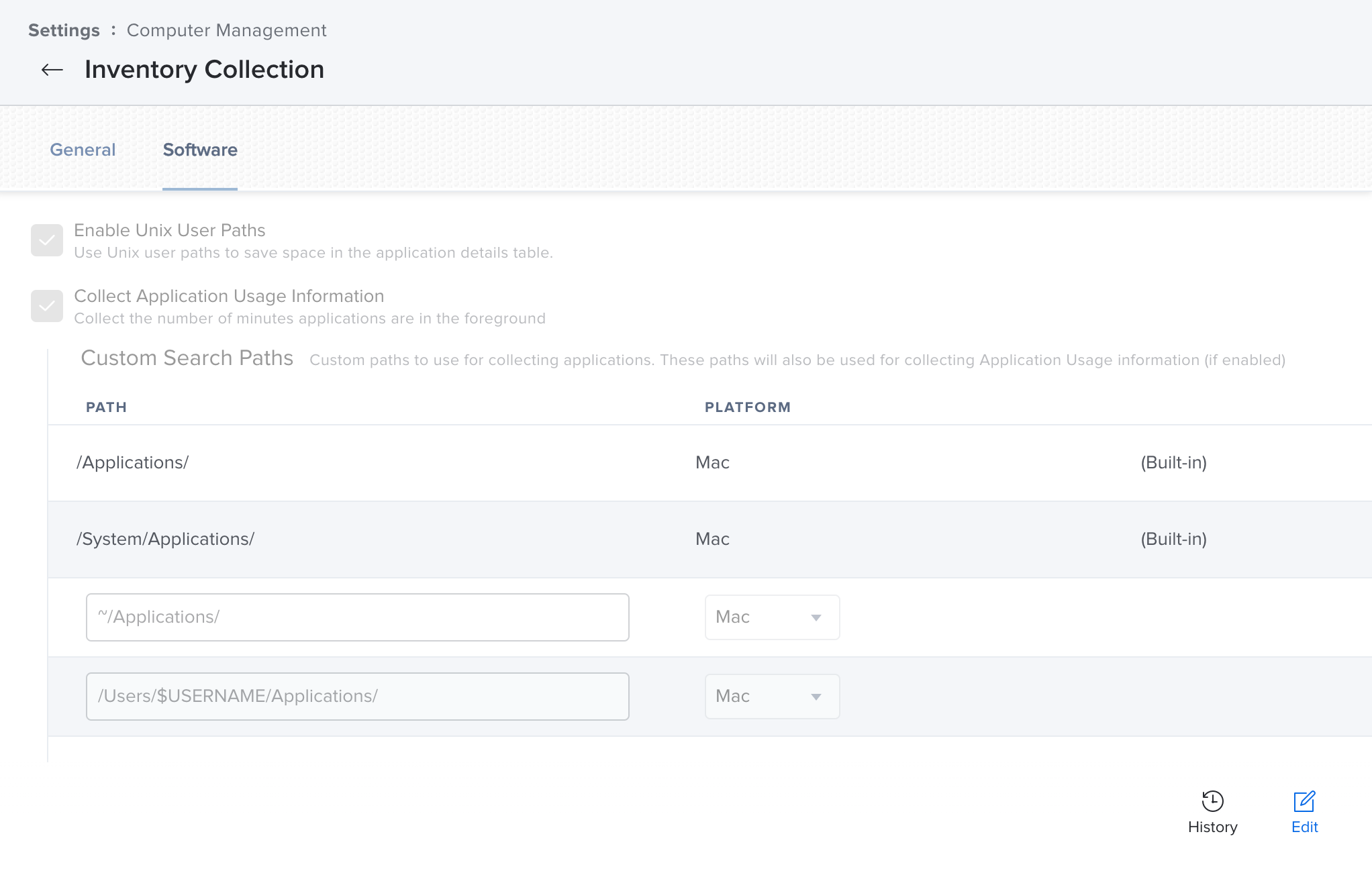Anybody know if there's a way to do this?
I've added ~/Applications/ as a custom path to my Settings -> Computer Mgmt -> Inventory Collection -> Software setup but that doesn't seem to work (kinda makes sense, this is undoubtedly running as root)?
On a lark, I just added /Users/$USERNAME/Applications/ as a new custom path but don't have high hope...