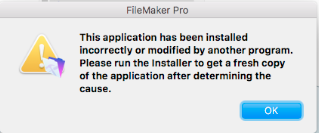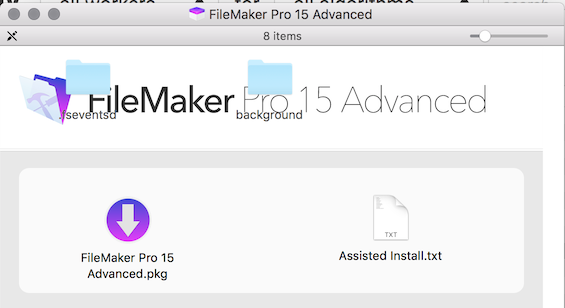- Jamf Nation Community
- Products
- Jamf Pro
- Re: Casper 9 Suite pkg needs .txt file
- Subscribe to RSS Feed
- Mark Topic as New
- Mark Topic as Read
- Float this Topic for Current User
- Bookmark
- Subscribe
- Mute
- Printer Friendly Page
Casper 9 Suite pkg needs .txt file
- Mark as New
- Bookmark
- Subscribe
- Mute
- Subscribe to RSS Feed
- Permalink
- Report Inappropriate Content
Posted on 01-29-2018 12:31 PM
I have a .pkg of Filemaker Pro 15 which installs fine when imaging but ends up with this dialog when you try to run it:
The problem it appears is because the .pkg installer needs to be able to see the 'Assisted Install.txt' file that comes in the original .dmg.
https://support.filemaker.com/s/answerview?language=en_US&anum=10842
Any idea how to make this visible to the installer?
- Labels:
-
Imaging
-
Jamf Imaging
- Mark as New
- Bookmark
- Subscribe
- Mute
- Subscribe to RSS Feed
- Permalink
- Report Inappropriate Content
Posted on 01-29-2018 01:01 PM
Make a wrapper pkg that deploys both the FM PKG and the assisted install.txt to /tmp. Dump both to /tmp, call the actual FM installer with the postinstall script from your wrapper. When all action is done, have your postinstall clean up /tmp
This technique also works when you need to deploy a choices.xml file
- Mark as New
- Bookmark
- Subscribe
- Mute
- Subscribe to RSS Feed
- Permalink
- Report Inappropriate Content
Posted on 01-29-2018 01:54 PM
I second @blackholemac 's method. I have to do the same for Cisco AnyConnect. If you don't want to make the script be a part of the pkg you can add the script to the JSS and have it run after the installer in the same policy. I do it this way so it is easier to make the pkg file and I can update the script later if needed.
- Mark as New
- Bookmark
- Subscribe
- Mute
- Subscribe to RSS Feed
- Permalink
- Report Inappropriate Content
Posted on 01-30-2018 01:15 AM
Or, you could package it allup using 'Packages"
That's how I do it.
"Packages" is free BTW.
- Mark as New
- Bookmark
- Subscribe
- Mute
- Subscribe to RSS Feed
- Permalink
- Report Inappropriate Content
Posted on 01-30-2018 01:56 AM
Awesome, thanks all. Will give that a try.
- Mark as New
- Bookmark
- Subscribe
- Mute
- Subscribe to RSS Feed
- Permalink
- Report Inappropriate Content
Posted on 01-30-2018 04:06 AM
I don’t necessarily endorse full out “repackaging” personally. The beauty of using the wrapper package method is that the vendor package and its associated scripts actually get run as is. Some software actually rely on having the original vendor package receipt be present for upgrades and patches down the road. If use the vendor package and a wrapper around it Everything gets run the way the vendor originally intended everything gets run the way the vendor originally intended. Receipts and all. I do you like the Packages tool though that @kerouak mentioned For building new packages when I need to for some troublesome software
- Mark as New
- Bookmark
- Subscribe
- Mute
- Subscribe to RSS Feed
- Permalink
- Report Inappropriate Content
Posted on 01-30-2018 05:31 AM
Does anyone have any info on 'wrapper packages' can't find anything on google apart from a Windows app.
Or is that basically wrapping the .pkg and .txt into another .pkg?
- Mark as New
- Bookmark
- Subscribe
- Mute
- Subscribe to RSS Feed
- Permalink
- Report Inappropriate Content
Posted on 01-30-2018 07:17 AM
Or is that basically wrapping the .pkg and .txt into another .pkg?
Yes, that's basically what it is.
If using Composer, drop the vendor installer pkg into a new folder in /tmp/ Call the folder whatever you want, but something short and descriptive is usually best.
Drop the Assisted Install.txt into that same folder.
Open Composer and drag that folder into the sidebar. It will create a new source with that folder and both files in it. Rename the source if you want to give it a more custom name. By default it will take the name of the folder you dragged in.
Turn down the disclosure triangle for the source in the sidebar, then right/control click on the Scripts item and choose Add shell script > postinstall
In the new script it creates, add something like this
#!/bin/sh
/usr/sbin/installer -pkg "/tmp/<customfoldername>/FileMaker Pro 15 Advanced.pkg" -tgt /
rm -R "/tmp/<customfoldername>Customize that with the correct folder name. This will install the FileMaker Pro 15 Advanced.pkg package with the Assisted Install.txt in the same location, so it should hopefully see it and use it.
Now build the package as a .pkg file and test.
- Mark as New
- Bookmark
- Subscribe
- Mute
- Subscribe to RSS Feed
- Permalink
- Report Inappropriate Content
Posted on 01-30-2018 07:44 AM
Cheers all...
Rare to find a forum this helpful, but I got more information than I expected or deserved!
Thanks very much all.