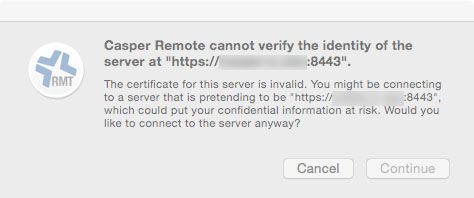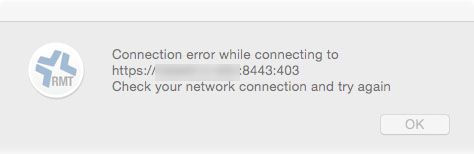- Jamf Nation Community
- Products
- Jamf Pro
- Casper admin/remote oddity
- Subscribe to RSS Feed
- Mark Topic as New
- Mark Topic as Read
- Float this Topic for Current User
- Bookmark
- Subscribe
- Mute
- Printer Friendly Page
- Mark as New
- Bookmark
- Subscribe
- Mute
- Subscribe to RSS Feed
- Permalink
- Report Inappropriate Content
Posted on 06-04-2015 10:22 AM
So I was working on packaging some applications and wanted to test it on a machine. I went to admin dropped the file, gave it info data. I then went into the console to create a policy for it...all worked fine.
So then I opened remote and it said it can't reach the server (error 403). So I went back to the web console, I can connect to it fine and look at all the things. I then tried to open admin, got the can't reach server error again.
I looked at my keychains thinking a proxy setting might be blocking it up, removed the proxy keychains and tried again - same issue.
Just to make sure it wasn't a bigger issue then my machine I tried from other machines and it works fine. So any idea why my iMac is all of a sudden getting 403 error when trying to connect with admin and remote? Never seen this happen before.
Solved! Go to Solution.
- Mark as New
- Bookmark
- Subscribe
- Mute
- Subscribe to RSS Feed
- Permalink
- Report Inappropriate Content
Posted on 06-05-2015 07:09 AM
If you are using a site admin account, make sure you have chosen a site from the drop down in the web interface before attempting to use Casper Remote.
We're on 9.72 and I was able to replicate the same error. It was because I was using a site admin account with custom permissions and had "Full JSS" selected in the web interface.
When attempting to login to Casper Remote with the same account I received two errors:
I confirmed that our certs were good, clicking "Continue" resulted in:
The fix for me was to change the drop down in the web interface to a specific site before attempting to login to Casper Remote. I also had to close Casper Remote and re-open in order for it to recognize the change.
- Mark as New
- Bookmark
- Subscribe
- Mute
- Subscribe to RSS Feed
- Permalink
- Report Inappropriate Content
Posted on 06-05-2015 07:09 AM
If you are using a site admin account, make sure you have chosen a site from the drop down in the web interface before attempting to use Casper Remote.
We're on 9.72 and I was able to replicate the same error. It was because I was using a site admin account with custom permissions and had "Full JSS" selected in the web interface.
When attempting to login to Casper Remote with the same account I received two errors:
I confirmed that our certs were good, clicking "Continue" resulted in:
The fix for me was to change the drop down in the web interface to a specific site before attempting to login to Casper Remote. I also had to close Casper Remote and re-open in order for it to recognize the change.
- Mark as New
- Bookmark
- Subscribe
- Mute
- Subscribe to RSS Feed
- Permalink
- Report Inappropriate Content
Posted on 06-05-2015 08:09 AM
That was it. So my userid was moved from one group to another in AD and I needed to user a second account to log into JAMF. On my iMac the keychain still had the password for my old account - which is forbidden to log in (hence 403). So it all makes sense now. Thanks!