Is OS X prompting me for something behind that black screen? How can I check the logs since the Mac's in question are in a reboot loop?
Has JAMF thought about adding a process bar to Casper Imaging's "Installing Software" page?
Is OS X prompting me for something behind that black screen? How can I check the logs since the Mac's in question are in a reboot loop?
Has JAMF thought about adding a process bar to Casper Imaging's "Installing Software" page?
Best answer by RobertHammen
When you used CCP to build it, did you choose the options to:
Disable all Adobe AIR installers, including Community Help Client
Ignore conflicts and continue installations
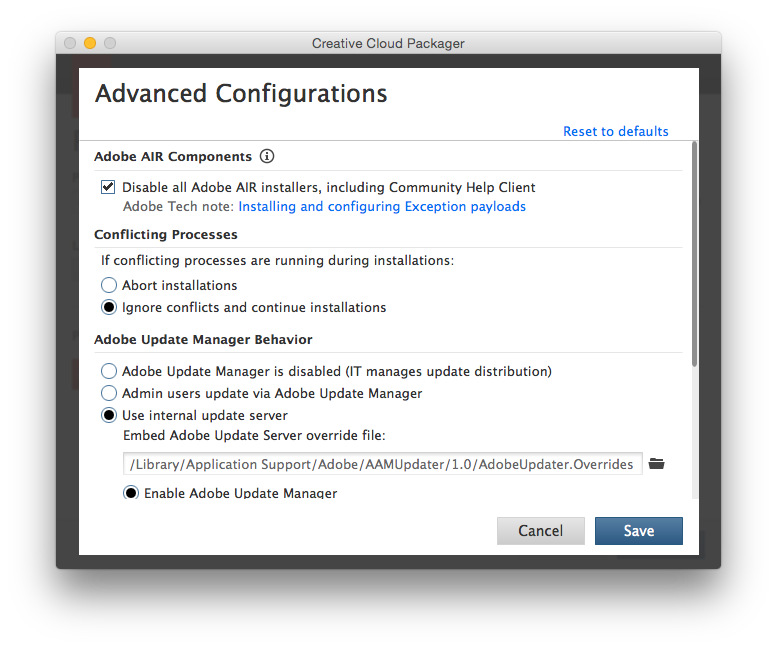
If not, that's your issue (AIR will hang a machine if install is attempted at imaging time).
Enter your E-mail address. We'll send you an e-mail with instructions to reset your password.