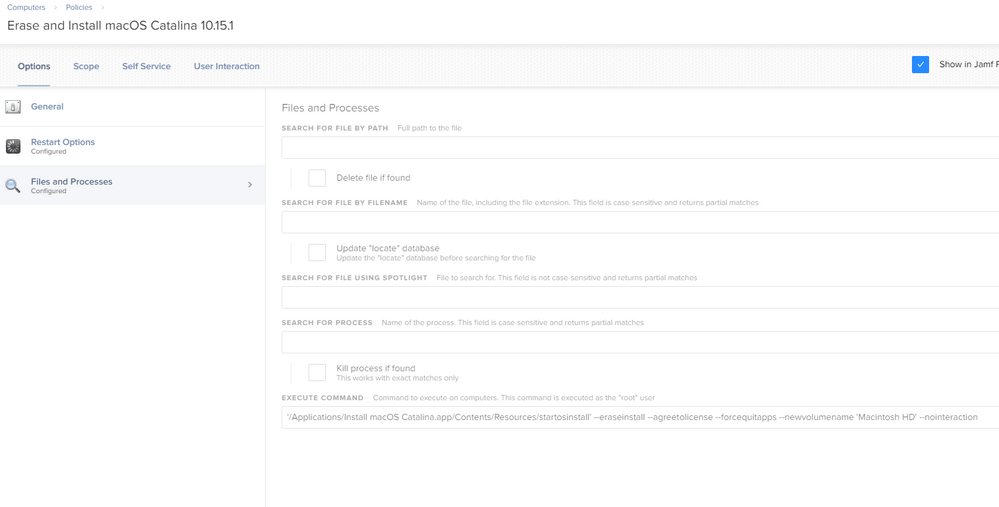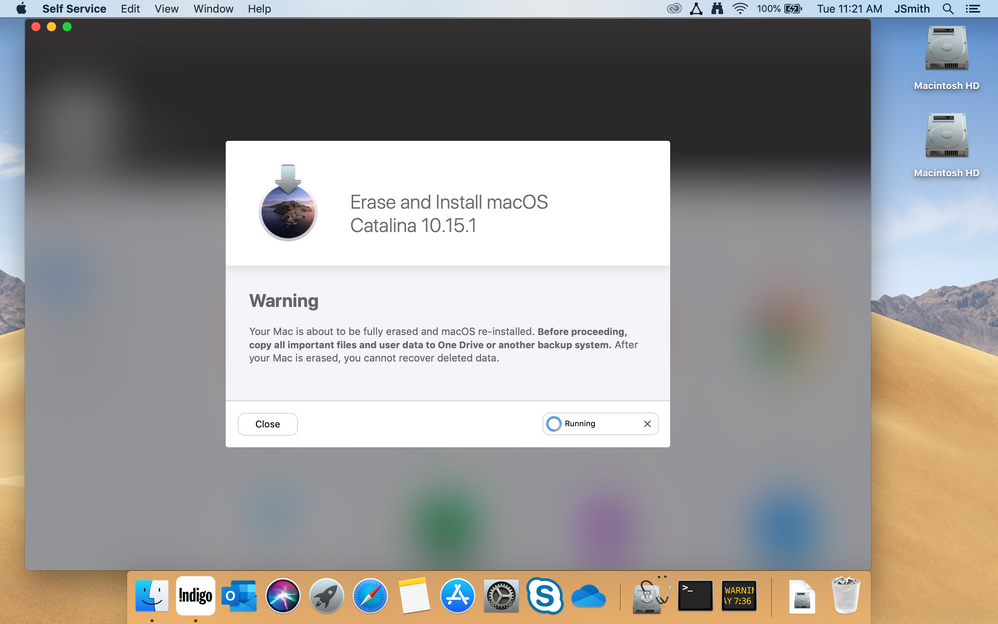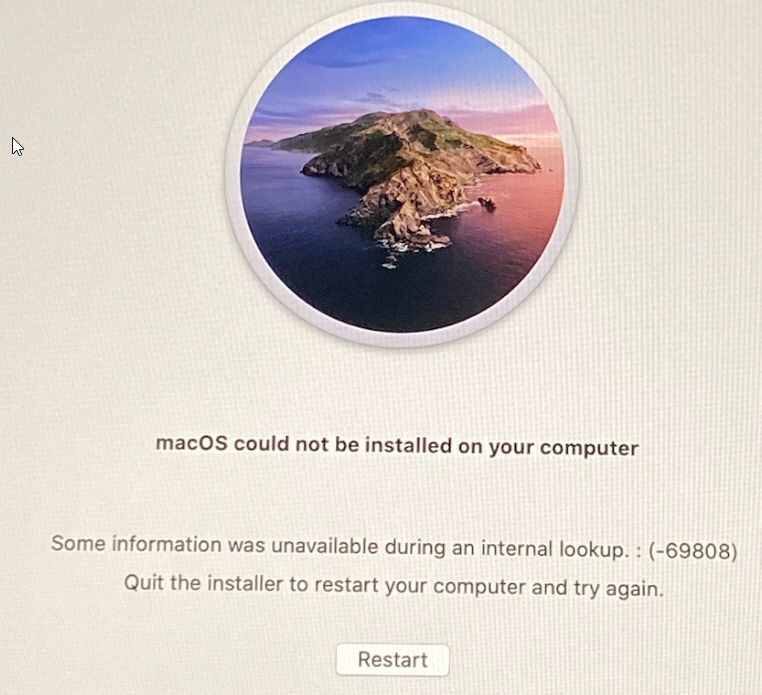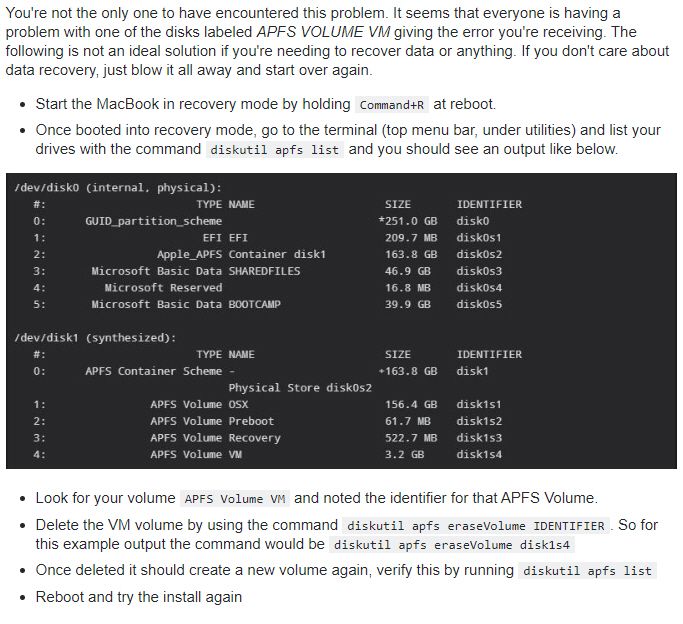- Jamf Nation Community
- Products
- Jamf Pro
- Catalina Update
- Subscribe to RSS Feed
- Mark Topic as New
- Mark Topic as Read
- Float this Topic for Current User
- Bookmark
- Subscribe
- Mute
- Printer Friendly Page
Catalina Update
- Mark as New
- Bookmark
- Subscribe
- Mute
- Subscribe to RSS Feed
- Permalink
- Report Inappropriate Content
Posted on 10-08-2019 06:07 AM
I am puzzled
I have a policy that deploys Install macOS Catalina.app to /Applications
I have a policy with a "oneliner" in Files and Processes: "/Applications/Install macOS Catalina.app/Contents/Resources/startosinstall" ‑‑agreetolicense
If I browse to the same location and run it manually in the Mac, I get "preparing to run macOS Installer" and I can see osinstallersetupd process in the Activity Monitor, so everything works fine manually.
Also I do not see the osinstallersetupd-process when I run the policy.
Any ideas what I am doing wrong?
- Mark as New
- Bookmark
- Subscribe
- Mute
- Subscribe to RSS Feed
- Permalink
- Report Inappropriate Content
Posted on 10-08-2019 07:35 AM
@hedenstam If I am not mistaken startosinstall requires a logged in user, how do you run the policy?
Cheers
Carlo
- Mark as New
- Bookmark
- Subscribe
- Mute
- Subscribe to RSS Feed
- Permalink
- Report Inappropriate Content
Posted on 10-08-2019 08:18 AM
I think you may need an additional flag -nointeraction to make this automatic. Below is what I've used successfully.
/Applications/Install macOS Catalina.app/Contents/Resources/startosinstall --agreetolicense --nointeraction
Also @carlo.anselmi is correct and startosinstall requires a user be logged in to run.
- Mark as New
- Bookmark
- Subscribe
- Mute
- Subscribe to RSS Feed
- Permalink
- Report Inappropriate Content
Posted on 10-08-2019 10:08 AM
Yes 😃. Thanks a lot guys, I was able to get it work.
@carlo.anselmi The policy is available in the Self-service for users to start it from there.
@dennisnardi By adding the --nointeraction did the trick and now it works like it should.
Once again, thanks a lot 🙌
- Mark as New
- Bookmark
- Subscribe
- Mute
- Subscribe to RSS Feed
- Permalink
- Report Inappropriate Content
Posted on 10-08-2019 04:07 PM
@carlo.anselmi You can use ARD to invoke it as root user, which is how we manage things. Essentially, copy the installer to /Applications then as root, run the startosinstall.
- Mark as New
- Bookmark
- Subscribe
- Mute
- Subscribe to RSS Feed
- Permalink
- Report Inappropriate Content
Posted on 10-10-2019 10:37 AM
I’ve been banging my head against the wall on this one. I’m also using a Files and Processes Self Service policy with the following command: /Applications/Install macOS Catalina.app/Contents/Resources/startosinstall --agreetolicense --nointeraction &
This has led to inconsistent results. Some of my test machines are installing flawlessly. Others just sit and never seem to do anything while still others will have an error to the effect that Self Service can’t save and quit, though if I click through the error dialogs it does quit, restart, and complete the install.
- Mark as New
- Bookmark
- Subscribe
- Mute
- Subscribe to RSS Feed
- Permalink
- Report Inappropriate Content
Posted on 10-12-2019 08:35 AM
@john.sherrod Haven't been able to get the startosinstall command to work properly at all. It starts preparing... but then crashes with system reboot failed. Tried different Macs but still the same.
- Mark as New
- Bookmark
- Subscribe
- Mute
- Subscribe to RSS Feed
- Permalink
- Report Inappropriate Content
Posted on 11-05-2019 08:25 AM
I am in the same boat where I have deployed the Catalina installer package to targeted machines and set up a policy to execute the following command.
'/Applications/Install macOS Catalina.app/Contents/Resources/startosinstall' --eraseinstall --agreetolicense --forcequitapps --newvolumename 'Macintosh HD' --nointeraction &
In theory, this should quite all open apps, restart the computer, wipe the drive and install macOS Catalina.
All it does is create a new partition and dump the installer files in there. That's it !
What am I doing wrong here?
My test machine is running macOS Mojave
- Mark as New
- Bookmark
- Subscribe
- Mute
- Subscribe to RSS Feed
- Permalink
- Report Inappropriate Content
Posted on 11-19-2019 02:48 PM
im having the same issue, i continue to get this error not matter what i do.
- Mark as New
- Bookmark
- Subscribe
- Mute
- Subscribe to RSS Feed
- Permalink
- Report Inappropriate Content
Posted on 11-19-2019 03:53 PM
Just found these steps and it WORKED, the only thing different i did was the command to erase the volume
diskutil apfs eraseVolume disk1s4 -name Vm