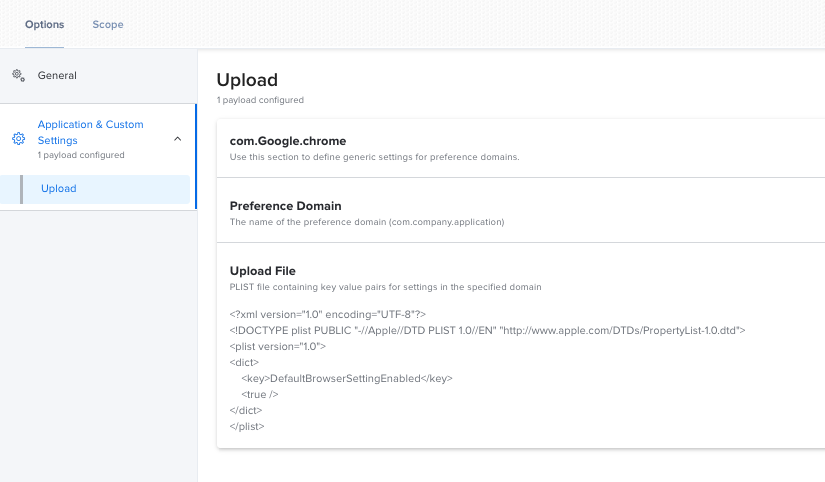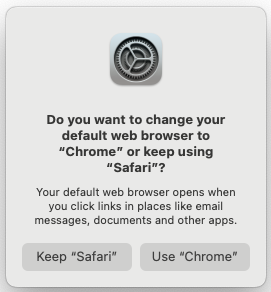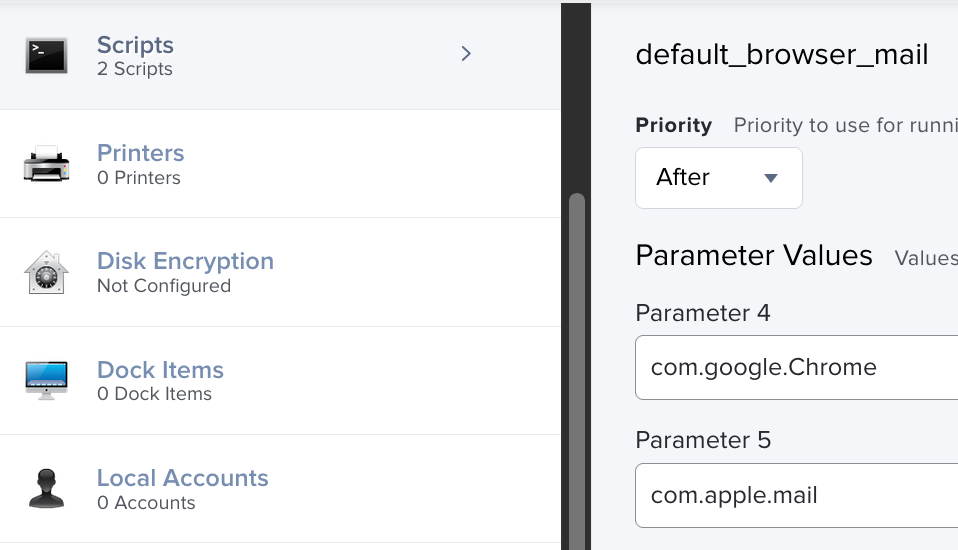Hi all!
We are currently testing our implementation of Jamf Pro Cloud. I am trying to set Chrome as the default browser for my organization, but I cannot find the option to do that through Jamf. And anything online about this is over a few years old. I just wanted to check in and see if there has been a change to this, or if anyone has a clever way of getting around it!
Thanks!