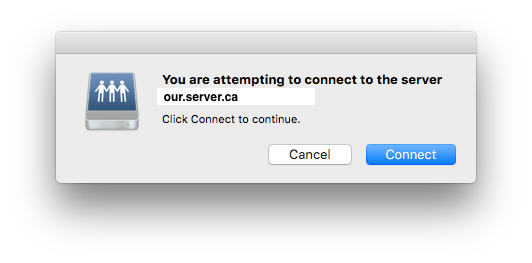- Jamf Nation Community
- Products
- Jamf Pro
- Changing "unknown servers" (SMB) to "known"
- Subscribe to RSS Feed
- Mark Topic as New
- Mark Topic as Read
- Float this Topic for Current User
- Bookmark
- Subscribe
- Mute
- Printer Friendly Page
- Mark as New
- Bookmark
- Subscribe
- Mute
- Subscribe to RSS Feed
- Permalink
- Report Inappropriate Content
Posted on 03-05-2020 01:27 AM
Hi folks.
I can prevent the following appearing:
Image stolen from forums
With:
defaults write /Library/Preferences/com.apple.NetworkAuthorization AllowUnknownServers -bool YES
However, is there a way to add our.server.ca (or any other we choose), to a "known server" list? I presume that if I were to click the OK button in the above image, it would remember the settings somewhere.
-edit- uploaded wrong image initially.
Solved! Go to Solution.
- Mark as New
- Bookmark
- Subscribe
- Mute
- Subscribe to RSS Feed
- Permalink
- Report Inappropriate Content
Posted on 03-05-2020 03:25 AM
Theres not a 'list' you can add servers to. It's a security feature added by Apple that displays that dialog wanrning any time you try to connect to a server that requires credentials to authenticate.
When connecting to a server that requires a user name and password, macOS Sierra 10.12 or later asks you to click Connect, even when the name and password have been saved in your keychain. This helps you to avoid transmitting login credentials to a server you didn't intend to connect to.
More info: https://support.apple.com/en-us/HT207112
- Mark as New
- Bookmark
- Subscribe
- Mute
- Subscribe to RSS Feed
- Permalink
- Report Inappropriate Content
Posted on 03-05-2020 03:25 AM
Theres not a 'list' you can add servers to. It's a security feature added by Apple that displays that dialog wanrning any time you try to connect to a server that requires credentials to authenticate.
When connecting to a server that requires a user name and password, macOS Sierra 10.12 or later asks you to click Connect, even when the name and password have been saved in your keychain. This helps you to avoid transmitting login credentials to a server you didn't intend to connect to.
More info: https://support.apple.com/en-us/HT207112
- Mark as New
- Bookmark
- Subscribe
- Mute
- Subscribe to RSS Feed
- Permalink
- Report Inappropriate Content
Posted on 03-09-2020 03:08 AM
@Tangentism I thought this may be the case, which is a bit unfortunate, considering we will set AllowUnknownServers to work around the issue. Of course this does work, but it would be nice to keep the "security feature" for real unknown servers.
I still think it must keep a settings somewhere when you press connect though, so you are not prompted again for that server.