Hello,
I'm totally struggling to give standard users permission to update or make changes for specific tools like Charles Proxy. In this case, the standard users have to install the macOS Proxy after the installation is finished.
I found this script from another post but actually, it's not working for me because the user needs still permissions. Of course, I added it to a post-install script and also the plist file. I just upload few screenshots how it looks like now.
#!/bin/sh pathToScript=$0 pathToPackage=$1 targetLocation=$2 targetVolume=$3 cp /Applications/Charles.app/Contents/Library/LaunchServices/com.xk72.charles.ProxyHelper /Library/PrivilegedHelperTools cp /Applications/Charles.app/Contents/Resources/com.xk72.charles.ProxyHelper.plist /Library/LaunchDaemons chown root:wheel /Library/LaunchDaemons/com.xk72.charles.ProxyHelper.plist /Library/PrivilegedHelperTools/com.xk72.charles.ProxyHelper chmod 744 /Library/LaunchDaemons/com.xk72.charles.ProxyHelper.plist launchctl load -Fw /Library/LaunchDaemons/com.xk72.charles.ProxyHelper.plist exit 0 ## Success exit 1 ## Failure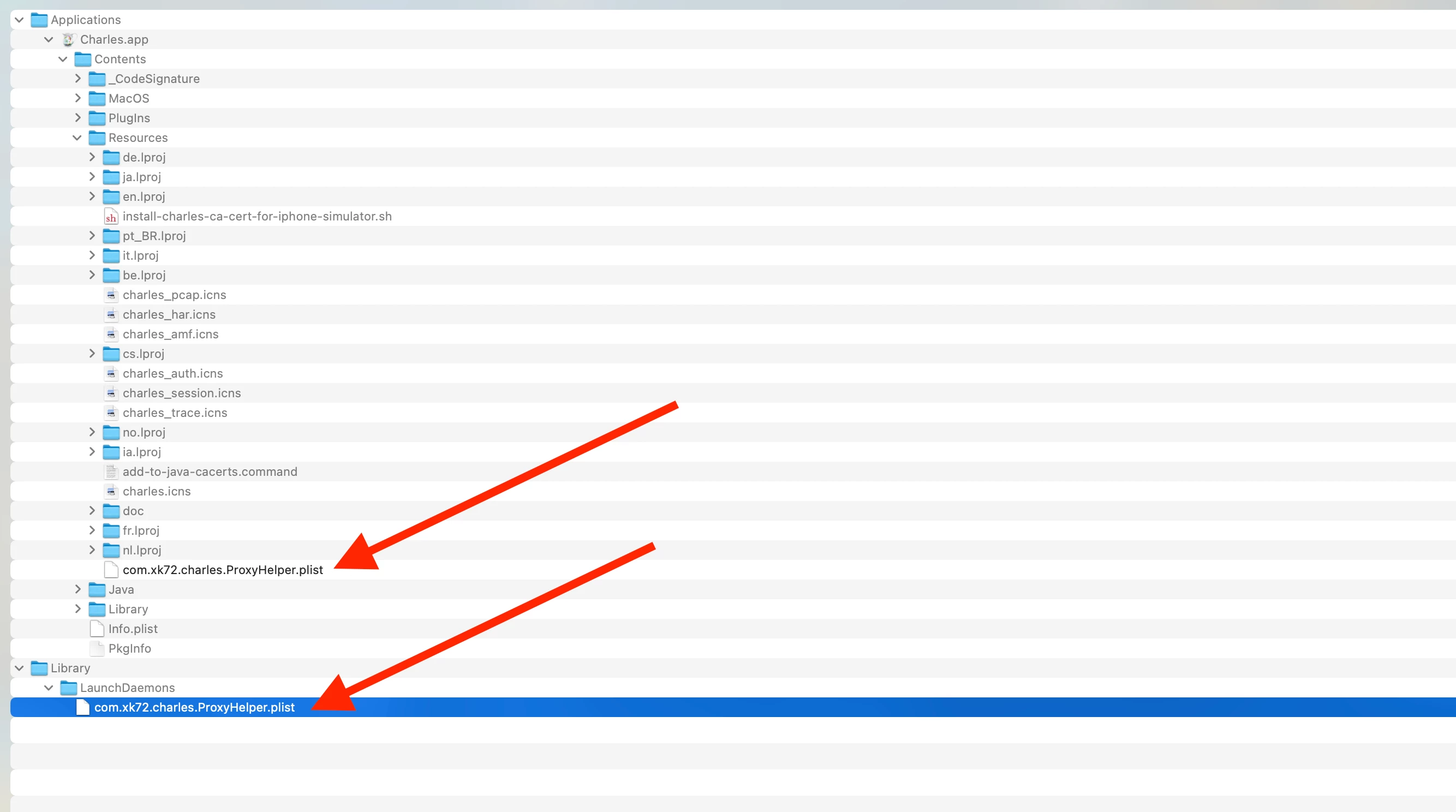
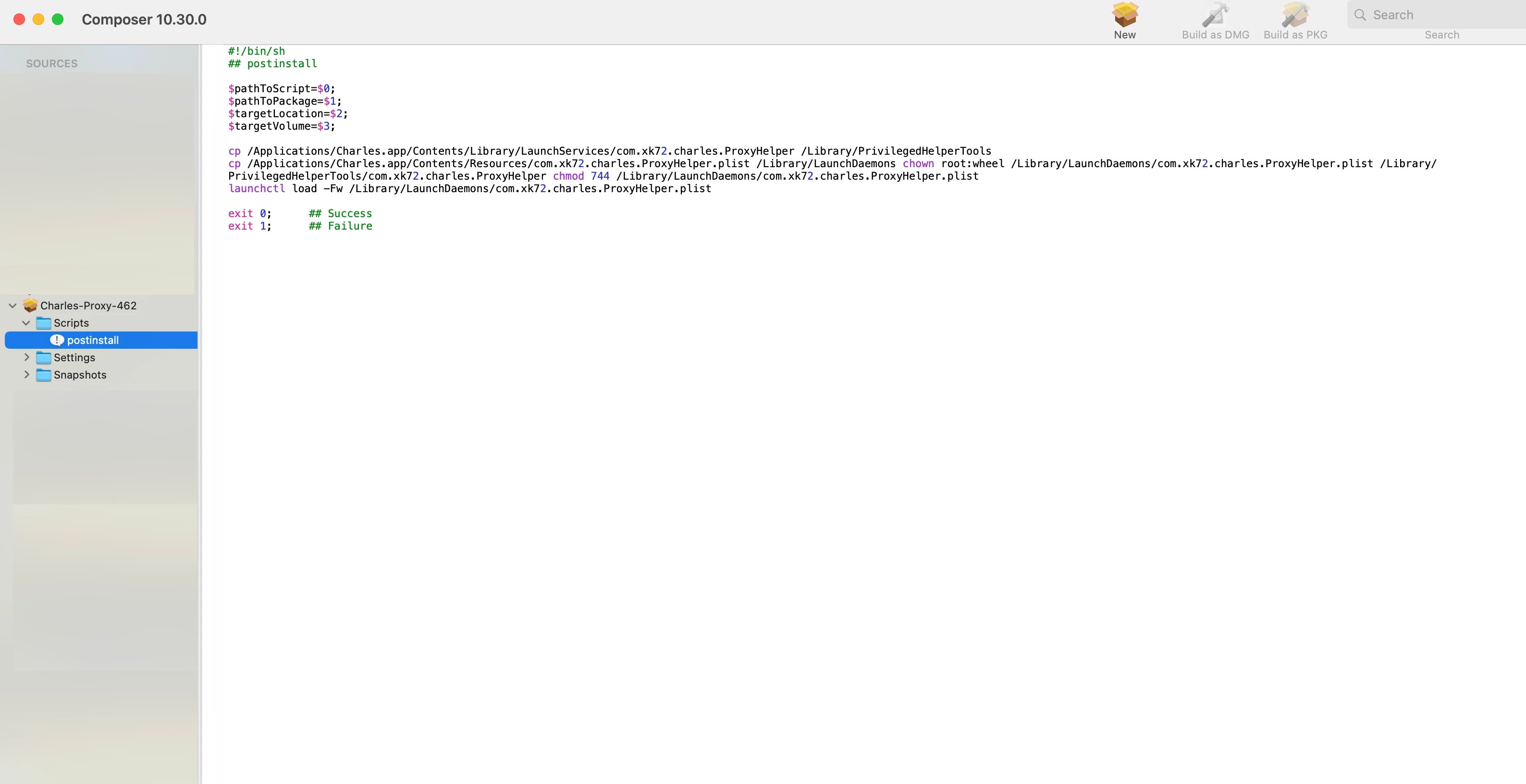 Does anyone have an idea how users are allowed to do it without administrator permissions?
Does anyone have an idea how users are allowed to do it without administrator permissions?

