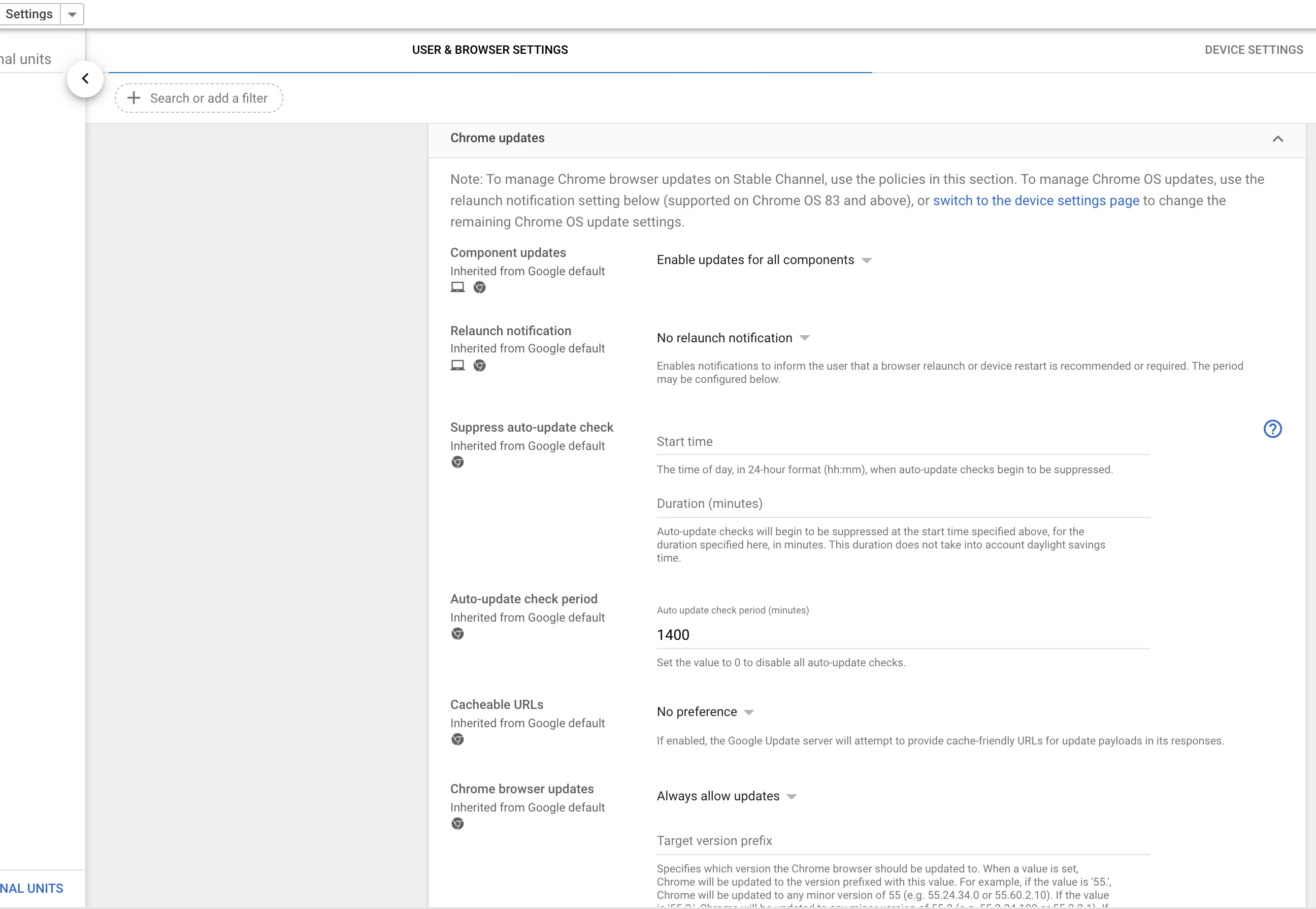Hi!,
I need your help to understand and eventually decide how to best manage Chrome Browser settings (specifically setting a home page, updates, restricting installation of plug-ins while installing specific ones).
My overall plan for Chrome Browser is this:
I am going to use a pre-stage configuration profile to install Chrome on new computers. (but I want to install it with the following settings: homepage, plug in, autoupdate on)
I need a way to schedule and force push updates for when users do not upgrade Chrome.
Make available a Chrome script that uninstalls and re-installs latest version of Chrome in cases when Chrome is causing "issues" and needs to be re-installed on a user's computer. I would like to have this script available in Self-Service at all times.
I do not want to use the packaging method.. :(... the more I can automized this with scripts the better!
A way to change, control, and deploy Chrome Settings (Jamf Manifesto vs config profiles plist vs Google Cloud Management "CBCM")
So for the plan above... which tools would you recommend? If you have any other tools (not AutoPg) or processes to tackle the above, please share it!!
Thank you in advance for your help!!
- Chrome Browser Cloud Management
- Through Jamf pushing a plist configuration profile
- Adding a JAMF Manifesto