Hello, I have deployed a configuration profile to all of my MacBook Airs that restricts the launching of applications such as Terminal, Disk Utility, Boot Camp Assistant, Console, Keychain Access, Migration Assistant, and Messages. It also stops users from launching applications from the /Users/ folder.
Students are now getting an error message on their computer at random saying 'You do not have permission to use the application "Google Chrome Helper"'. Has anyone encountered this issue before and knows how to fix it? Does anyone know where this is living at so I can add it to the allow list?
These are screenshots of what I am allowing and disallowing within the configuration profile.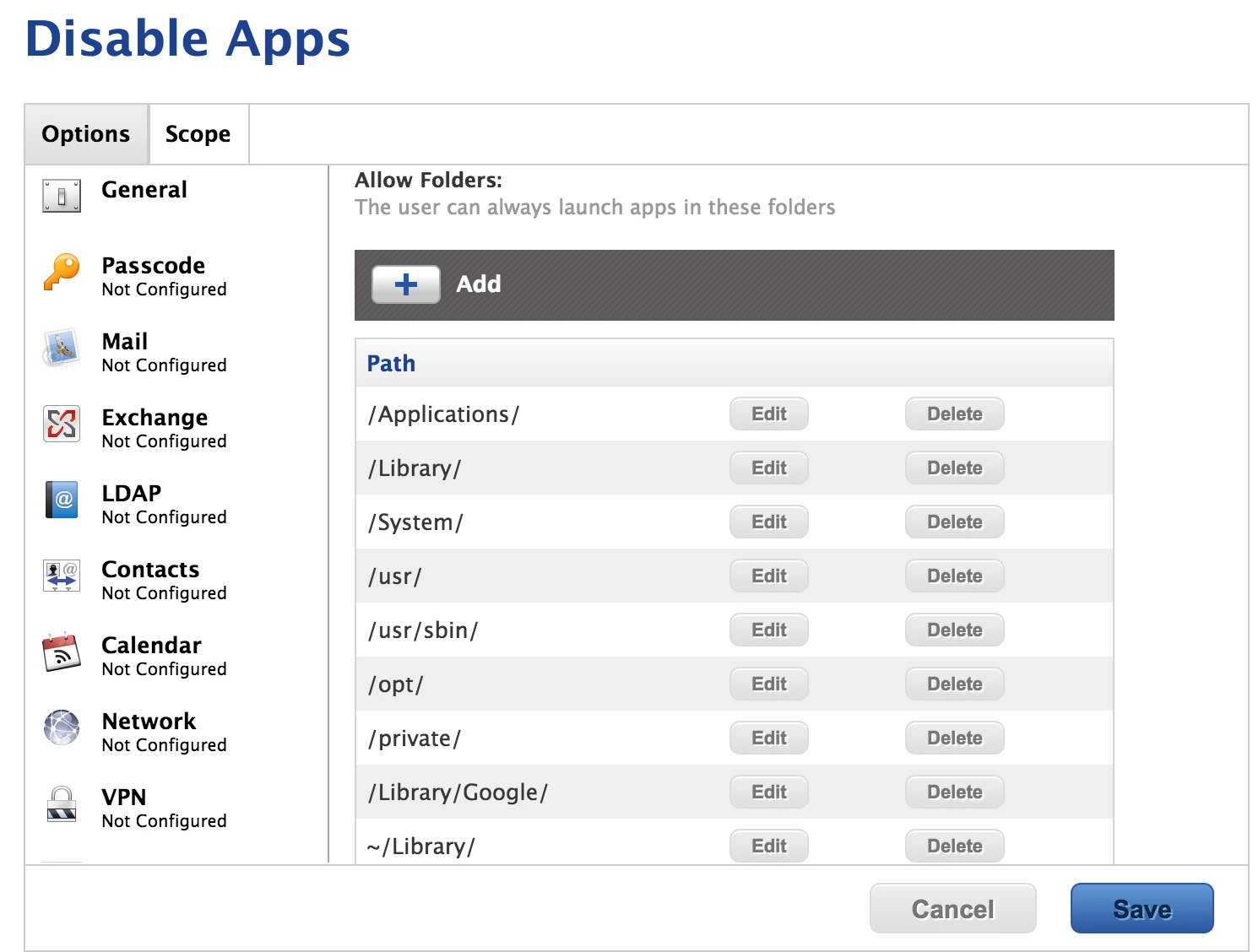
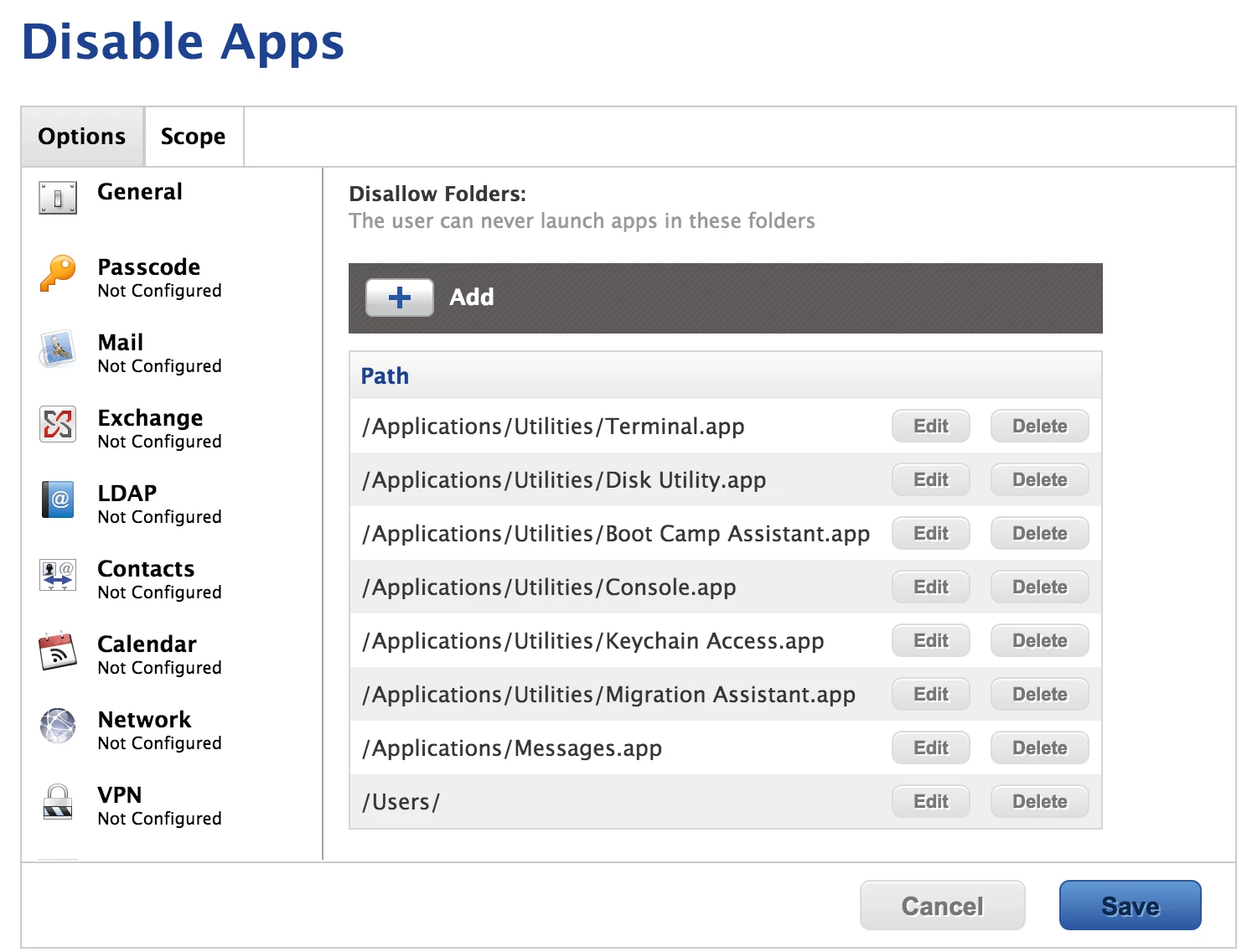
Any help is appreciated!!


