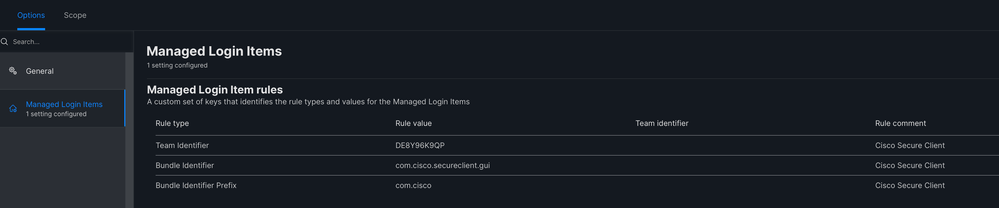- Jamf Nation Community
- Products
- Jamf Pro
- Cisco Secure Client package (version 5.1.2.42) err...
- Subscribe to RSS Feed
- Mark Topic as New
- Mark Topic as Read
- Float this Topic for Current User
- Bookmark
- Subscribe
- Mute
- Printer Friendly Page
Cisco Secure Client package (version 5.1.2.42) error "No connection to VPN service.Reattachment fail
- Mark as New
- Bookmark
- Subscribe
- Mute
- Subscribe to RSS Feed
- Permalink
- Report Inappropriate Content
Posted on 03-07-2024 07:55 AM
I created the Cisco Secure Client package (version 5.1.2.42) using the Cisco documentation . It was working fine, but now I am seeing the error "No connection to VPN service. Reattachment failed" (Screenshot attached). I don't know what could be the root cause. Any help would be appreciated.
https://support.umbrella.com/hc/en-us/articles/23515921165844-How-to-deploy-Cisco-Secure-Client-via-JAMF-MacOS
- Mark as New
- Bookmark
- Subscribe
- Mute
- Subscribe to RSS Feed
- Permalink
- Report Inappropriate Content
Posted on 03-07-2024 09:03 AM
Try adding a Managed Login Item Configuration Profile. I ran into this.
I think I did a full uninstall then applied the Profile.
- Mark as New
- Bookmark
- Subscribe
- Mute
- Subscribe to RSS Feed
- Permalink
- Report Inappropriate Content
Posted on 03-07-2024 11:26 AM
It's a bug in all of the 5.1.x.x versions on macOS 14.2 or higher. The fix is to run these two lines:
cp /opt/cisco/secureclient/bin/Cisco\ Secure\ Client\ -\ AnyConnect\ VPN\ Service.app/Contents/Resources/com.cisco.secureclient.vpnagentd.plist /Library/LaunchDaemons/
launchctl bootstrap system /Library/LaunchDaemons/com.cisco.secureclient.vpnagentd.plistThe bug was tracked as CSCwi20597 before it was "closed" with the release of 5.1.1.42. It still happens on that version and the newer one. Please make sure to contact Cisco and let them know the bug is still happening. I've been going in circles with them over it for 2+ months now.
I would not recommend adding this workaround to your post-install script though. When we did that, we created a significantly worse issue where a popup about the "Interprocess Communications Depot" would get presented every 30 seconds and lock up Finder until it is acknowledged.
As far as I am concerned, Cisco Secure 5.1.x.x is essentially unuseable due to this. Fixing one bug creates another, and both are showstoppers to deployment.
- Mark as New
- Bookmark
- Subscribe
- Mute
- Subscribe to RSS Feed
- Permalink
- Report Inappropriate Content
Posted on 03-21-2024 07:30 AM
Try having the user manually run the /opt/cisco/secureclient/bin/Cisco Secure Client - AnyConnect VPN Service.app, we found that the installer often fails to do this as the user, but everything else is usually in place.
We added a separate postinstall script to run this as the user, but for initial testing, just run it manually.
- Mark as New
- Bookmark
- Subscribe
- Mute
- Subscribe to RSS Feed
- Permalink
- Report Inappropriate Content
Posted on 05-22-2024 08:41 AM
For us it looks like an update to Cisco Secure Client 5.1.3.62 has fixed this issue.
We had the same issue with "No connection to VPN service. Reattachment failed".
- Mark as New
- Bookmark
- Subscribe
- Mute
- Subscribe to RSS Feed
- Permalink
- Report Inappropriate Content
Posted on 07-22-2024 07:47 AM
Does this happen on new, fresh installs for you?
I'm doing some testing with Cisco Secure Client 5.1.4.74 and found this community page because of it.
An upgrade of AnyConnect 4.10 works fine, but if I run the same installer on a fresh install, where AnyConnect wasn't installed, I get this error.
Manually copying the LD plist file and launching it, then relaunching the SecureClient software fixed it for me....
- Mark as New
- Bookmark
- Subscribe
- Mute
- Subscribe to RSS Feed
- Permalink
- Report Inappropriate Content
Posted on 11-30-2024 06:20 AM
Hello all,
I am experiencing the same problems. I tried to run the code mentioned above but nothing. My version is the 5.1.136.
Any idea how can i fix it? If yes, could you explain easily :) I am not too much pro and I would really need this software for work. Thank you very much.
Best,
Paolo