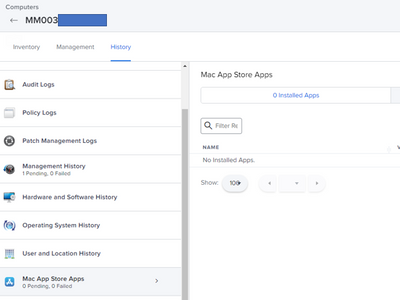- Jamf Nation Community
- Products
- Jamf Pro
- Company Port Mac App not showing in Jamf Pro Inven...
- Subscribe to RSS Feed
- Mark Topic as New
- Mark Topic as Read
- Float this Topic for Current User
- Bookmark
- Subscribe
- Mute
- Printer Friendly Page
- Mark as New
- Bookmark
- Subscribe
- Mute
- Subscribe to RSS Feed
- Permalink
- Report Inappropriate Content
Posted on 08-09-2023 05:49 AM
Hello everyone, I am try to create a smart group that would allow me to identify computers that have company portal on them. It seems like in Ventura, Jamf Pro is not reading installed Mac Apps from the server.
My Situation:
I have deployed company portal as well as MS Remote Desktop from Jamf Pro via Mac Apps. This is going to 2 machines, Ventura and Monterey. On my mac with Monterey, I can see the apps showing as Company Portal.app and Microsoft Remote Desktop.app. However on the Ventura mac neither of these are showing in the Inventory. I can see them on the mac though. I have added the ~/Applications/ folder to the inventory search to no avail. Anyone have any thoughts?
Solved! Go to Solution.
- Mark as New
- Bookmark
- Subscribe
- Mute
- Subscribe to RSS Feed
- Permalink
- Report Inappropriate Content
Posted on 08-14-2023 05:43 AM
Ended up re-enrolling the device and the company portal app picked up this time. I am not sure why re-enrolling would make a difference but that seemed to solve the issue at least for this device.
- Mark as New
- Bookmark
- Subscribe
- Mute
- Subscribe to RSS Feed
- Permalink
- Report Inappropriate Content
Posted on 08-09-2023 05:58 AM
I have a smart group:
Application Title IS Company Portal.app
Seems to work fine..
You could use pkg receipts and look for:
| com.microsoft.CompanyPortal |
| com.microsoft.CompanyPortalMac |
- Mark as New
- Bookmark
- Subscribe
- Mute
- Subscribe to RSS Feed
- Permalink
- Report Inappropriate Content
Posted on 08-09-2023 06:23 AM
Adjusted the criteria configuration to the below settings you shared but no luck. Still showing only the Monterey. One thing I noticed is that apps are showing in the deployment section of Mac Apps but not on the computers Mac apps inventory. Seems like something isn't talking in Jamf Pro.
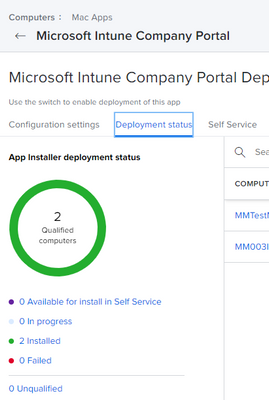
- Mark as New
- Bookmark
- Subscribe
- Mute
- Subscribe to RSS Feed
- Permalink
- Report Inappropriate Content
Posted on 08-14-2023 05:43 AM
Ended up re-enrolling the device and the company portal app picked up this time. I am not sure why re-enrolling would make a difference but that seemed to solve the issue at least for this device.