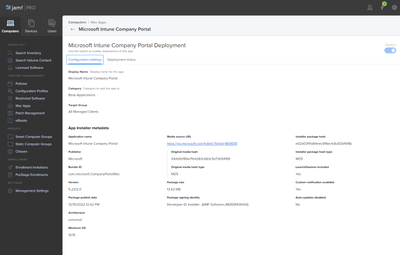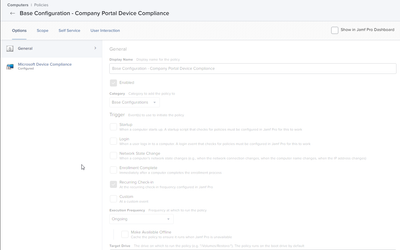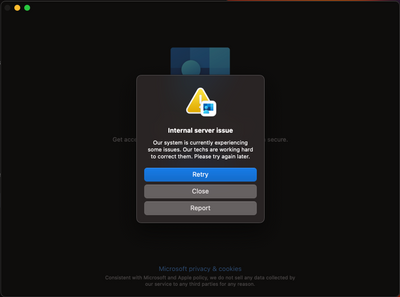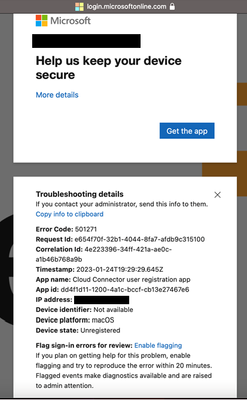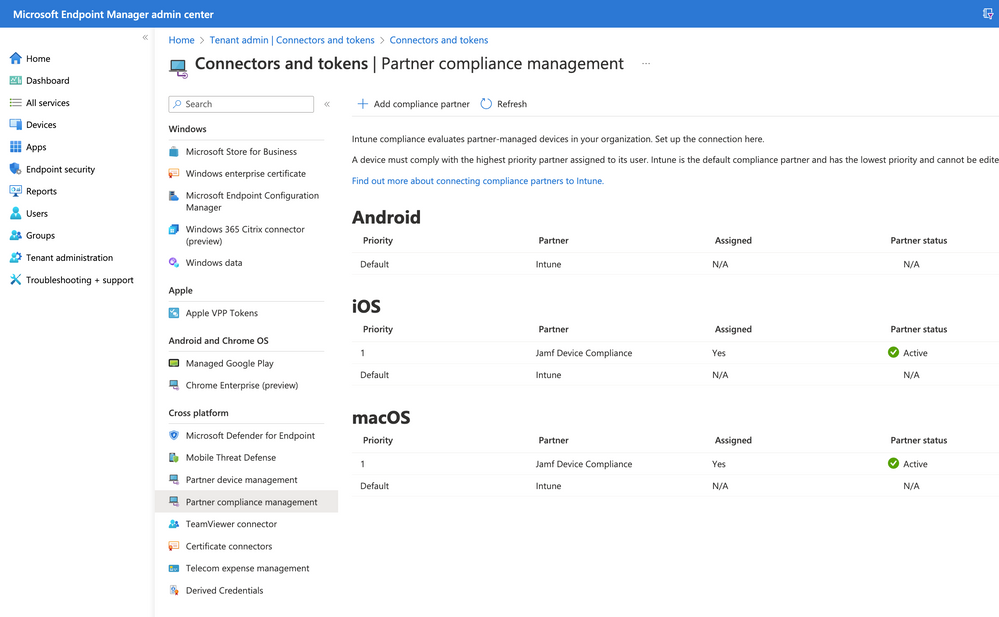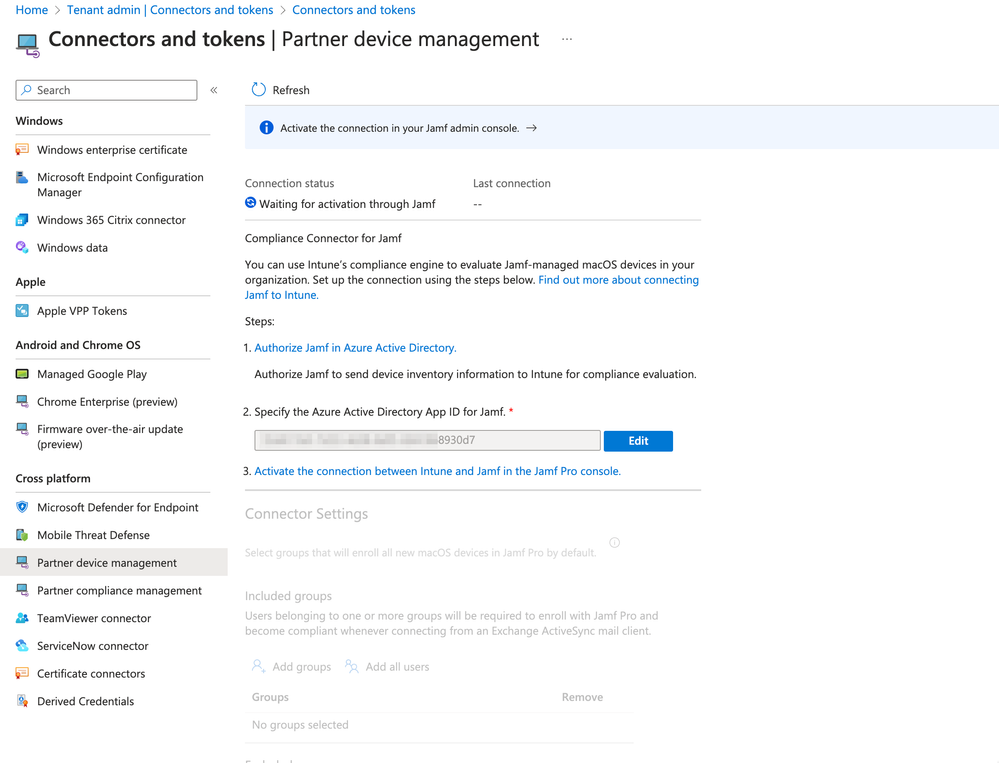- Jamf Nation Community
- Products
- Jamf Pro
- Re: Company Portal - Internal Server Issue
- Subscribe to RSS Feed
- Mark Topic as New
- Mark Topic as Read
- Float this Topic for Current User
- Bookmark
- Subscribe
- Mute
- Printer Friendly Page
- Mark as New
- Bookmark
- Subscribe
- Mute
- Subscribe to RSS Feed
- Permalink
- Report Inappropriate Content
Posted on 01-26-2023 02:47 PM
Having some issues with Company portal registration and receiving a generic error message which has no proper logs to dive into unfortunately.
Deploying company portal via mac apps and targetting all managed clients
Afterwards I created a smart group to locate any devices that have company portal installed and targetted a policy to trigger Microsoft Device Compliance.
This triggers the policy once the device recognizes that Intune Company portal has been installed.
It launches flawlessly, but unfortunately during the registration portion, I do the following and receive a generic error.
Company portal launches on its own with the policy
I login w/ my corporate credentials and provide my username/password and then authenticate with 2fa.
I then receive this generic error below.
If I try to force quit company portal, i'm prompted with JAMFAAD wants to use microsoft to sign in .
But, upon going through the process and logging in with my corporate credentials again, I am prompted to "Get the app" which is cloud connector user registration,but it downloads an untitled file which has 0mb and no content within it.
Any assistance would be appreciated. I've scoured the web for a while, and I have not been able to find any real idea on what's occuring.
During the setup I followed the white pages from JAMF.
Solved! Go to Solution.
- Mark as New
- Bookmark
- Subscribe
- Mute
- Subscribe to RSS Feed
- Permalink
- Report Inappropriate Content
Posted on 01-27-2023 02:00 AM
"Partner device management" is being replaced with "Partner compliance management". You will get this issue if a user is scoped in both within Microsoft Endpoint Manager. Ensure that you remove any users you are targeting from "Partner device management".
Microsoft Endpoint Manager > Tenant administration > Connectors and tokens
- Mark as New
- Bookmark
- Subscribe
- Mute
- Subscribe to RSS Feed
- Permalink
- Report Inappropriate Content
Posted on 01-27-2023 02:00 AM
"Partner device management" is being replaced with "Partner compliance management". You will get this issue if a user is scoped in both within Microsoft Endpoint Manager. Ensure that you remove any users you are targeting from "Partner device management".
Microsoft Endpoint Manager > Tenant administration > Connectors and tokens
- Mark as New
- Bookmark
- Subscribe
- Mute
- Subscribe to RSS Feed
- Permalink
- Report Inappropriate Content
Posted on 01-27-2023 08:16 AM
That did it...! You're a life saver @Keav. Thank you very much, I've been beating my head over this for the last week+ now. I thought I had more time due to the fact that their deprecation page stated late 2023.
- Mark as New
- Bookmark
- Subscribe
- Mute
- Subscribe to RSS Feed
- Permalink
- Report Inappropriate Content
Posted on 02-01-2023 07:14 AM
How exactly did you move from partner device to partner compliance?
- Mark as New
- Bookmark
- Subscribe
- Mute
- Subscribe to RSS Feed
- Permalink
- Report Inappropriate Content
Posted on 02-01-2023 09:11 AM
@auser so I didn't migrate from device to compliance fortunately. It was for a new tenant so we had both setup and that was the problem. Once I killed the connector for partner device, the compliance portion started working immediately.
I am not sure what the transition is gonna be like for users who already are enrolled in partner device management.
- Mark as New
- Bookmark
- Subscribe
- Mute
- Subscribe to RSS Feed
- Permalink
- Report Inappropriate Content
Posted on 03-29-2023 07:56 AM
Did you remove the group it was assigned to or just delete the entire Jamf Device Compliance from the macOS section? I am having the same issue when we went to setup the iOS side of it and the macOS was sitting pending and activated when iOS was setup.
- Mark as New
- Bookmark
- Subscribe
- Mute
- Subscribe to RSS Feed
- Permalink
- Report Inappropriate Content
Posted on 02-02-2023 07:59 AM
Like @xEpicFail_O_o I was lucky in that I was doing this for the first time and just went straight to the new compliance.
Jamf don't appear to have a solution worked out for migrating yet, as per the 10.43 release notes:
https://learn.jamf.com/bundle/jamf-pro-release-notes-current/page/New_Features_and_Enhancements.html
Note:
Jamf has not yet determined a recommended workflow to migrate to Device Compliance from Conditional Access. We are looking into possible solutions.
- Mark as New
- Bookmark
- Subscribe
- Mute
- Subscribe to RSS Feed
- Permalink
- Report Inappropriate Content
Posted on 05-12-2023 11:03 AM
I am having the same exact issue as the OP but i dont have any groups assigned in Partner Device Management.
Conditional Access and Partner Device Management Dont need to be configured do they? I dont want to configure something that is going to be deprecated this year.
- Mark as New
- Bookmark
- Subscribe
- Mute
- Subscribe to RSS Feed
- Permalink
- Report Inappropriate Content
Posted on 06-21-2023 06:07 AM
Hi,
I was trying to integrate Jamf Pro with Intune. First, I tried to create an Enterprise Application on Azure AD and "Partner Device Management" on Intune. However, I was not successful. While doing research, I saw that this will end by the end of 2023 and should be done with "Partner Compliance Management" on the Intune side. Therefore, I successfully integrated using "Partner Compliance Management". On the Azure AD side, I deleted the relevant Enterprise Application and on the Jamf Pro side, I turned off the "Enable Intune Integration for macOS" option. However, the previous configuration I made on the Intune side is not deleted and it is constantly waiting for the connection to the Jamf side. I'm afraid this might cause some problems. How can I delete this configuration?
At the same time, after successful integration using "Partner Compliance Management", I installed "Company Portal" on MacOS devices. Devices appear on Azure AD side. But not on Intune side. Is this normal?
- Mark as New
- Bookmark
- Subscribe
- Mute
- Subscribe to RSS Feed
- Permalink
- Report Inappropriate Content
Posted on 06-21-2023 06:47 AM
Yes it will interfere, please see my full write up here: https://community.jamf.com/t5/jamf-pro/device-compliance-cannot-register-devices/m-p/292461#M260066
*-Note, if you currently have Conditional Access from Jamf connected to Intune, its up to you if you want to disable this prior to configuring Device Compliance. We had this connected but where not utilizing it for anything so we disabled it (incorrectly I might -see correct steps to decommission it below) so we didn’t have to do it later when it gets decommissioned by Jamf (est. mid 2024).
Microsoft KB for Conditional access, see the section for deprovisioning-
https://learn.microsoft.com/en-us/mem/intune/protect/conditional-access-integrate-jamf
This is what was causing us issues with registering with the Company Portal app, which kept failing. Once we were able to get the Conditional Access to show “terminated” in Intune, then we were able to register devices.
- Mark as New
- Bookmark
- Subscribe
- Mute
- Subscribe to RSS Feed
- Permalink
- Report Inappropriate Content
Posted on 06-21-2023 07:24 AM
Hi,
Interestingly, I can't see the termiante option mentioned in the document. However, I am in admin status.
- Mark as New
- Bookmark
- Subscribe
- Mute
- Subscribe to RSS Feed
- Permalink
- Report Inappropriate Content
Posted on 06-21-2023 07:54 AM
try following through the steps to connect jamf conditional access, then decommission it the correct way.