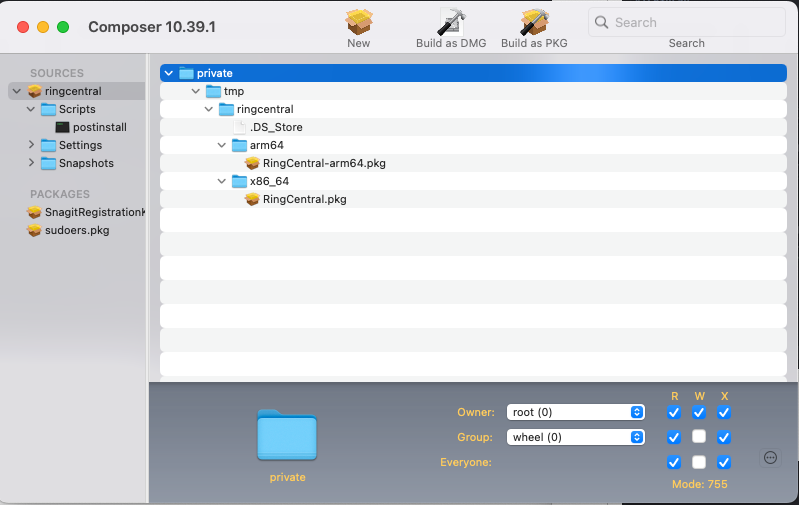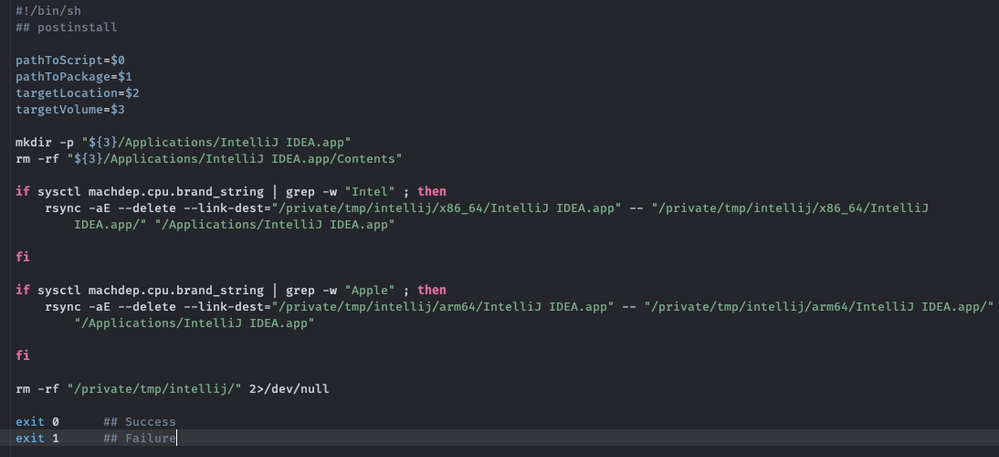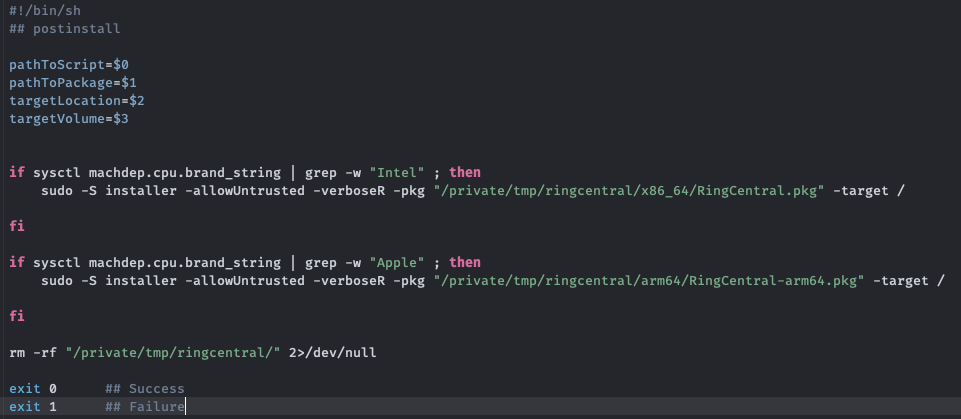- Jamf Nation Community
- Products
- Jamf Pro
- Composer- bundling multiple pkgs into one pkg
- Subscribe to RSS Feed
- Mark Topic as New
- Mark Topic as Read
- Float this Topic for Current User
- Bookmark
- Subscribe
- Mute
- Printer Friendly Page
Composer- bundling multiple pkgs into one pkg
- Mark as New
- Bookmark
- Subscribe
- Mute
- Subscribe to RSS Feed
- Permalink
- Report Inappropriate Content
Posted on 09-30-2022 10:07 AM
Hey JAMF'ers-
Is there a good way to bundle multiple .pkgs into one pkg file using composer? So like say I have a bunch of instrument packs I've downloaded the .pkg files from the vendor and I want to deploy to some of our machines, is there a way to bundle those dozen or so pkgs into one pkg file using composer?
- Mark as New
- Bookmark
- Subscribe
- Mute
- Subscribe to RSS Feed
- Permalink
- Report Inappropriate Content
09-30-2022 10:55 AM - edited 10-01-2022 11:05 AM
Yes, place all the packages into the folder you want to deploy the packages too on your packaging machine, drag and drop all of the packages at once into composer.
This will create one package, containing all of your packages. Once deployed, they will exist as packages in that directory.
Inside composer, create a postinstall script for this package.
(Click > next to Package name in Composer, Right Click "Scripts" folder, Hover over "Add Shell Script", select "postinstall script")
Target each package to install in the correct order, use the following command in the postinstall to install the extra packages
sudo /usr/sbin/installer -pkg "/Directory/Location/Folder/Package1.pkg" -target /
sudo /usr/sbin/installer -pkg "/Directory/Location/Folder/Package2.pkg" -target /
sudo /usr/sbin/installer -pkg "/Directory/Location/Folder/Package3.pkg" -target /
Looking for a Jamf Managed Service Provider? Look no further than Rocketman
________________
Virtual MacAdmins Monthly Meetup - First Friday, Every Month
- Mark as New
- Bookmark
- Subscribe
- Mute
- Subscribe to RSS Feed
- Permalink
- Report Inappropriate Content
Posted on 10-03-2022 11:37 AM
It's been awhile, but I used Packages in the past. There is a way to combine a bunch of separate packages into in the GUI, just can't recall step by step.
- Mark as New
- Bookmark
- Subscribe
- Mute
- Subscribe to RSS Feed
- Permalink
- Report Inappropriate Content
Posted on 10-05-2022 10:43 AM
I have performed this exact thing to support Non-Universial Applications. I manually create two folders, one for each arch within a single root folder that I name the app I am trying to deploy. This has helped for Patching where you can only have a single .pkg file associated to a definition.
APPs
#!/bin/sh
## postinstall
pathToScript=$0
pathToPackage=$1
targetLocation=$2
targetVolume=$3
mkdir -p "${3}/Applications/IntelliJ IDEA.app"
rm -rf "${3}/Applications/IntelliJ IDEA.app/Contents"
if sysctl machdep.cpu.brand_string | grep -w "Intel" ; then
rsync -aE --delete --link-dest="/private/tmp/intellij/x86_64/IntelliJ IDEA.app" -- "/private/tmp/intellij/x86_64/IntelliJ IDEA.app/" "/Applications/IntelliJ IDEA.app"
fi
if sysctl machdep.cpu.brand_string | grep -w "Apple" ; then
rsync -aE --delete --link-dest="/private/tmp/intellij/arm64/IntelliJ IDEA.app" -- "/private/tmp/intellij/arm64/IntelliJ IDEA.app/" "/Applications/IntelliJ IDEA.app"
fi
rm -rf "/private/tmp/intellij/" 2>/dev/null
exit 0 ## Success
exit 1 ## Failure
PKGs
#!/bin/sh
## postinstall
pathToScript=$0
pathToPackage=$1
targetLocation=$2
targetVolume=$3
if sysctl machdep.cpu.brand_string | grep -w "Intel" ; then
sudo -S installer -allowUntrusted -verboseR -pkg "/private/tmp/ringcentral/x86_64/RingCentral.pkg" -target /
fi
if sysctl machdep.cpu.brand_string | grep -w "Apple" ; then
sudo -S installer -allowUntrusted -verboseR -pkg "/private/tmp/ringcentral/arm64/RingCentral-arm64.pkg" -target /
fi
rm -rf "/private/tmp/ringcentral/" 2>/dev/null
exit 0 ## Success
exit 1 ## Failure
- Mark as New
- Bookmark
- Subscribe
- Mute
- Subscribe to RSS Feed
- Permalink
- Report Inappropriate Content
Posted on 10-05-2022 10:50 AM
Screenshots since the editor butchers my code and the edit button doesn't seem to work.
Composer should look like this, PKGs or APPs, then the example post install scripts below that.
Apps - Post Install should look something like this
PKGs - Post Install should look something like this
- Mark as New
- Bookmark
- Subscribe
- Mute
- Subscribe to RSS Feed
- Permalink
- Report Inappropriate Content
Posted on 12-03-2024 07:57 AM
I used this postinstall script to install the entire GarageBand app Loops and Instruments:
#!/bin/sh
## postinstall
pathToScript=$0
pathToPackage=$1
targetLocation=$2
targetVolume=$3
# Directory containing the packages
TEMP_DIR="/private/tmp/GarageBand-ALL"
# Check if the directory exists
if [[ ! -d "$TEMP_DIR" ]]; then
echo "GarageBand-ALL directory does not exist: $TEMP_DIR"
exit 1
fi
# Find all .pkg files in the directory
PKG_FILES=("$TEMP_DIR"/*.pkg)
# Loop through and install each package
for PKG in "${PKG_FILES[@]}"; do
if [[ -f "$PKG" ]]; then
echo "Installing $PKG..."
sudo installer -pkg "$PKG" -target /
if [[ $? -ne 0 ]]; then
echo "Failed to install $PKG. Exiting."
exit 1
fi
else
echo "No .pkg files found in $TEMP_DIR."
fi
done
echo "All packages installed successfully."
exit 0 ## Success
exit 1 ## Failure