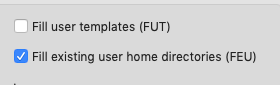I've been using Composer to create installation packages for quite some time, but I haven't found a real way to do the following.
I want to install files on different computers in the user folder. The user folders always have a different name on the different computers.
As an example:
I have the following file: /Users/tripleb/test.txt
I would like to install this file on other computers. When creating a package, the user name is logically in the path. If I install the package on a computer with the user name "testuser", a new user folder named "tripleb" is created and the file is copied into it. But I want the file to be copied to the user folder of "test123".
What is the best way to do this?