I had been using Composer 10.28 successfully for the last month or so, but today it started hanging on the second snapshot. I started getting an error message that reads "Couldn't communicate with a helper application". I upgraded to 10.29.2, I changed the permissions of Composer to -R 777, I changed the Executable Types in PKGs: to One or more executables require Rosetta, all to no avail. Any thoughts out there?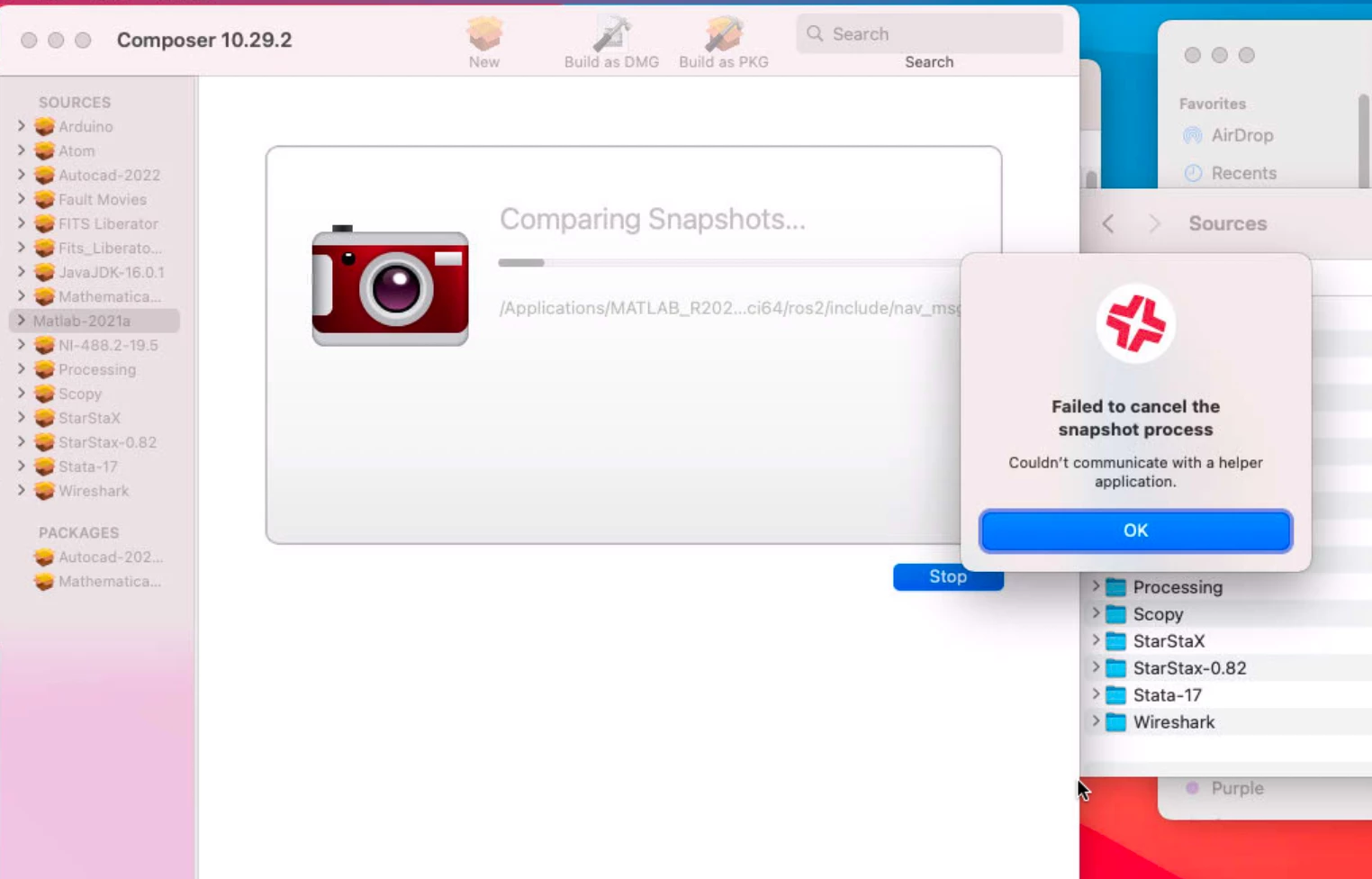
Question
Composer Hanging on second snapshot
 +1
+1Enter your E-mail address. We'll send you an e-mail with instructions to reset your password.

