Recently with two different applications I was packaging (both very large), I've been able to 'Build as PKG' in Composer without any problems, but if I select 'Build as DMG' then I get the following error message:
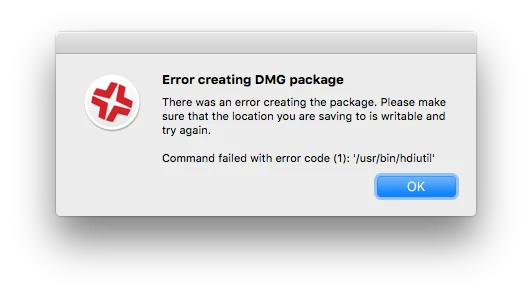
In case that hasn't embedded properly, it reads:
Error creating DMG package
There was an error creating the package. Please make sure that the location you are saving to is writable and try again.
Command failed with error code (1): '/usr/bin/hdiutil'
I'm working in a VM and just trying to save it to the VM's desktop (as I do with everything I package, including the PKG which works perfectly), and I have 50GB free (the PKG is 6.96 GB FWIW). I've tried saving directly to a network share as well, but again I get the same error message. This is on macOS 10.11.6. I've tried with a few different versions of Composer and the result is the same.
Any ideas what's causing this problem? I know I can build a DMG from the Composer source folder myself using Disk Utility, but I'd like Composer to actually do what it's supposed to do, or at least know why it won't.

