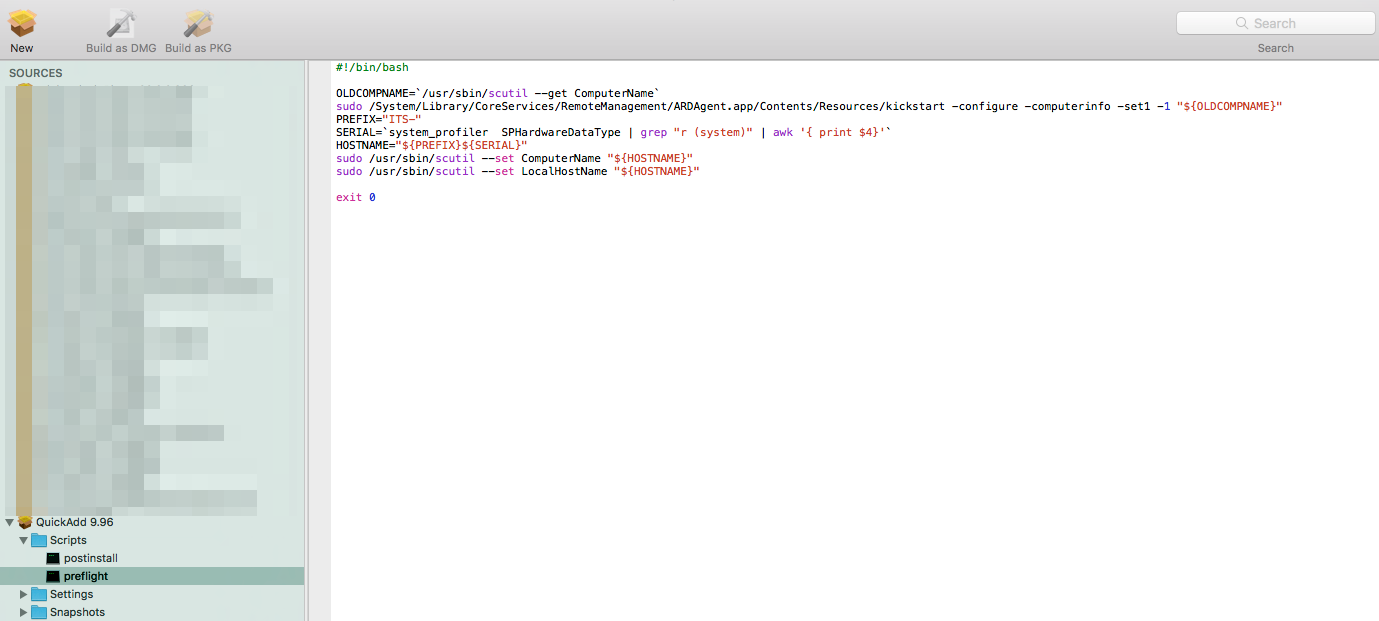I have a workflow question.
Basically what we are doing is building manually, then using a quickadd package to enroll the device. Right now I have the techs set the HostName through Sharing, and then running the quickadd package.
What I would like to do is this.
- Run the quickadd package
- Run a policy in Self Service to set the computer name/hostname (scutil script, anyone?)
- Then in the same policy, install base software, which then kicks off a restart to add admin account, bind to ad, encrypt, etc.
My question is...how do I get the name to update in the JSS to the then renamed computer? Or will it update automatically?