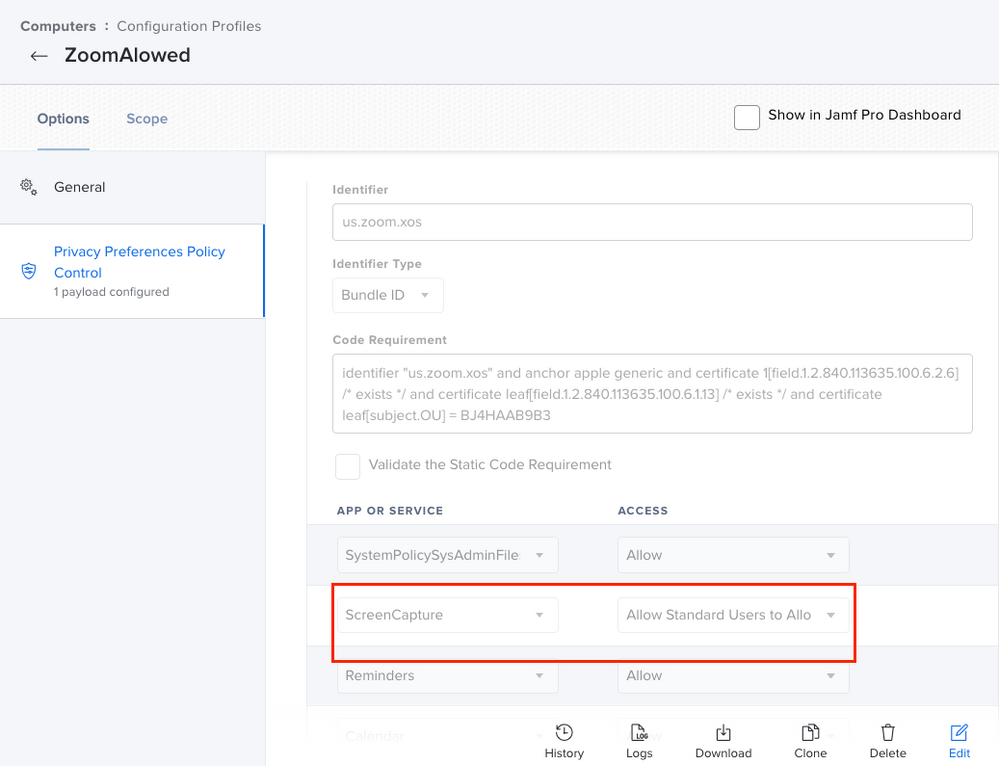- Jamf Nation Community
- Products
- Jamf Pro
- Configuration Profile to "Enable Screen Recording"...
Options
- Subscribe to RSS Feed
- Mark Topic as New
- Mark Topic as Read
- Float this Topic for Current User
- Bookmark
- Subscribe
- Mute
- Printer Friendly Page
Configuration Profile to "Enable Screen Recording" no longer functions correctly under Monterey
Options
- Mark as New
- Bookmark
- Subscribe
- Mute
- Subscribe to RSS Feed
- Permalink
- Report Inappropriate Content
Posted on 01-13-2022 07:28 AM
We have found that on Monterey devices, using a previously working (as in worked on Big Sur) configuration profile to enable screen recording for Google Chrome, Slack, and Zoom no longer works correctly. To explain, the config places the three under Screen Recording in the privacy menu, allowing the standard user to checkmark them. For the profiles, we tried both enabling and disabling "Big Sur compatibility".
Now when attempting to share the screen, the applications still prompt for the user to checkmark the options, even though they are already check marked.
When we manually add the three applications through Privacy, they function normally.
Has anyone else run into this?
I've included the PPPC for Zoom, as an example
Identifier: us.zoom.xos
Identifier Type: Bundle ID
Code Requirement:
identifier "us.zoom.xos" and anchor apple generic and certificate 1[field.1.2.840.113635.100.6.2.6] /* exists */ and certificate leaf[field.1.2.840.113635.100.6.1.13] /* exists */ and certificate leaf[subject.OU] = BJ4HAAB9B3
App or Service Access
ScreenCapture Allow Standard Users to Allow Access
3 REPLIES 3
Options
- Mark as New
- Bookmark
- Subscribe
- Mute
- Subscribe to RSS Feed
- Permalink
- Report Inappropriate Content
Posted on 03-24-2022 03:04 PM
Yes for chrome I think this is related to this bug. Still looking for an easy solution.
Options
- Mark as New
- Bookmark
- Subscribe
- Mute
- Subscribe to RSS Feed
- Permalink
- Report Inappropriate Content
Posted on 09-13-2022 01:33 AM
Hi, Can you Please explain how to add manually the three applications through Privacy
Options
- Mark as New
- Bookmark
- Subscribe
- Mute
- Subscribe to RSS Feed
- Permalink
- Report Inappropriate Content
Posted on 09-13-2022 07:49 AM
Below is a screen shot of the config profile I am using for Zoom.
Reply