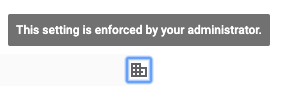- Jamf Nation Community
- Products
- Jamf Pro
- Configuring Google Chrome
- Subscribe to RSS Feed
- Mark Topic as New
- Mark Topic as Read
- Float this Topic for Current User
- Bookmark
- Subscribe
- Mute
- Printer Friendly Page
Configuring Google Chrome
- Mark as New
- Bookmark
- Subscribe
- Mute
- Subscribe to RSS Feed
- Permalink
- Report Inappropriate Content
Posted on 04-01-2015 01:36 PM
I'm interested in getting Google Chrome set up on an image where the first run and subsequent runs just opens the browser and sends the user to a homepage without prompting the user to log in or do anything else. It appears that this may not be so simple.
There have been a few posts in the past about this (one method with a manifest, the other Google Chrome Master Preference) but I haven't been able to get anything working. Would anyone be willing to share how they're doing it?
It feels like this ought to be possible.
- Mark as New
- Bookmark
- Subscribe
- Mute
- Subscribe to RSS Feed
- Permalink
- Report Inappropriate Content
Posted on 05-28-2019 07:02 AM
I am looking to utilize this option to Enforce Chrome Sign-In as well. I I have created the following plist:
<?xml version="1.0" encoding="UTF-8"?>
<!DOCTYPE plist PUBLIC "-//Apple//DTD PLIST 1.0//EN" "http://www.apple.com/DTDs/PropertyList-1.0.dtd">
<plist version="1.0">
<dict>
<key>DisablePrintPreview</key>
<true/>
<key>BrowserSignin</key>
<integer>2</integer>
<key>RestrictSigninToPattern</key>
<array>
<string>domain.com</string>
<string>domain.net</string>
</array>
<key>IncognitoModeAvailability</key>
<integer>1</integer>
<key>BrowserGuestModeEnabled</key>
<false/>
</dict>
</plist>In addition to forcing the sign-in, I also wanted to restrict what domains were available. I then put this plist into the /Library/Preferences folder as com.google.Chrome.plist. This worked when all we were doing was using the DisablePrintPreview option. However, these restrictions don't seem to be taking effect. Is there some step we are missing?
Tim
- Mark as New
- Bookmark
- Subscribe
- Mute
- Subscribe to RSS Feed
- Permalink
- Report Inappropriate Content
Posted on 08-06-2019 02:43 AM
I recently did created a plist for Chrome so the companies Intranet page is set and is greyed out so no additional pages can be added or deleted.
Is there a setting where I can still keep the Intranet page but at the same time if the end users want to add additional homepages it will not affect that
<?xml version="1.0" encoding="UTF-8"?>
<!DOCTYPE plist PUBLIC "-//Apple//DTD PLIST 1.0//EN" "http://www.apple.com/DTDs/PropertyList-1.0.dtd">
<plist version="1.0">
<dict>
<key>HomepageIsNewTabPage</key>
<array>
<string>false</string>
</array>
<key>HomepageLocation</key>
<string>http://christiesintranet</string>
<key>RestoreOnStartup</key>
<integer>4</integer>
<key>RestoreOnStartupURLs</key>
<array>
<string>http:intranet</string>
</array>
<key>ShowHomeButton</key>
<array>
<string>true</string>
</array>
<key>StartupURLs</key>
<array>
<string>intranet</string>
</array>
</dict>
</plist>