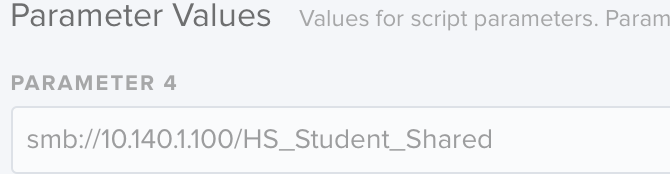Hello together,
We want to create a policy which allows our employees to connect to the smb via Self Service. I gathered already some information and put this script together:
#!/bin/sh
#This script mounts and opens a smb
#Unmount the drive if there is already a mounted drive
diskutil unmount /Volumes/SelfService
#Remove the directory if there is a leftover (removes possible ghost drives)
rm -rf /Volumes/SelfService
# Mount the drive
mount_script=`/usr/bin/osascript > /dev/null << EOT
tell application "Finder"
mount volume "smb://svwsfxx/SelfService/"
end tell
EOT`
exitThis script works if i run it on my laptop but in Self Service i get the following error:
"Self Service hast encountered a problem. Quit and re-open Self Service to try again"
What am i missing?
And as i'am ver new to all of this i would be grateful for answers easier to understand.