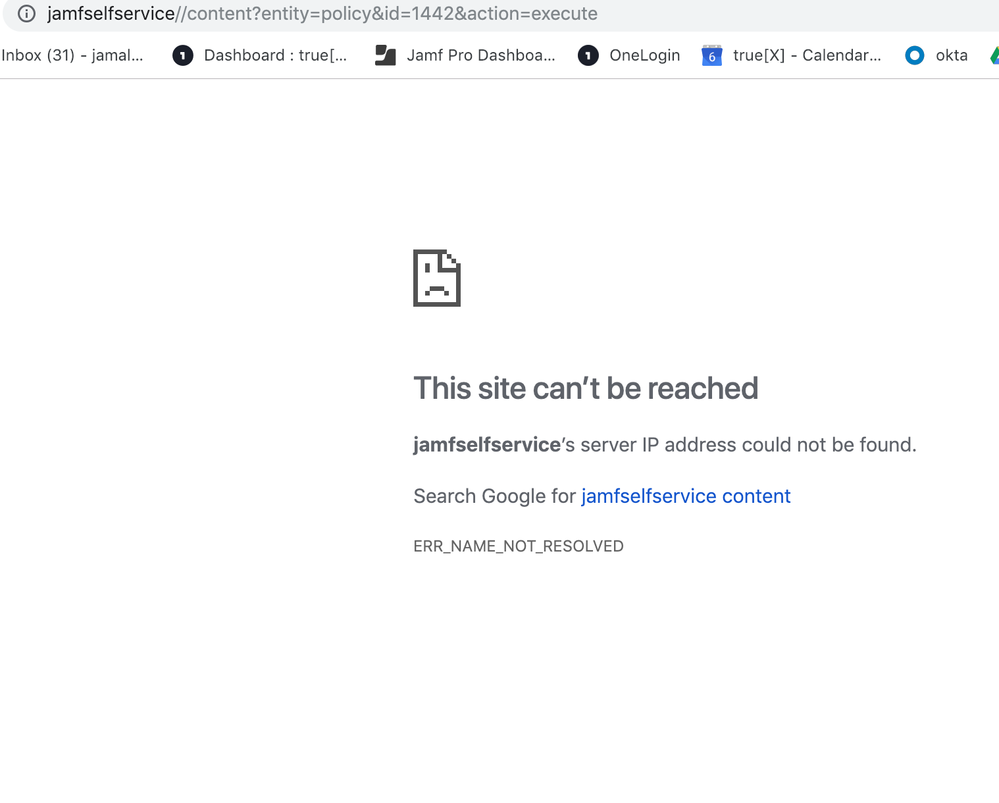- Jamf Nation Community
- Products
- Jamf Pro
- Re: Creating Hyper Link that launches Self Service
- Subscribe to RSS Feed
- Mark Topic as New
- Mark Topic as Read
- Float this Topic for Current User
- Bookmark
- Subscribe
- Mute
- Printer Friendly Page
Creating Hyper Link that launches Self Service
- Mark as New
- Bookmark
- Subscribe
- Mute
- Subscribe to RSS Feed
- Permalink
- Report Inappropriate Content
Posted on
02-08-2019
09:40 AM
- last edited
a month ago
by
![]() kh-richa_mig
kh-richa_mig
Hey Guys,
Im creating "how-to" docs for my company and attempting to create a hyperlink in the doc that will redirect the users and launch the self service app and points to the app or category that the app is in that they are looking for.
When the hyperlink is clicked on opens a web browser and shows the attached pic.
Help guys.
also ill add the hyper link so maybe you guys can help out by editing it
"jamfselfservice//content?entity=policy&id=1442&action=execute"
- Labels:
-
Self Service
- Mark as New
- Bookmark
- Subscribe
- Mute
- Subscribe to RSS Feed
- Permalink
- Report Inappropriate Content
Posted on 02-08-2019 09:49 AM
You're missing a colon in the beginning of the URL after "jamfselfservice". It should be jamfselfservice://content?...
- Mark as New
- Bookmark
- Subscribe
- Mute
- Subscribe to RSS Feed
- Permalink
- Report Inappropriate Content
Posted on 02-08-2019 12:44 PM
is that what it is? man ima feel real stupid if that fixes it
- Mark as New
- Bookmark
- Subscribe
- Mute
- Subscribe to RSS Feed
- Permalink
- Report Inappropriate Content
Posted on 02-08-2019 12:46 PM
Nope i knew that wasnt it. It automatically removes it when the link is selected and the browser window opens up.
- Mark as New
- Bookmark
- Subscribe
- Mute
- Subscribe to RSS Feed
- Permalink
- Report Inappropriate Content
Posted on 02-08-2019 02:43 PM
Hmm. Shouldn't do that. I tried this out by emailing myself a link to a policy URL, and it works fine for me. It opens Self Service and goes right to the policy description. I wonder if there's a cache issue going on for you since it opened up to the wrong URL before. Maybe your default browser is remembering the bad address and putting it back in?
In any event, when you go into a policy in the Self Service tab, it shows you the URL to open and run or just view the Self Service policy. They are supposed to have the : after the jamfselfservice part.