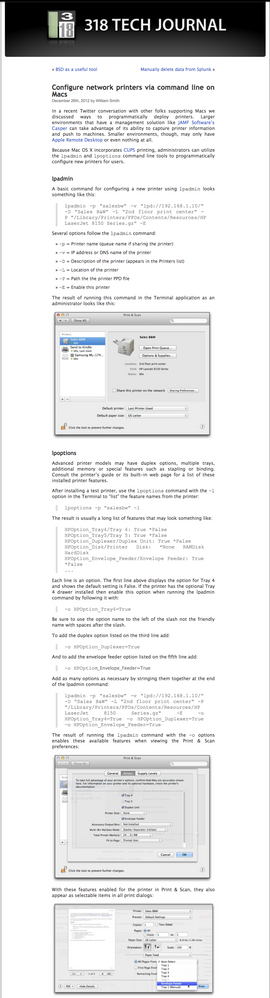- Jamf Nation Community
- Products
- Jamf Pro
- Re: creating printer package
- Subscribe to RSS Feed
- Mark Topic as New
- Mark Topic as Read
- Float this Topic for Current User
- Bookmark
- Subscribe
- Mute
- Printer Friendly Page
creating printer package
- Mark as New
- Bookmark
- Subscribe
- Mute
- Subscribe to RSS Feed
- Permalink
- Report Inappropriate Content
Posted on 01-09-2013 11:16 AM
10.8.2; Composer 8.62; run normal or new & Modified snapshot, then using sys prefs created/added the printers. Then run again for changes; and then created package. Went to next Macbook using exactly the same set up and ran install. Seemed to install but no printers show up. Can Composer be used to create this kind of set up? If so, where do I lok for the issue? What am I missing?
- Mark as New
- Bookmark
- Subscribe
- Mute
- Subscribe to RSS Feed
- Permalink
- Report Inappropriate Content
Posted on 01-09-2013 11:27 AM
You don't use composer to upload printers. Use Casper Admin.
Create the printer
In Casper admin click on the printer icon and a box will appear with the list of printers installed (but not already uploaded to the JSS)
click the box next to the printers you want to upload
click the add button at the bottom.
That will upload the printer to the JSS.
- Mark as New
- Bookmark
- Subscribe
- Mute
- Subscribe to RSS Feed
- Permalink
- Report Inappropriate Content
Posted on 01-09-2013 11:39 AM
Sorry for cringing...I wasn't aware Composer could capture printers. I thought you used Casper Admin for that?
Hmmm...Does Composer reliably append/merge to /etc/cups/printers.conf ?
Don
https://donmontalvo.com
- Mark as New
- Bookmark
- Subscribe
- Mute
- Subscribe to RSS Feed
- Permalink
- Report Inappropriate Content
Posted on 01-09-2013 04:47 PM
I don't think it would unless you did some post-install script magic. But then that would be more work than you really need to do. The only reason I could see using composer for a printer is to install the drivers... but I would then use casper admin to get the printer and then a policy to install the drivers package and set the printer.
- Mark as New
- Bookmark
- Subscribe
- Mute
- Subscribe to RSS Feed
- Permalink
- Report Inappropriate Content
Posted on 01-10-2013 05:45 AM
I add printers and push out using Casper Remote quite regularly. Install the printer locally and use Casper Admin to upload, save the changes to Casper Admin (a step I seemed to forget at first). Setup a policy to run or push out w/ Remote.
- Mark as New
- Bookmark
- Subscribe
- Mute
- Subscribe to RSS Feed
- Permalink
- Report Inappropriate Content
Posted on 01-10-2013 06:17 AM
@mahughe Yep, set up printer on your Mac, upload to JSS using Casper Admin, then push via self-service or policy...with an occasional script to massage printer settings.
William Smith (from 318) published a great article covering lpadmin and lpoptions:
http://techjournal.318.com/mass-deployments/configure-network-printers-via-command-line-on-macs/
https://donmontalvo.com
- Mark as New
- Bookmark
- Subscribe
- Mute
- Subscribe to RSS Feed
- Permalink
- Report Inappropriate Content
Posted on 10-15-2013 04:27 PM
Hey - Its funny there have been several posts about adding printers today, and then of course I had to install one today myself. I tried out both the Casper Admin route and the lpadmin route and found the Casper Admin approach to be easier, but... the printer icon didnt show up for a while. The printer shown in the printer config box was a generic printer not the fancy new icon of the HP printer. Whereas when I used the lpadmin setup, the icon was there immediately (almost immediately??). Strange. So I just went with a policy that installs the drivers and added the lpadmin command to the end of the job.
And PS, that article on 318 rocks.
- Mark as New
- Bookmark
- Subscribe
- Mute
- Subscribe to RSS Feed
- Permalink
- Report Inappropriate Content
Posted on 10-18-2013 07:53 PM
@wlcasey So, did the printer icon ever show up as anything other than the generic icon? Did you have to do something special to force the icon to update?
- Mark as New
- Bookmark
- Subscribe
- Mute
- Subscribe to RSS Feed
- Permalink
- Report Inappropriate Content
Posted on 10-19-2013 08:24 AM
of the hundred or so I've created, if the right driver is used the icon matches the printer. If it don't, I keep trying to get it to match before uploading to Casper Admin, only on a few occasions I can't get them to match.
- Mark as New
- Bookmark
- Subscribe
- Mute
- Subscribe to RSS Feed
- Permalink
- Report Inappropriate Content
Posted on 10-19-2017 09:55 AM
The website referenced in this thread is dead now, so I've grabbed a copy of the article via the wayback machine and attached it.
- Mark as New
- Bookmark
- Subscribe
- Mute
- Subscribe to RSS Feed
- Permalink
- Report Inappropriate Content
Posted on 11-23-2021 03:40 AM