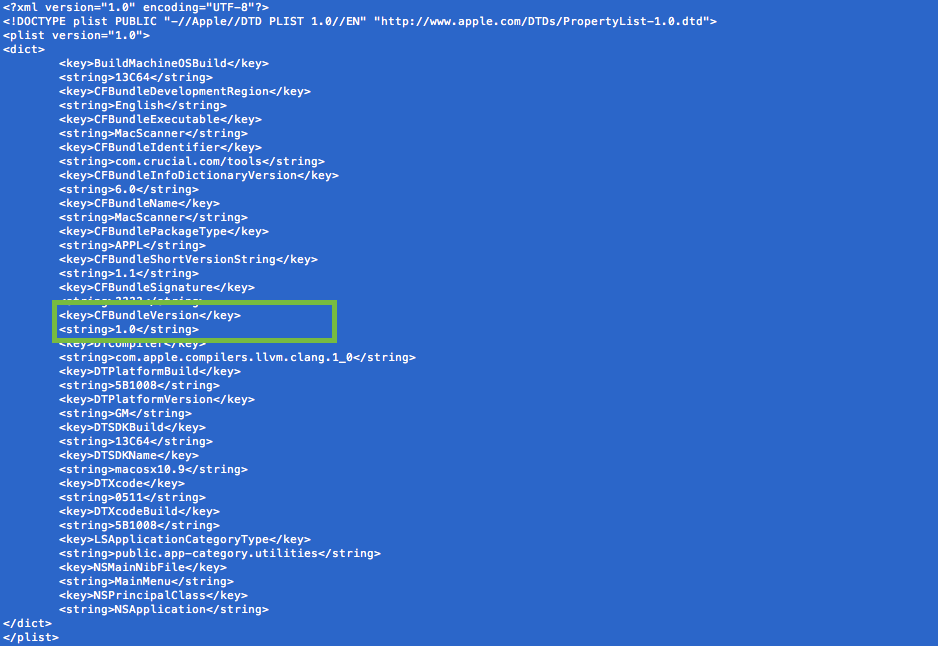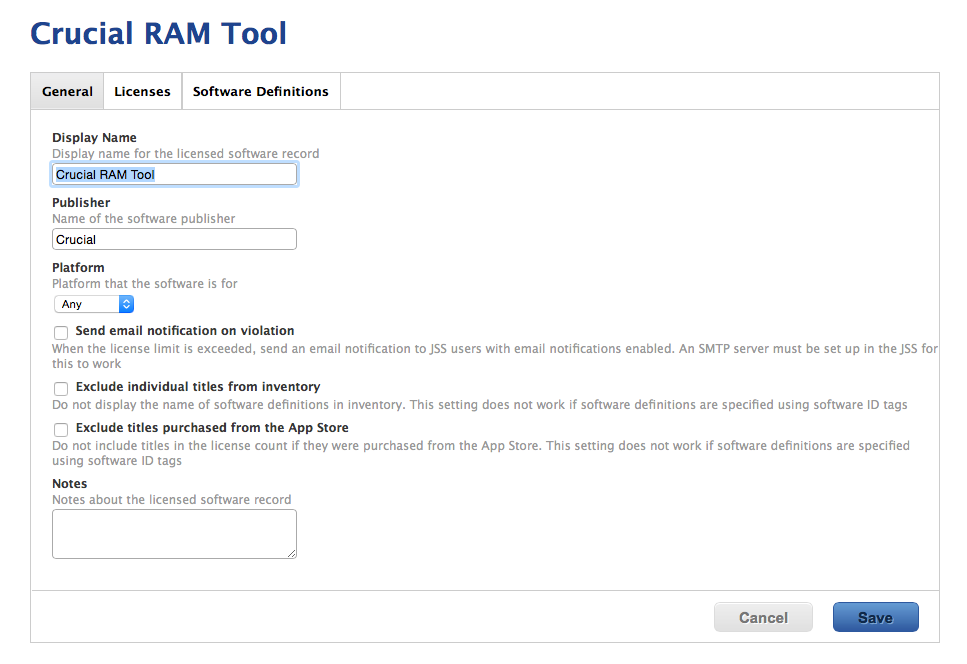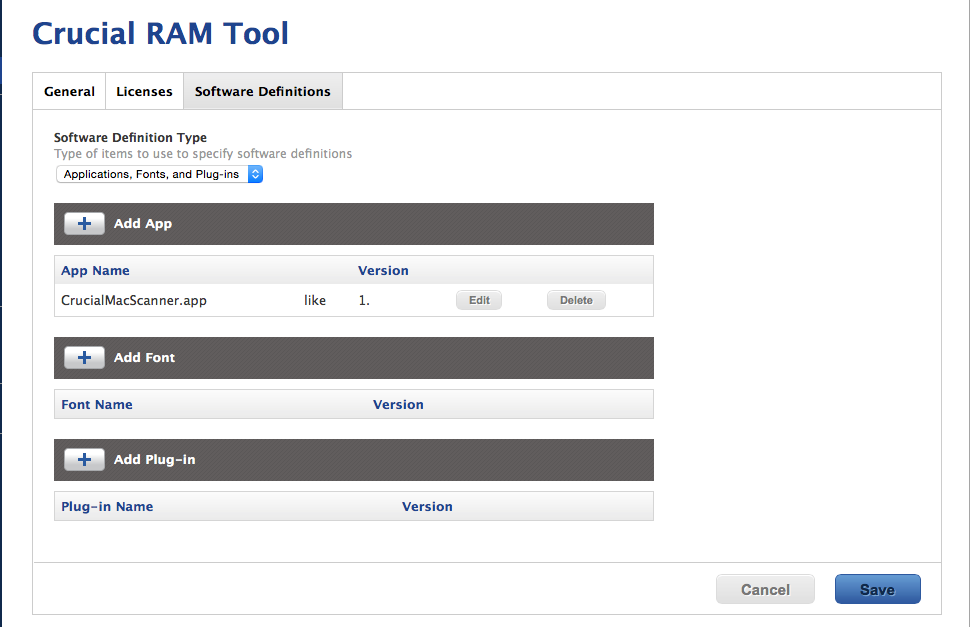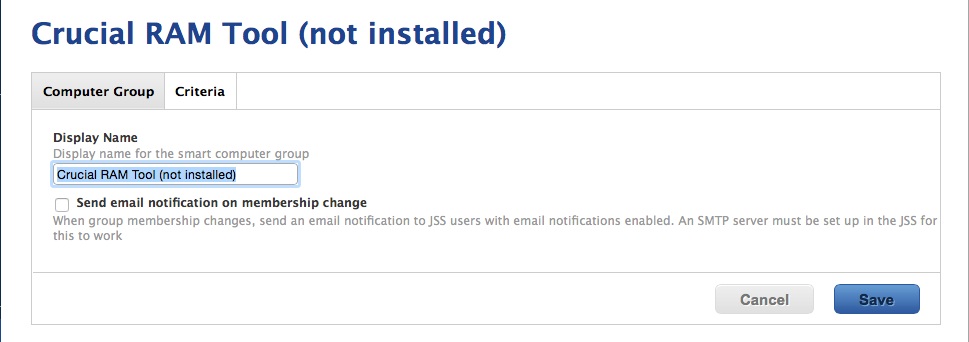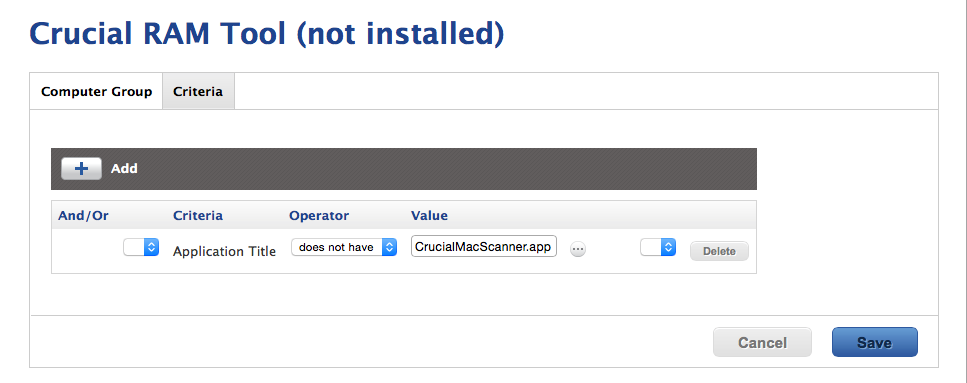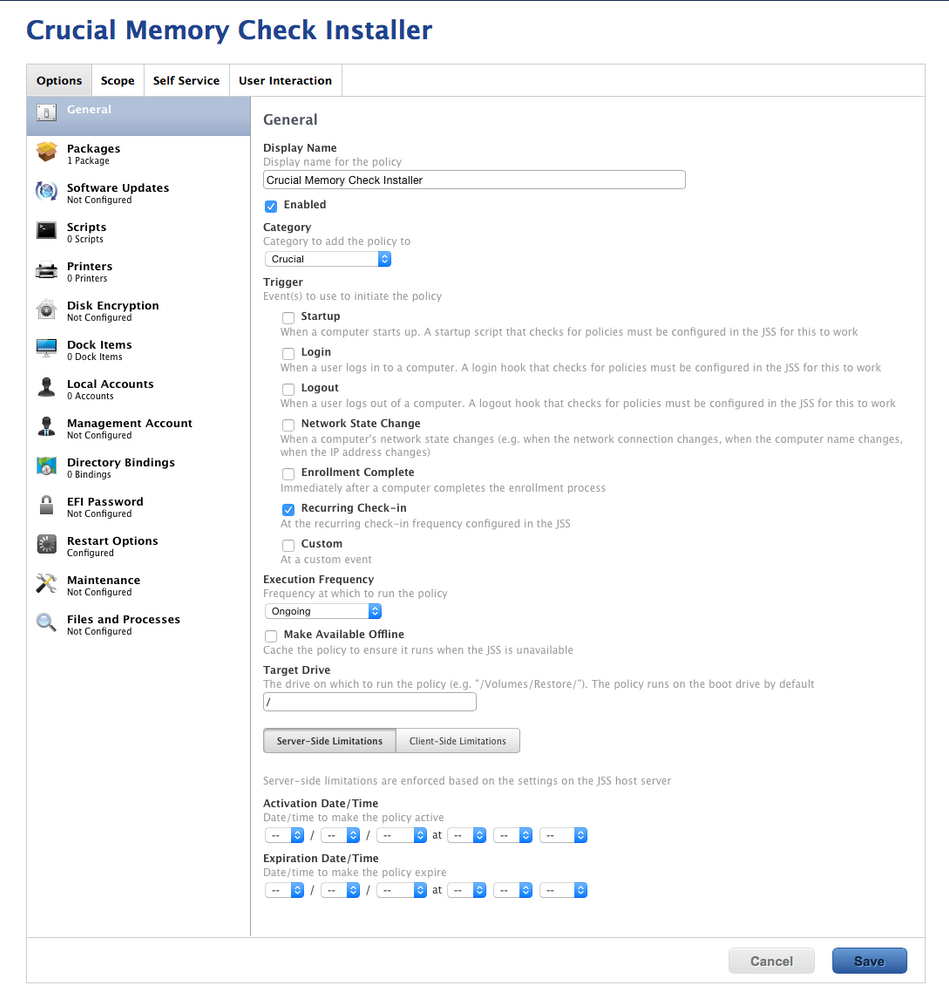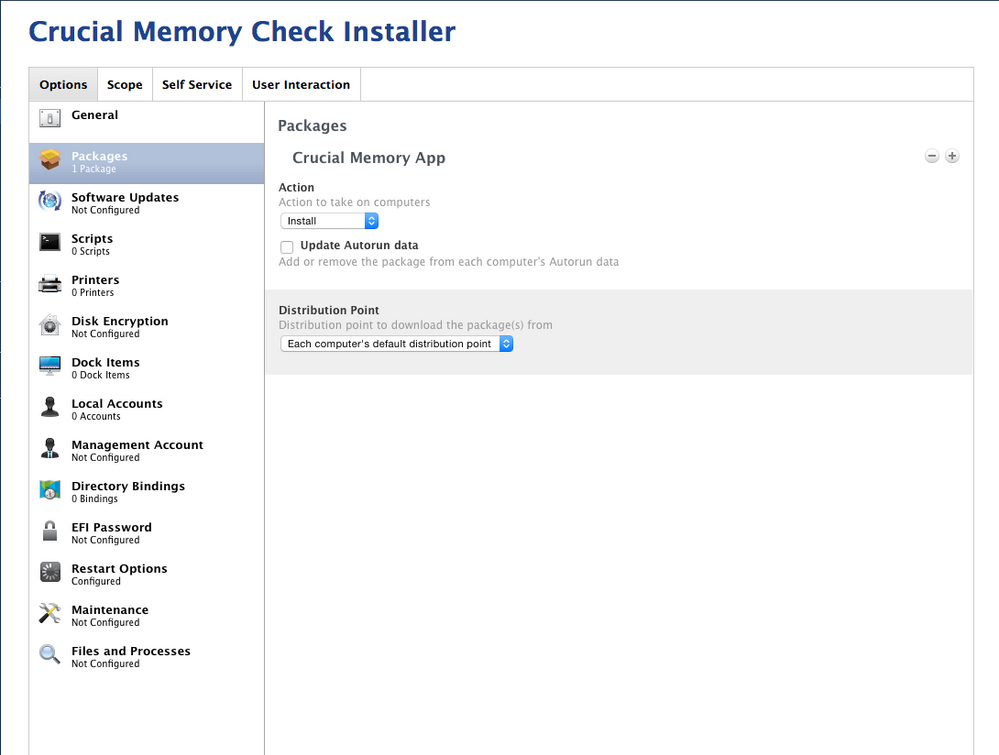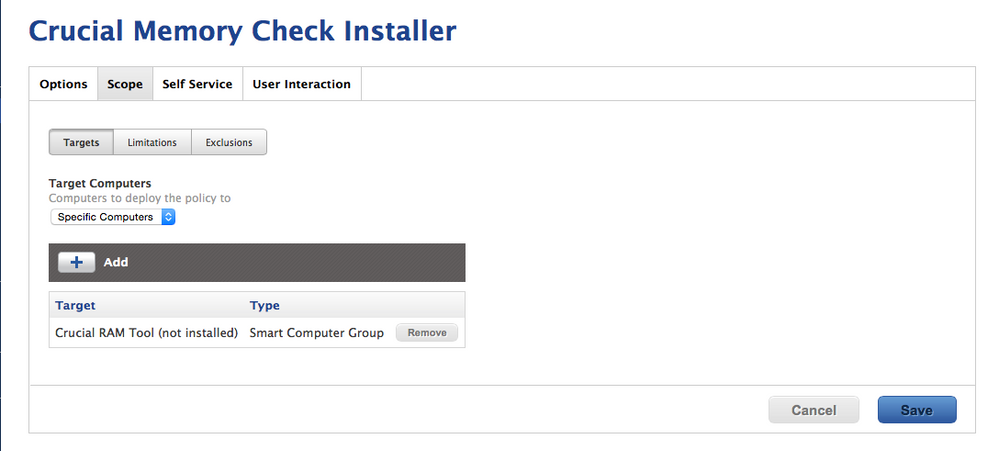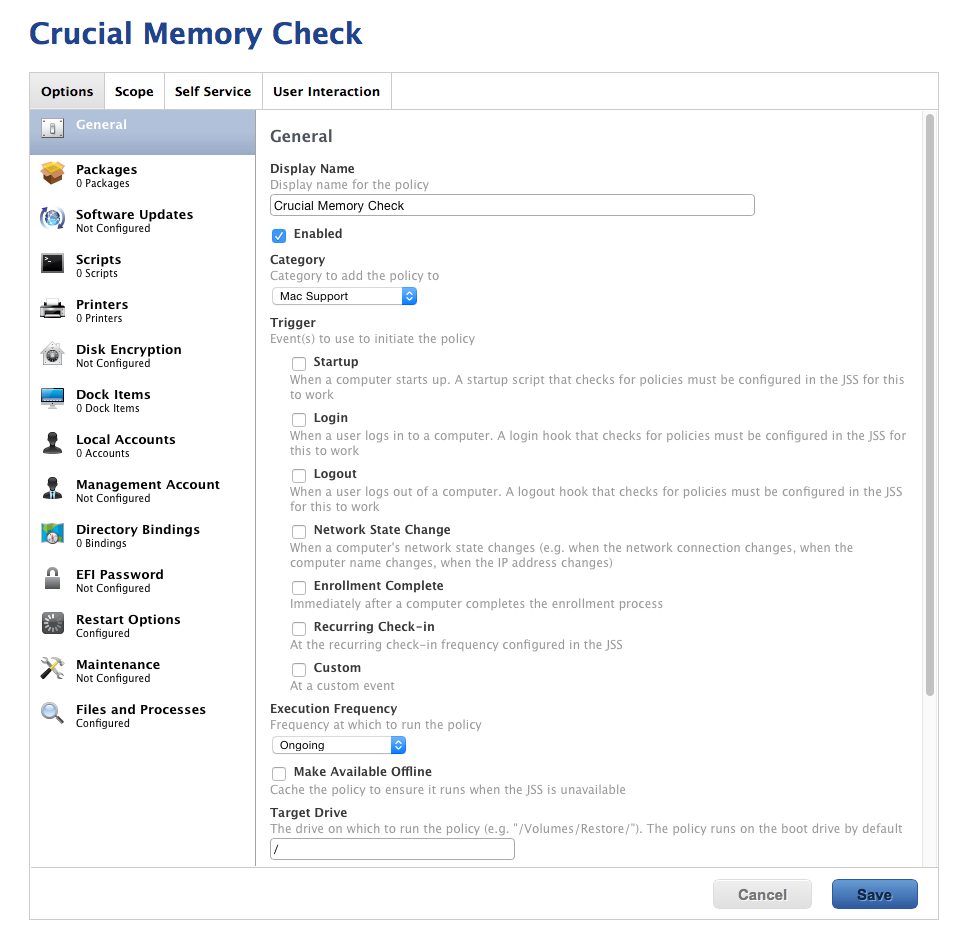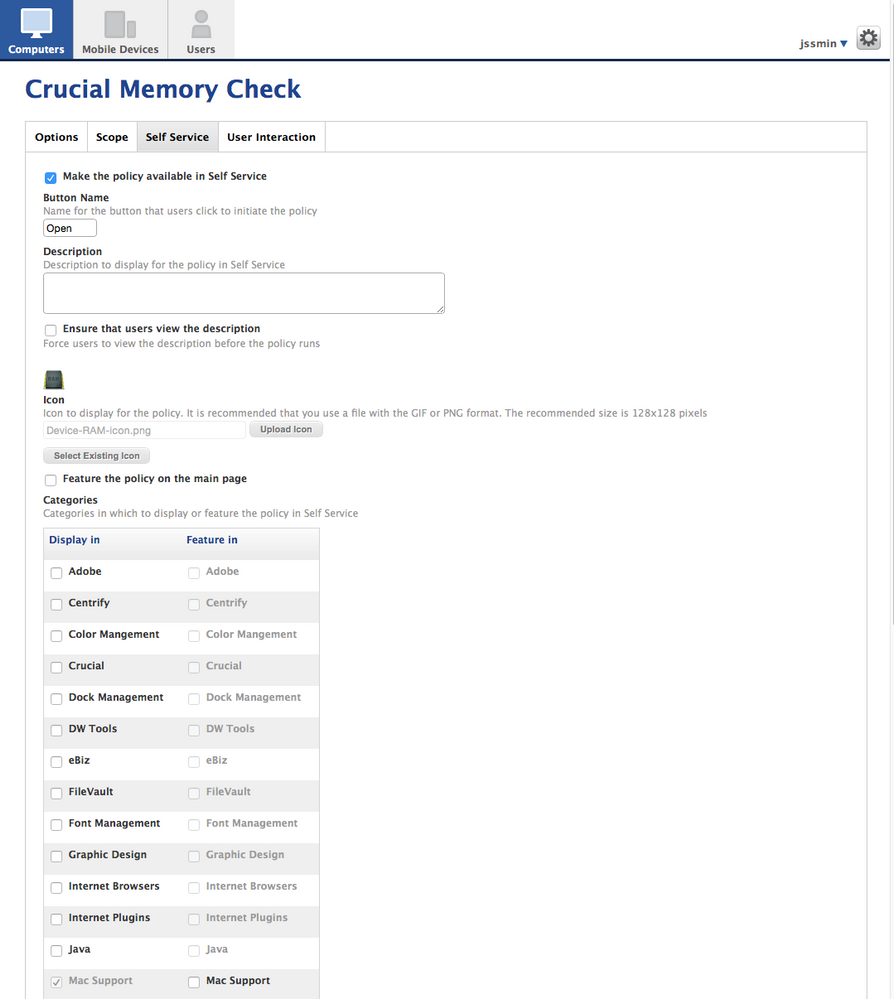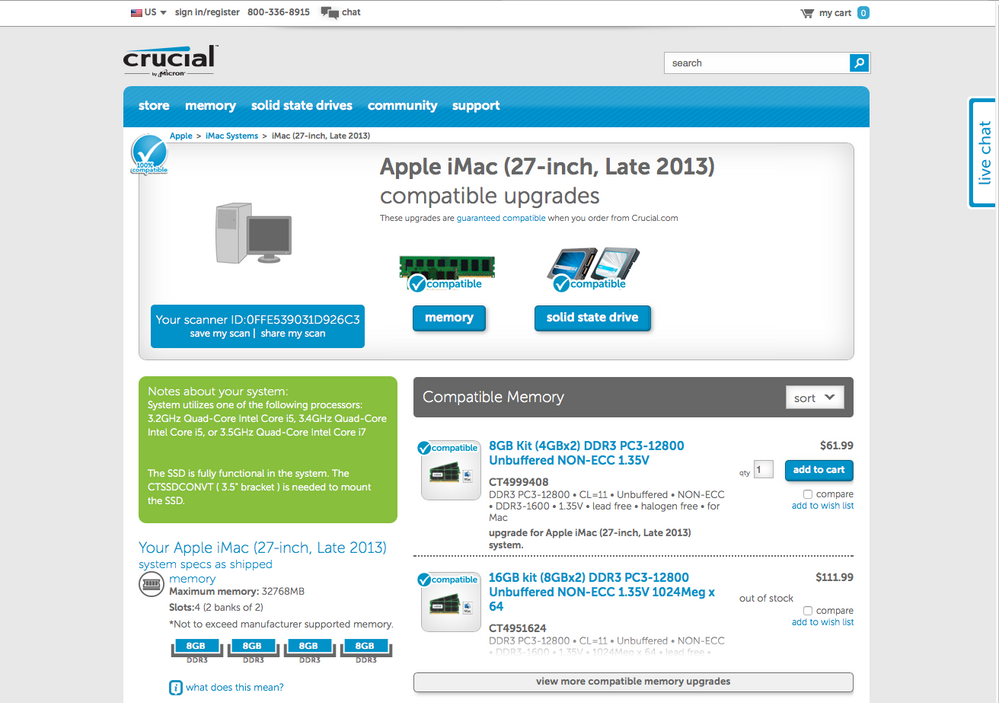- Jamf Nation Community
- Products
- Jamf Pro
- Crucial RAM selector tool in Self Service tip
- Subscribe to RSS Feed
- Mark Topic as New
- Mark Topic as Read
- Float this Topic for Current User
- Bookmark
- Subscribe
- Mute
- Printer Friendly Page
Crucial RAM selector tool in Self Service tip
- Mark as New
- Bookmark
- Subscribe
- Mute
- Subscribe to RSS Feed
- Permalink
- Report Inappropriate Content
Posted on 06-04-2015 01:56 PM
not sure if anyone is interested in using the Crucial RAM selector tool in Self Service
1) Go to [Crucial.com](www.crucial.com) & download Crucial System Scanner
2) Package the app to install in:
/usr/sbin/[your_company]/apps/crucial/3) Computer Management > Inventory Collection > Software [edit] add the location you packaged the app
4) cat /usr/sbin/[your_company]/apps/crucial/CrucialMacScanner.app/Contents/Info.plist get the version number your going to need that later.
5) Licensed Software > + New >
6) Now lets create a smart computer group so we can keep track of the users that need this installed. I named my Smart Group "Crucial RAM tool (not installed)
7) So next up is two polices #1 to install the app, and #2 is to make it work in Self Service.
Policy #1
Policy #2
End result: Open a safari page w/the RAM options your users can send to their managers for approval.
- Mark as New
- Bookmark
- Subscribe
- Mute
- Subscribe to RSS Feed
- Permalink
- Report Inappropriate Content
Posted on 06-05-2015 05:03 AM
Why install it to /usr/sbin/ ?
- Mark as New
- Bookmark
- Subscribe
- Mute
- Subscribe to RSS Feed
- Permalink
- Report Inappropriate Content
Posted on 06-05-2015 07:24 AM
I prefer to keep a few things out of the /Applications folder so users can't access it.
- Mark as New
- Bookmark
- Subscribe
- Mute
- Subscribe to RSS Feed
- Permalink
- Report Inappropriate Content
Posted on 06-09-2015 02:08 PM
Nice!