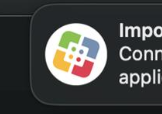- Jamf Nation Community
- Products
- Jamf Pro
- Re: Custom logo in jamf notifications
- Subscribe to RSS Feed
- Mark Topic as New
- Mark Topic as Read
- Float this Topic for Current User
- Bookmark
- Subscribe
- Mute
- Printer Friendly Page
Custom logo in jamf notifications
- Mark as New
- Bookmark
- Subscribe
- Mute
- Subscribe to RSS Feed
- Permalink
- Report Inappropriate Content
Posted on 01-10-2023 11:12 AM
So this may be a stupid question. All of the notifications that come from jamf policies (patch management for example) always show with the default jamf icon. Where do you set a custom image?
- Mark as New
- Bookmark
- Subscribe
- Mute
- Subscribe to RSS Feed
- Permalink
- Report Inappropriate Content
Posted on 01-11-2023 07:30 AM
Happy New Year, @rpayne!
My current understanding is that it's not possible.
The following may prove helpful:
https://snelson.us/2022/11/macos-notifications-via-swiftdialog-0-0-1/
- Mark as New
- Bookmark
- Subscribe
- Mute
- Subscribe to RSS Feed
- Permalink
- Report Inappropriate Content
Posted on 08-16-2024 02:49 AM
Dear@dan-snelson,
I have followed your guide properly and it changes icon only for swiftDialog notification. My JAMF Management Notification icon is still same. If I install any custome policy package via self-service notification icon shows the same as jamf default.
- Mark as New
- Bookmark
- Subscribe
- Mute
- Subscribe to RSS Feed
- Permalink
- Report Inappropriate Content
Posted on 08-16-2024 02:52 AM
Setting - Self Service - Branding
- Mark as New
- Bookmark
- Subscribe
- Mute
- Subscribe to RSS Feed
- Permalink
- Report Inappropriate Content
Posted on 08-16-2024 03:01 AM
Correct, @sam89, only swfitDialog-generated Notifications are custom-branded.
MA="/Library/Application\ Support/JAMF/bin/Management\ Action.app/Contents/MacOS/Management\ Action"
loggedInUser=$( echo "show State:/Users/ConsoleUser" | scutil | awk '/Name :/ { print $3 }' )
title="Title goes here"
subtitle="Subtitle goes here"
message="Message goes here"
/usr/bin/su \- "${loggedInUser}" -c "${MA} -title \"${title}\" -subtitle \"${subtitle}\" -message \"${message}\""
- Mark as New
- Bookmark
- Subscribe
- Mute
- Subscribe to RSS Feed
- Permalink
- Report Inappropriate Content
Posted on 08-16-2024 03:03 AM