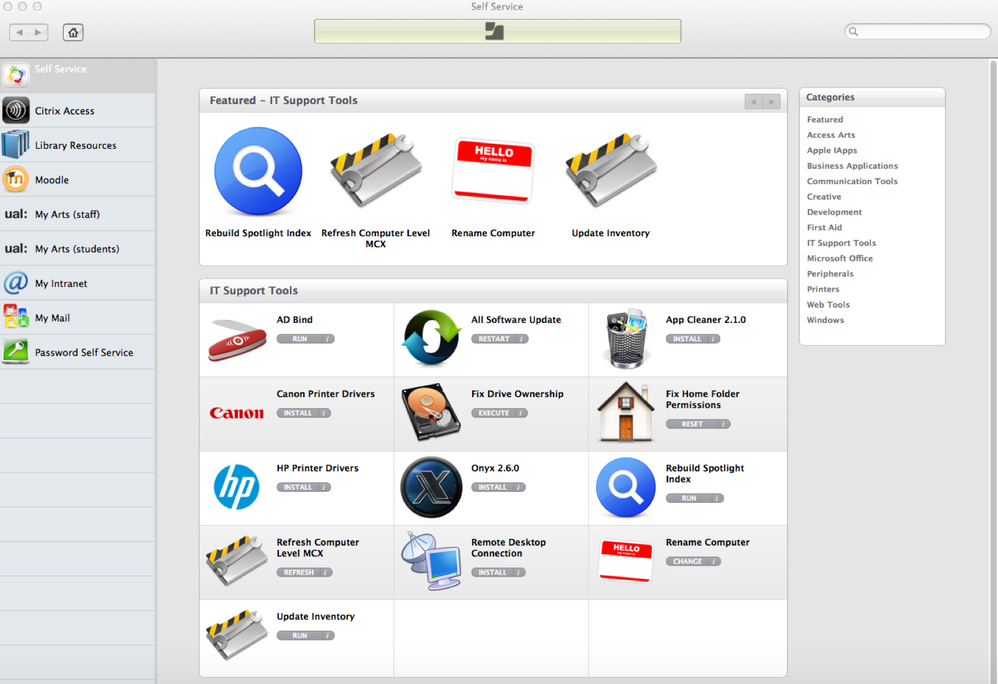- Jamf Nation Community
- Products
- Jamf Pro
- Customise Self Service Apperence
- Subscribe to RSS Feed
- Mark Topic as New
- Mark Topic as Read
- Float this Topic for Current User
- Bookmark
- Subscribe
- Mute
- Printer Friendly Page
Customise Self Service Apperence
- Mark as New
- Bookmark
- Subscribe
- Mute
- Subscribe to RSS Feed
- Permalink
- Report Inappropriate Content
Posted on 11-20-2015 05:15 PM
Hi All
Can any tell me how you can customize the view or look of the "self service" window. Like the screenshot for example with a left hand pane and multiple boxes in the middle
- Mark as New
- Bookmark
- Subscribe
- Mute
- Subscribe to RSS Feed
- Permalink
- Report Inappropriate Content
Posted on 11-20-2015 06:44 PM
The left hand panel is Self Service Plugins, Most people just use URLs with your own icon. (Located in Computer Management-> Self Service Plugins
The Middle, its created by hitting the check box Featured in <Category>
Categories, you can create through Casper Amin
- Mark as New
- Bookmark
- Subscribe
- Mute
- Subscribe to RSS Feed
- Permalink
- Report Inappropriate Content
Posted on 11-21-2015 10:03 AM
Is it possible to have the "Feature" box and then additional Category boxes below it?
- Mark as New
- Bookmark
- Subscribe
- Mute
- Subscribe to RSS Feed
- Permalink
- Report Inappropriate Content
Posted on 11-21-2015 10:26 AM
No, its not. Basically, when you select a category from the text list on the right, it will only show that category. If any items within the Category are designated as "featured" for that category, then it appears larger in the box on top. All category items, featured or not, show up in the box underneath, but that's it. You can't have additional categories or category policies showing up under all those.
You can have a main "Featured" category as the landing page when Self Service opens up that will show any items you want from as many different categories as you want, all show up together, but they are not split up by their respective categories. "Featured" is basically a category by itself, so they all show up in one frame.
- Mark as New
- Bookmark
- Subscribe
- Mute
- Subscribe to RSS Feed
- Permalink
- Report Inappropriate Content
Posted on 11-23-2015 07:37 AM
Looks like some custom CSS in this picture to me... @emilykausalik Do you know who made this one?
- Mark as New
- Bookmark
- Subscribe
- Mute
- Subscribe to RSS Feed
- Permalink
- Report Inappropriate Content
Posted on 11-23-2015 07:27 PM
Looks like an old version of Self Service… UAL so maybe a university of some sort? That Featured area would be more than just custom CSS; that'd be a whole other HTML element built into the main landing page of the JSS. Maybe SS looked like this in the past? Or maybe a mock-up? Or someone spent a lot of time building out custom HTML only to have to rebuild it every time they updated their JSS…
(University of the Arts London, if my Google-fu did me any justice. )
- Mark as New
- Bookmark
- Subscribe
- Mute
- Subscribe to RSS Feed
- Permalink
- Report Inappropriate Content
Posted on 11-24-2015 06:11 AM
Fun!
- Mark as New
- Bookmark
- Subscribe
- Mute
- Subscribe to RSS Feed
- Permalink
- Report Inappropriate Content
Posted on 11-24-2015 06:15 AM
Hey @emilykausalik yep it was indeed University of the Arts so in that case paging my old mate @franton - he would have done it.
- Mark as New
- Bookmark
- Subscribe
- Mute
- Subscribe to RSS Feed
- Permalink
- Report Inappropriate Content
Posted on 11-24-2015 06:22 AM
Oh boy. I can imagine he would have a very colorful story about how that came about and what it took to support it.
- Mark as New
- Bookmark
- Subscribe
- Mute
- Subscribe to RSS Feed
- Permalink
- Report Inappropriate Content
Posted on 11-24-2015 07:37 AM
Actually, I'm almost certain that this is just how Self Service looked back in the version 8.x days folks. Not sure that there was anything special from a CSS/server standpoint going on here.
Before JAMF added the "Featured" banner functionality to Self Service, I believe when you checked the box to have a policy 'featured' within its own category, and you selected that category from the sidebar, that it appeared in a top box as shown above. All Self Service items within the category (featured or not) would appear in the larger box below that, just as you see in the screenshot.
Also, as you can see in the screenshot, the Self Service icon is old, there is no JSS URL below the Self Service icon, which has been around now for a while, and there is no "user" logged in section above Categories. In short, I think this is simply a pre version 9, or perhaps very early version 9 view of Self Service and nothing more. I may be wrong, but I seem to recall Self Service working the way as its shown above. We were kind of late converts to version 9.x, so the old way the JSS and Self Service appeared haven't faded from my mind just yet. :)
- Mark as New
- Bookmark
- Subscribe
- Mute
- Subscribe to RSS Feed
- Permalink
- Report Inappropriate Content
Posted on 11-24-2015 07:52 AM
Ahh, thanks Mike! I came in towards during the middling period of 8. I must just not have gotten around to using that feature by that time. Wow! And, apparently the post gods have it against me as well as I completely missed your previous post saying just that.