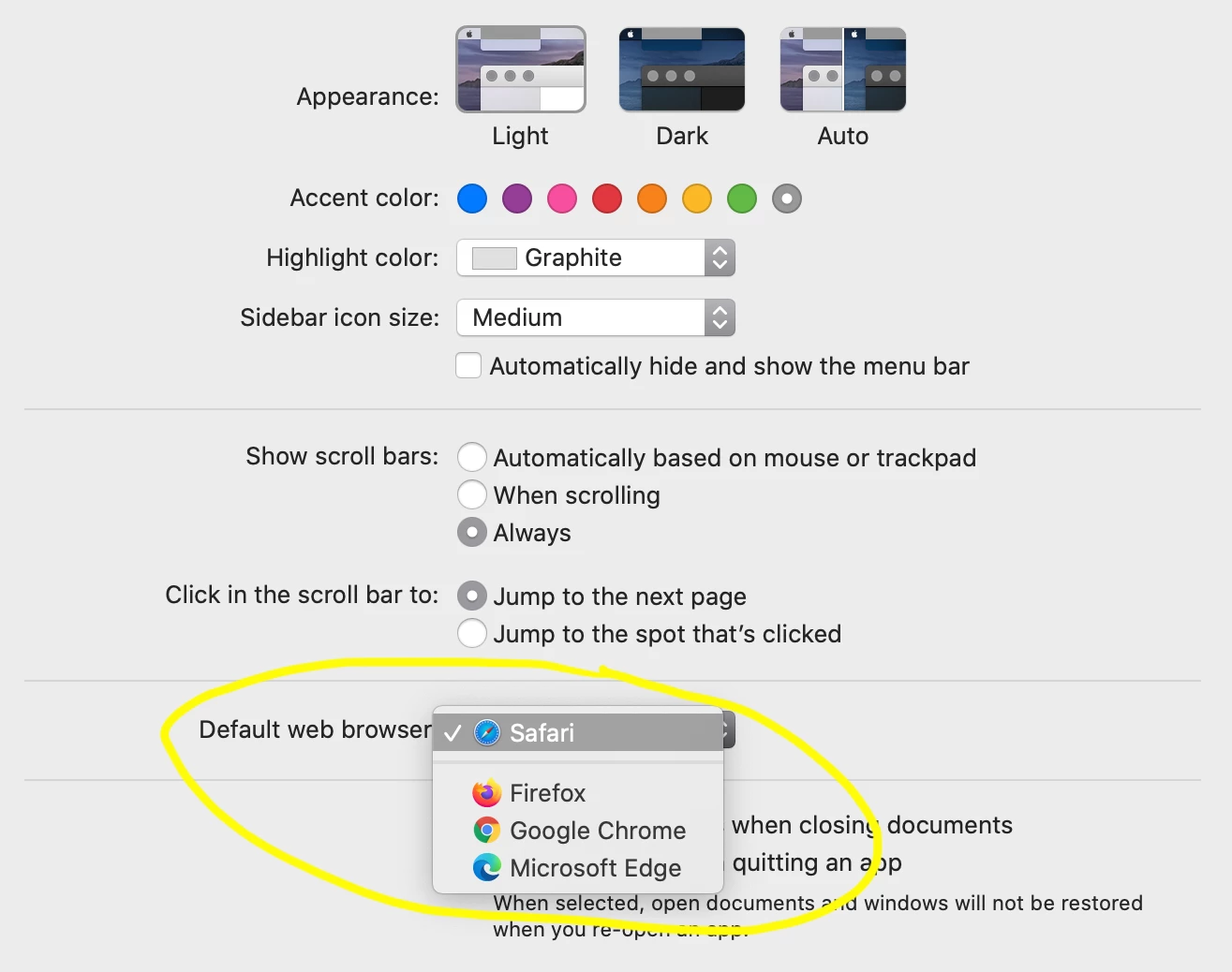Hello,
Wonder if someone seen similar issue, and found the solution to get it fixed.
In System Preferences - General, the Default web browser is grayed out, no pop-up to change/choose application. We have both Safari and Chrome on every Mac, and I know for sure we do not manage those settings.
It started happening in Hight Sierra, upgrade to Mojave fixed an issue for 99%. Now we see it on some Macs with Mojave, and upgrade to Catalina does not fix it. Very annoying, and I do not want to reimage those Macs. Sure, there is some preferences file should be deleted, but can't find which one. Please help :)
Thanks!