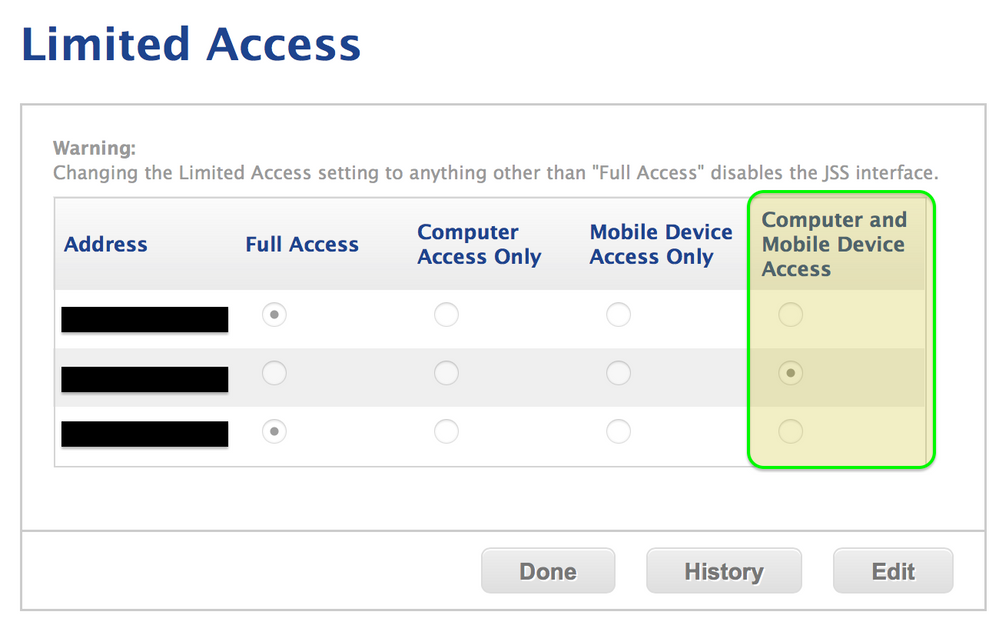- Mark as New
- Bookmark
- Subscribe
- Mute
- Subscribe to RSS Feed
- Permalink
- Report Inappropriate Content
Posted on
05-26-2016
02:02 PM
- last edited on
03-04-2025
03:43 AM
by
![]() kh-richa_mig
kh-richa_mig
We are on 9.91 with windows servers and we have played with DEP before, but are now looking at using it more heavily. When I boot up a DEP Enrolled client and go through the enrollment process it installs the MDM profile just fine but does not install the framework. This only occurs when I am using our internet facing JSS, on campus works fine. Obviously I have something misconfigured on the internet facing server, though I swear this used to work when we looked at it before. Does anyone have any bright ideas on where to start digging in to this?
We have no internet facing DP, but I am under the impression that the framework is sent to the client over https for prestage enrollments, so no DP should be necessary.
Solved! Go to Solution.
- Mark as New
- Bookmark
- Subscribe
- Mute
- Subscribe to RSS Feed
- Permalink
- Report Inappropriate Content
Posted on 05-26-2016 02:34 PM
Double check that …
System Settings > Limited Access > Computer and Mobile Device Access
… regardless if you're only enrolling only computers.
- Mark as New
- Bookmark
- Subscribe
- Mute
- Subscribe to RSS Feed
- Permalink
- Report Inappropriate Content
Posted on 05-26-2016 02:34 PM
Double check that …
System Settings > Limited Access > Computer and Mobile Device Access
… regardless if you're only enrolling only computers.
- Mark as New
- Bookmark
- Subscribe
- Mute
- Subscribe to RSS Feed
- Permalink
- Report Inappropriate Content
Posted on 05-26-2016 04:15 PM
I am seeing this as well after moving to 9.91, used to work previously on 9.9. I am trying to troubleshoot with this now. I have found when I erase HDD, remove from JSS and re-assign from DEP list it works fine.
Both load balanced servers have full access and this is happening internally, haven't been able to test external just yet
- Mark as New
- Bookmark
- Subscribe
- Mute
- Subscribe to RSS Feed
- Permalink
- Report Inappropriate Content
Posted on 05-27-2016 07:54 AM
@dan.snelson That resolved the problem. Thanks! Did you have the same problem with 9.91 or has this been a thing for a while?
@BOBW I would try Dan's fix. We're going to start looking through the release notes of 9.92 to see if this fixes it.
- Mark as New
- Bookmark
- Subscribe
- Mute
- Subscribe to RSS Feed
- Permalink
- Report Inappropriate Content
Posted on 05-27-2016 08:06 AM
@jwolf23 Good to hear. We've experienced this issue since at least 9.8x and the issue still exists in 9.92.