Hi All
i'm trying to find a way to deploy our ldap setting via JSS to all our users MACs. so that user could find our ldap account in Internet accounts on their mac like below attached pic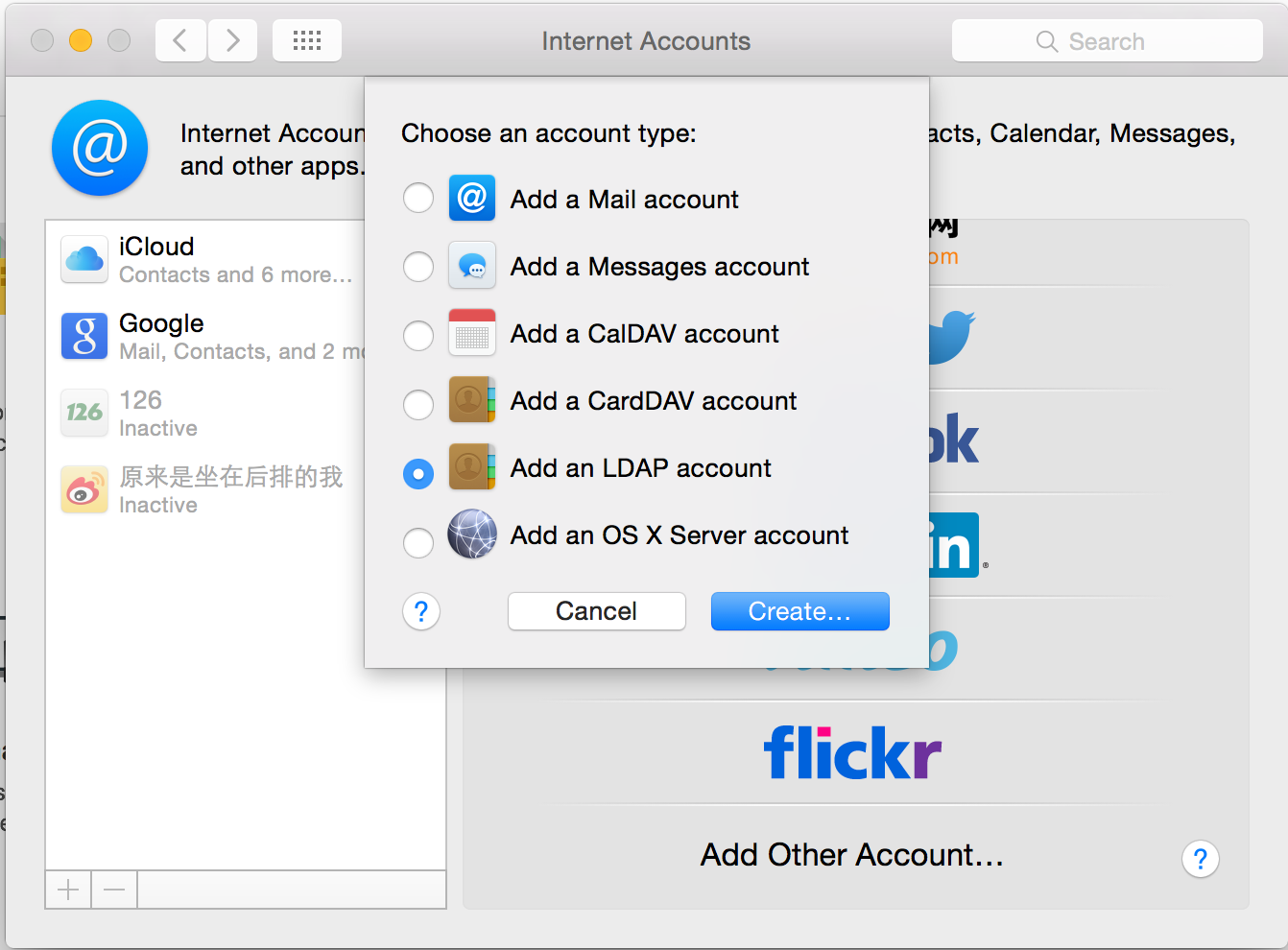
 +6
+6Hi All
i'm trying to find a way to deploy our ldap setting via JSS to all our users MACs. so that user could find our ldap account in Internet accounts on their mac like below attached pic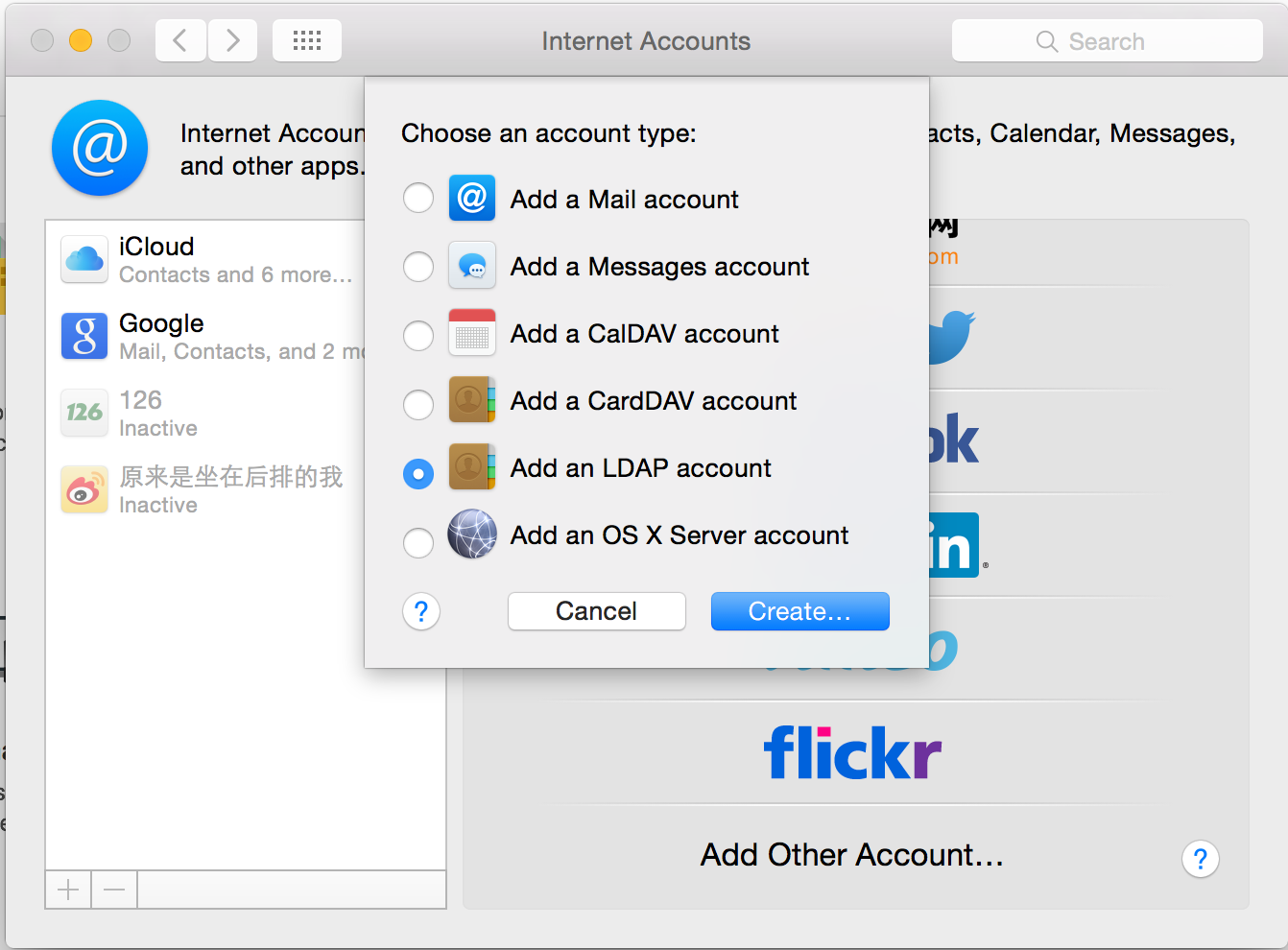
Enter your E-mail address. We'll send you an e-mail with instructions to reset your password.