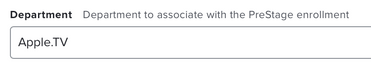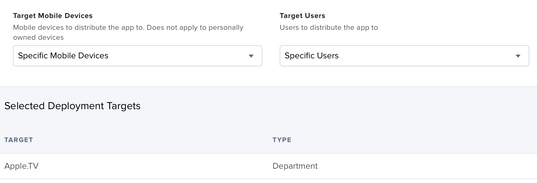- Mark as New
- Bookmark
- Subscribe
- Mute
- Subscribe to RSS Feed
- Permalink
- Report Inappropriate Content
02-06-2023 01:56 PM - edited 02-06-2023 06:40 PM
I am curious to know how everyone deploys Apple TVs in their environments. I am finally seeing a downside of scoping a user to the Apple TV located in their workspace due to the fact the Apple TV seems to be trying to install applications that are not meant for tvOS, which is piling the failed commands of "App does not support Apple TV devices" a mile high.
The user would be scoped an application meant only for iPadOS/iOS and under the Mobile Device App it is set to "Make Available in Self-Service", but still I see these errors.
What is the best practice for scoping an Apple TV to a user that also has a iPadOS/iOS device? Do I need to exclude all devices LIKE "Apple TV" from each of my 500 applications? I hope I'm missing something here.
Solved! Go to Solution.
- Mark as New
- Bookmark
- Subscribe
- Mute
- Subscribe to RSS Feed
- Permalink
- Report Inappropriate Content
Posted on 02-07-2023 04:28 AM
@cierra Ah, I used to love clearing those commands when they built up!! While I don't assign users to Apple TV's anymore, I've gone for;
- Name ATV's with the room it's located
- Create a seperate Department in Jamf eg. Apple.TV
- Create a seperate Pre-Stage that dumps them into Apple.TV Department
- Create Apple.TV Category (just so I can group those apps in Jamf / Mobile Device Apps page)
- Apps are then scoped to Department Apple.TV and set to auto install. Gets around excluding device groups in all your other apps, what a chore!
- Mark as New
- Bookmark
- Subscribe
- Mute
- Subscribe to RSS Feed
- Permalink
- Report Inappropriate Content
Posted on 02-07-2023 08:39 AM
This is definitely not what I was looking for, but thanks for your input.
- Mark as New
- Bookmark
- Subscribe
- Mute
- Subscribe to RSS Feed
- Permalink
- Report Inappropriate Content
Posted on 02-07-2023 08:40 AM
Also, not what I was looking for but thanks for your input.
- Mark as New
- Bookmark
- Subscribe
- Mute
- Subscribe to RSS Feed
- Permalink
- Report Inappropriate Content
Posted on 02-07-2023 04:28 AM
@cierra Ah, I used to love clearing those commands when they built up!! While I don't assign users to Apple TV's anymore, I've gone for;
- Name ATV's with the room it's located
- Create a seperate Department in Jamf eg. Apple.TV
- Create a seperate Pre-Stage that dumps them into Apple.TV Department
- Create Apple.TV Category (just so I can group those apps in Jamf / Mobile Device Apps page)
- Apps are then scoped to Department Apple.TV and set to auto install. Gets around excluding device groups in all your other apps, what a chore!
- Mark as New
- Bookmark
- Subscribe
- Mute
- Subscribe to RSS Feed
- Permalink
- Report Inappropriate Content
Posted on 02-07-2023 08:46 AM
Thanks for your helpful response. (I hate how someone went through and selected everything as a resolution to my question? The responses before yours are fluff, and not helpful in the least)
I have 300 Apple TVs in deployment. I currently have them assigned to a user, named with a room number and the user's name. Based on the user assignment, I could dial in and give the user a specific application on their Apple TV by scoping it directly to their user for automatic installation, but I am seeing the Apple TV errors I mentioned above if they have other non-tvOS applications scoped as well. If you needed to be granular, yet still keep track of what room, what user, what building needed a specific application, would you be able to by dumping everything into looking at a department? Currently, I have a smart group that encompasses all tvOS devices in a building and I am trying to determine what the best approach would be that's not going to make JSS work harder than it needs to.
- Mark as New
- Bookmark
- Subscribe
- Mute
- Subscribe to RSS Feed
- Permalink
- Report Inappropriate Content
Posted on 02-07-2023 09:01 AM
I think that was the Community Manger quick on the draw with accepting solutions, maybe let them know.
Wow, nice numbers there, my biggest site has 30..
I like all the extra info you have have assigned / populated, very neat.
Those apps that are incorrectly tying to install, how are they scoped? I’m guessing your setup here but you could target “Managed iPads” instead of “Managed Devices” as another way.
Otherwise I’d look at building a smart group around something your assigned Apple TV users have, maybe populate another field etc.
Good luck!
PS. Always remember Rule 7. of Apple TV fight club. Maintenance..
- Mark as New
- Bookmark
- Subscribe
- Mute
- Subscribe to RSS Feed
- Permalink
- Report Inappropriate Content
Posted on 02-07-2023 08:42 AM
Weirdly similar answers weren’t they. :D