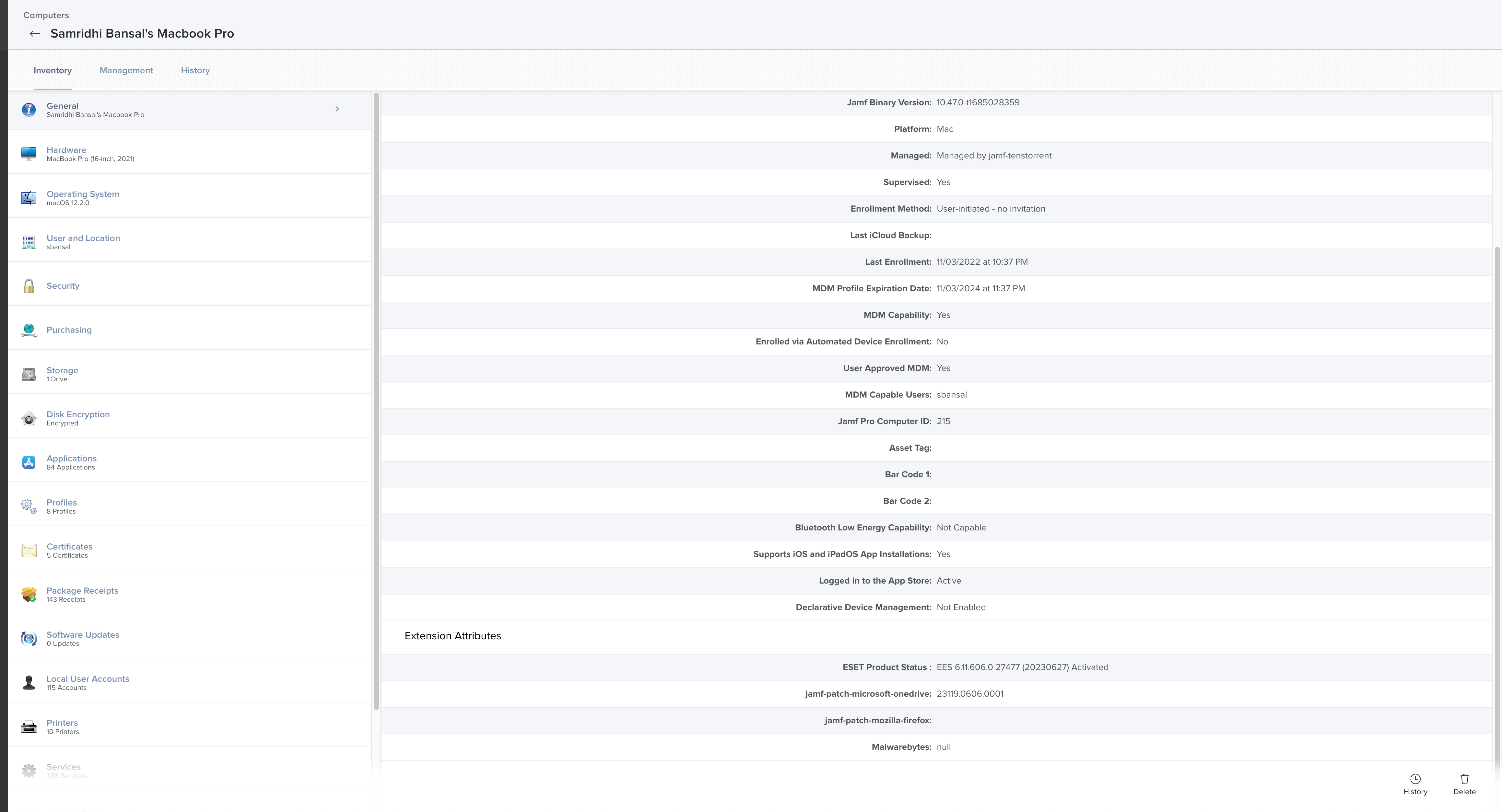After a LOT of head banging, I finally am able to deploy Malwarebytes Endpoint Agent to computers via JAMF. I wanted to share to help others who may be looking for assistance. Please feel free to tweak any of this as there may be better ways, but this worked for me.
FYI … this is the deployment method that worked for me in JAMF
1) Log in to the Malwarebytes Nebula platform.
2) Go to Downloads.
3) In the Mac section, click Download to download the Mac Endpoint Installer to your local device.
4) For JAMF the brackets [ ] are incompatible, replace the PKG filename brackets to an underscore enclosing the account token.
File name downloaded Setup.MBEndpointAgent[xxxxxxxx-xxxx-xxxx-xxxx-xxxxxxxxxxxx]_.pkg
New file name Setup.MBEndpointAgent__xxxxxxxx-xxxx-xxxx-xxxx-xxxxxxxxxxxx__.pkg*
5) Upload the renamed package to JAMF
6) Upload & Scope “Malwarebytes KEXT Whitelist”
7) Upload & Scope “Privacy Settings Whitelist - Malwarebytes Protection”
8) Create script to register the installation with Nebula
#!/bin/sh
cd /Library/Application Support/Malwarebytes/Malwarebytes Endpoint Agent/EndpointAgentDaemon.app/Contents/MacOS/
sudo ./EndpointAgentDaemon ACCOUNTTOKEN=xxxxxxxx-xxxx-xxxx-xxxx-xxxxxxxxxxxx
sudo launchctl stop com.malwarebytes.agent.daemon
sudo launchctl start com.malwarebytes.agent.daemon
exit9) Create & Scope a Policy to Install the package & run the script (set script to run AFTER)
10) Deploy